Publisher growth tactics for election season | WEBINAR
Publisher growth tactics for election season | WEBINAR
After going through this guide, you’ll understand the purpose of nal links, their importance to readers and search engines, and what to do to incorporate them effectively in your website.
Video Duration
18:16
Answer Quiz
Take current module quiz
Materials
Ready-to-use templates
Resources
Reports and Resources
0 of 7 Questions completed
Questions:
You have already completed the quiz before. Hence you can not start it again.
Quiz is loading…
You must sign in or sign up to start the quiz.
You must first complete the following:
0 of 7 Questions answered correctly
Your time:
Time has elapsed
You have reached 0 of 0 point(s), (0)
Earned Point(s): 0 of 0, (0)
0 Essay(s) Pending (Possible Point(s): 0)
Is internal linking an SEO factor?
Which of the following metrics is NOT representative of the quality of user experience on your site?
What does Google label as “entities”?
True or false?
All cluster pages should connect to their respective pillar pages.
What’s the recommended limit on internal links for a long-form piece of content?
What’s an orphan page?
Is it a recommended practice to insert links in headings and subheadings?
3.10.1 What Is Internal Linking and Why Is It Important?
An internal link is a hyperlink that connects one page on your website to another page on the same site.
Because such a link allows you to move around a website, internal linking is a critical part of site navigation, as well as user experience (UX). Sound internal linking allows site visitors to enjoy a broader range of content, while poor internal linking can drive them away from the site entirely.
Another reason why internal linking is important is because it’s one of the factors that search engines consider when they’re making sense of a website. Links between different pages on a site reflect the site’s structure to search engines.
This, among other factors, helps search engines to assess the usefulness of a website, which, in turn, then influences the site’s ranking in search results. Sites that appear on the first search engine results page (SERP) will generally have a good internal linking strategy, while poorly linked sites are less likely to enjoy such visibility.
Here are some more key reasons why internal linking is important.
When one page links to another, it implies that the page it’s linking to contains credible info and, therefore, that that page is valuable and trustworthy. The same connotations apply for the page where a reader first encounters the link.
Such notions of credibility are known as link equity, and this equity is critical to establishing a degree of trust that site visitors have in a site. It also helps search engines to assess a page’s usefulness when they’re compiling their rankings.
As mentioned, good internal linking can help create a positive UX for your site’s visitors. A number of metrics can be used to evaluate such UX.
The first key metric is Time on Page, which, as the name suggests, measures the time a visitor spends on a given page. The second metric is Page View, which measures the number of times a page is loaded for a visitor to read. Finally, engagement rate measures the percentage of visitors who leave a site after viewing only one page.
Collectively, these metrics can give a good snapshot of the effectiveness of your site’s internal linking.
When a search engine assesses a web page’s content, it uses bots called crawlers that explore the broader website in greater depth. The crawlers register the titles, keywords, description tags and other elements that reflect the site’s content.
The crawlers then compile their collected data and forward it to their search engine, which, according to the data, then determines the site’s ranking. Good internal linking can be crucial to ensuring that crawlers are able to easily explore a site.
Because keywords are one of the other factors that search engines use to rank websites, having the right keywords is another reason to pay attention to your internal linking.
By using keywords as link anchor text, you’ll ensure that search engines recognize such text as connections between one part of your site and another. Such text, if chosen judiciously, will also indicate that your site contains info that many people are looking for, boosting your chances of ranking higher.
Internal linking also gives you the opportunity to back the claims you make on your website.
The Internet offers a wealth of statistics and other authoritative information on various topics, but much of it is not always easy to find. By providing such info on your site, and then linking that info to key text in another part of your site, you’ll be adding credibility to your content. And by positioning such info only a click away, you’ll also enhance your readers’ UX.
The online world values novelty. But while this can be great for new content, it poses a problem for older content, regardless of how useful it may be.
Because of this, over time, older content can slip down the SERPs, making it harder to find. One way around this problem is to insert, where appropriate, links from newer content to older content — for example, the latest news on a band’s concert in London, which links to content about their earlier visits to the city.
By creating links from newer content to older content, you’ll be helping to keep the traffic flowing through all the parts of your site.
By ensuring that different parts of your site are attractively and sensibly linked for both your site’s visitors and search engines, you’ll be maximizing the chances that your site ends up on the first SERP.
For a more detailed view on how internal linking relates to SEO, it’s worth taking a closer look at general website architecture, thematic connections between different web pages and how search engines make sense of both.
Every website has a homepage, the page where basic information about an organization’s or person’s activities is presented to visitors. In most cases, the homepage is also the starting point of a visitor’s exploration of a site.
Search engines follow a similar path as they roam the web. Because they follow links to identify content, link-rich pages — such as homepages — will be of particular interest to them. These pages indicate content that, by virtue of its many links, is likely to be of high value.
As a search engine’s crawler makes its way from a site’s homepage to the other pages that are linked to that home page, it begins to make sense of how different content is related by indexing it. And the building blocks of any site’s content are topic pages.
Topic pages are web pages that collect all the content that’s related to a specific topic — for example, the Sports topic page on a news website will contain, in the form of links, all the sports articles that have been published on that site. Google labels the topics that topic pages encompass as “entities”.
The associations between entities on the broader web, as well as the links between topic pages and their corresponding pages, play a key role in determining a site’s SEO.
For example, there may be many articles on the sports topic page of the UK newspaper The Daily Express, which report on the tennis player Roger Federer. The first time each article mentions the player’s name, the name is presented as a link that takes the reader to the broader topic page.
If The Daily Express regularly publishes articles about Roger Federer in this way over an extended period, a stronger connection will eventually be established between The Daily Express entity and the Roger Federer entity. And this connection will be noticed by search engines, which will then assign Daily Express web pages that contain Federer articles a high ranking, given their long-term connection with the player.
In this way, strong internal links on The Daily Express site can positively affect the ranking of the site when it comes to search engine queries on Roger Federer.
Implementing internal linking does come with its own set challenges, however. Here are some common ones and how to overcome them.
If you’re new to internal linking, finding places to insert links can seem daunting, especially if you have a large website. The following areas are worth considering.
If you’ve created a new page, it’ll need internal links, as these will immediately boost its SEO.
You may have pages that already rank well, thanks to their existing internal links. A few more well-placed links could improve their SEO even further.
You may have pages that are already well connected but whose SEO could be improved with better anchor text.
There are various automated tools that will allow you to spot areas on your site that need internal links.
Surfer SEO is one of these tools, including several specialized tools such as its SEO Audit tool.
Here’s how to check and add internal links using Surfer SEO.
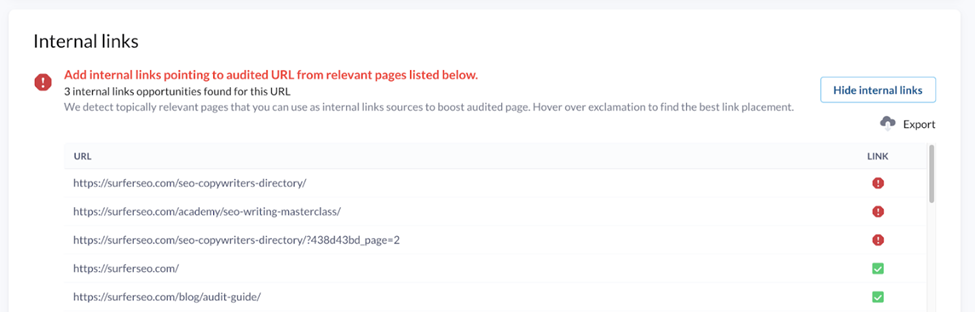
An alternative tool worth considering is the Link Whisperer plug-in for WordPress sites, which can automatically suggest relevant internal links when writing an article in the editor.
Many of these automated tools analyze your internal links according to the number of links you already have on a given page, as well as the page’s depth – that is, how many clicks it is away from your site’s homepage.
Finding pages to serve as a launch page isn’t always easy, but to do so it’s worth taking a closer look at topic clusters on your site. Clusters are pages that cover different aspects of a single topic. Each of those pages should have a link that takes the visitor to the main page on that topic — also known as a pillar page.
For pages that should be readily accessible, consider inserting links from them to your site’s homepage.
Once you’ve created internal links, you need to maintain them. Over time, for a variety of technical reasons, links may malfunction or may not be accessible to crawlers.
Again, an automated tool that analyzes your links will help you identify those links that aren’t functioning properly, as well as how to fix them.
Internal links are pointless if you don’t know whether they’re working. Apart from the two tools we’ve just mentioned, there are various other automated tools, such as Internal Link Finder and RankMath, that you can use to check your links’ utility.
To create the right internal links for your site, it’s critical to have an internal linking strategy, and to regularly review that strategy. This will ensure that your site’s SEO is always at its best.
There’s no one strategy for every website, as each site is unique, but it’s worth covering the following points in developing your own strategy.
Start off by clarifying the basic structure of your site.
Beyond your home page, how many categories or sections do you have? In each category or section, how many sub-categories or subsections are there?
However many categories and subcategories you have, it’s best that your site’s structure resembles a pyramid, with your home page at the top followed by all of your subsidiary sections.
For more information on developing your site structure, please review our dedicated site architecture module.
When you think of your customer’s needs, what should they see or read on your site before anything else? The answer to this question will tell you what your cornerstone content is.
Apart from your visitors, it’s also critical for search engines to notice your cornerstone content. To achieve this, ensure that such content incorporates as many appropriate links as possible. Such links can include navigational links, so that it’s easier for both site visitors and search engines to find it.
Where appropriate, it’s a good idea to link pages with a contextual link.
For example, if one of your pages concerns truffle hunting in the northwest of Tasmania while another concerns eating seafood in the same region, it would be good to create anchor text that connects the first page with the second and vice-versa. This is because both activities can be done in the same region and, therefore, would be of interest to readers who’d like to travel to that part of Tasmania.
You can see this in the below site, which has used “‘truffles” and “seafood” as anchor text. However, we’d argued that the anchor text could be slightly long to provide search engines and users more specific insight into what each linked page is about.
The text can be located in the main body copy of the relevant page or as a standalone link at the end of the page.
Such contextual links not only indicate to your readers other content that they might find interesting, but also assist search engines to make sense of your site – that is, how certain pages are related and, therefore, relevant to one another.
If your site’s content is organized hierarchically, another way to indicate relevance between certain pages is to create links between parent pages and child pages.
For example, between the “Autumn in Bath” parent page and the “Spectacular Bonfire Night” child page on the official tourist website of the British city of Bath.
As we’ve mentioned, new content is never out of fashion on the web. Because of this, it’s worth creating links to such content.
Ideally, you should position these links in or near the navigation bar in your site’s header, so that they’re visible on all of your pages. This will ensure that people can access the content as easily as possible, which, in turn, will only help to increase your site’s traffic — a key indicator to search engines of a page’s usefulness.
Below are some key questions and recommendations. Although they’re not as important as the items listed above, we still recommend keeping them in mind.
As important as internal links are, it’s also possible to overdo them. Having too many on your website can not only work against creating a positive UX for your customers, but can also compromise your site’s search engine rankings.
Because of this, it’s always worth remembering that an internal link should only be created if it will enhance a site’s UX, as well as its search engine rankings.
While the number of suitable links will vary from one page to another, as a rule of thumb, we’d recommend limiting your internal links to more than 100-150 links per piece of long-form content. This is because search engine spiders are unlikely to crawl any links after this amount.
Orphan pages are web pages without any incoming links. They can be problematic for both site visitors and search engines.
If their content is high-quality, orphan pages represent a wasted opportunity to interact with site visitors, as they won’t be able to find them easily. If, on the other hand, an orphan page’s content is outdated or irrelevant, and a visitor stumbles upon it, the page can undermine the site’s UX.
The absence of inbound links to orphan pages also means that search engines are unlikely to index them. If an orphan page’s content is of high-quality, this means that a search engine will have an incomplete analysis of the website, adversely affecting site rankings.
To fix orphan pages, the first step is to find them, which can usually be achieved by examining your site map, or by using web analytics such as Google Analytics, or search analytics such as Google Search Console (GSC).
Once you’ve found an orphan page, examine its content and then decide whether it deserves internal links or whether it should be removed. In some cases, if the page serves specific business purposes but nothing else, it may be worth keeping as is.
A broken link is a web page that cannot be found or accessed by a user. Site visitors will often be presented with an error message on their screen when they encounter a broken link.
There are various causes for broken links. In some cases, there may be faulty elements in the page, such as its Javascript or HTML code, or firewall restrictions may not allow access. In other cases, links to the page’s content may have been removed, or the URL structure of the broader website may have changed without an accompanying redirect.
Unlike orphan pages, broken links won’t affect a site’s immediate SEO and, therefore, its search engine rankings. But over the long-term, they can affect a site’s UX, given that visitors won’t be able to enjoy content they expect to be accessible.
Broken links can be found using tools such as GSC and Screaming Frog. Once found, a number of solutions are available, including redirecting the web page to a new location, or recreating the content of the web page on another webpage.
If your website is relatively small, it might be worth creating internal links manually. This is because automated linking can sometimes result in too many links being created, as well as links that interrupt the flow of text. Errors in spelling and links that are irrelevant to their intended destinations can also occur.
That being said, if your website is relatively large, and it’s imperative for your organization to publish certain information sooner rather than later, there are automated tools that can help you create appropriate internal links for your site.
Below is a snapshot of two popular tools.
Link Whisper is a plugin tool that crawls your entire website before producing a report on your existing internal links, which includes recommendations for either new links or for the deletion of existing links.
Advantages
Disadvantage
Pricing
Internal Link Juicer Pro is another plugin tool that takes much of the heavy lifting out of creating internal links.
Advantages
Disadvantages
Pricing
To ensure that you create the best internal linking strategy for your website – and to keep your site functioning the way it should – it’s important to avoid some of the more common pitfalls of internal linking. Here are some of the key ones to be mindful of, as well as some recommended solutions.
Having too many links on your page is bad practice for several reasons.
First, link equity is divided equally among all the linked pages, which lessens the amount of equity that higher value pages would otherwise enjoy. Therefore, their eventual search engine rankings won’t truly reflect their content.
Too many links can also distract visitors from their reading, which can compromise their UX. As for search engines, they don’t crawl web pages forever, so too many links may prevent them from exploring web pages that are worth exploring.
Solution: Only create links that serve an appropriate purpose.
Search engines correlate their crawl depth on a web page with the page’s importance: the more clicks a page is from the site’s home page, the less important it is deemed to be by the crawler. This can lead to pages with good content being assigned poor rankings given their location within the broader site.
Solution: Position cornerstone content either directly under your homepage or as close to it as possible.
Links should always be positioned in either the main text on a page or at the end or above a text as stand-alone tags. When they’re in the actual heading or sub-heading of a text, they can confuse search engines, which then have difficulty deciding whether they should continue exploring the text or follow the link in the heading or sub-heading.
Solution: Don’t insert links in headings and subheadings.
Let’s look at two case studies of sites where some of the principles of good internal linking have been implemented.
New Zealand Tourism provides information to people interested in traveling around the country. Below is a screenshot of its “Seasons in New Zealand” page.
There are only a few links on this page. Each listed season has just one link, which takes the visitor to another web page where more detail is provided on season-specific activities.
Although the links serve the same purpose — leading visitors to another page — each is worded differently from the others.
The positions of the links alternate from the beginning of the paragraph (spring) to the end of the paragraph (summer) before returning to the beginning of the paragraph for the next season (autumn).
Overall, the page’s UX leaves the visitor with the sense that their basic questions have been answered in a simple, easy-to-access manner. The links are functional yet, with their different wording, blend into the chatty tone of the broader text.
The New York Times is one of the world’s major media companies. Below is a screenshot of a NYT article about tennis player Rafael Nadal.
The article begins with the player’s name, which is presented as a link to a NYT topic page that contains other articles related to Nadal.
The rest of the article includes links to other NYT articles about Nadal, as well as other tennis players.
Although some paragraphs contain two links that are only a few words apart, on the whole, most links are at least a couple of paragraphs from one another.
The article’s first link allows readers to easily find more articles about Nadal. The articles demonstrate how pages can be connected by their relevance (ie. high-profile tennis players). And the placement of the links is judicious.
After working through this guide, you should have a basic understanding of the function of internal links and how to apply them properly in your work.
This includes understanding their importance to both readers and search engines, as well as some of the challenges that publishers often face when they create and maintain internal links. Critical to creating and maintaining sound internal linking is having an internal linking strategy. By developing such a strategy and then ensuring that your website embodies its key elements, you’ll be well on your way to delivering great content to both your readers and the wider Web.
Active now
See more