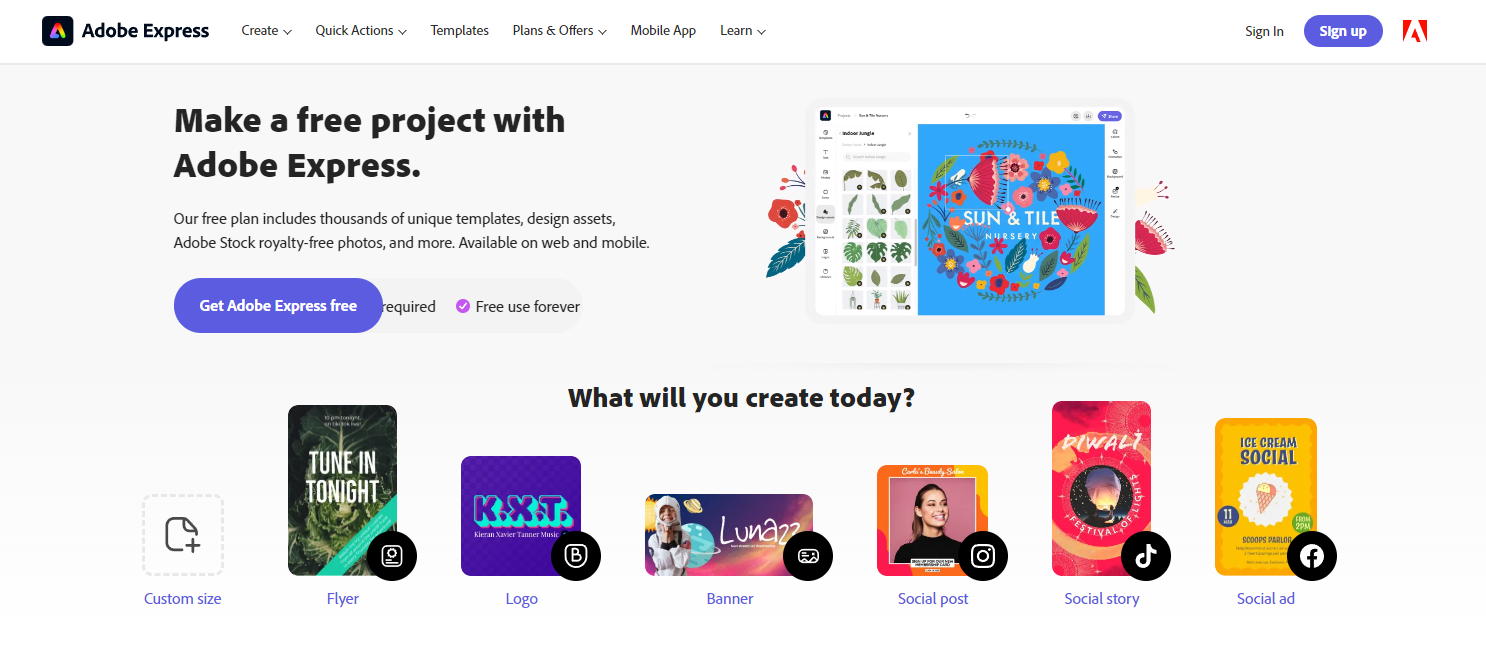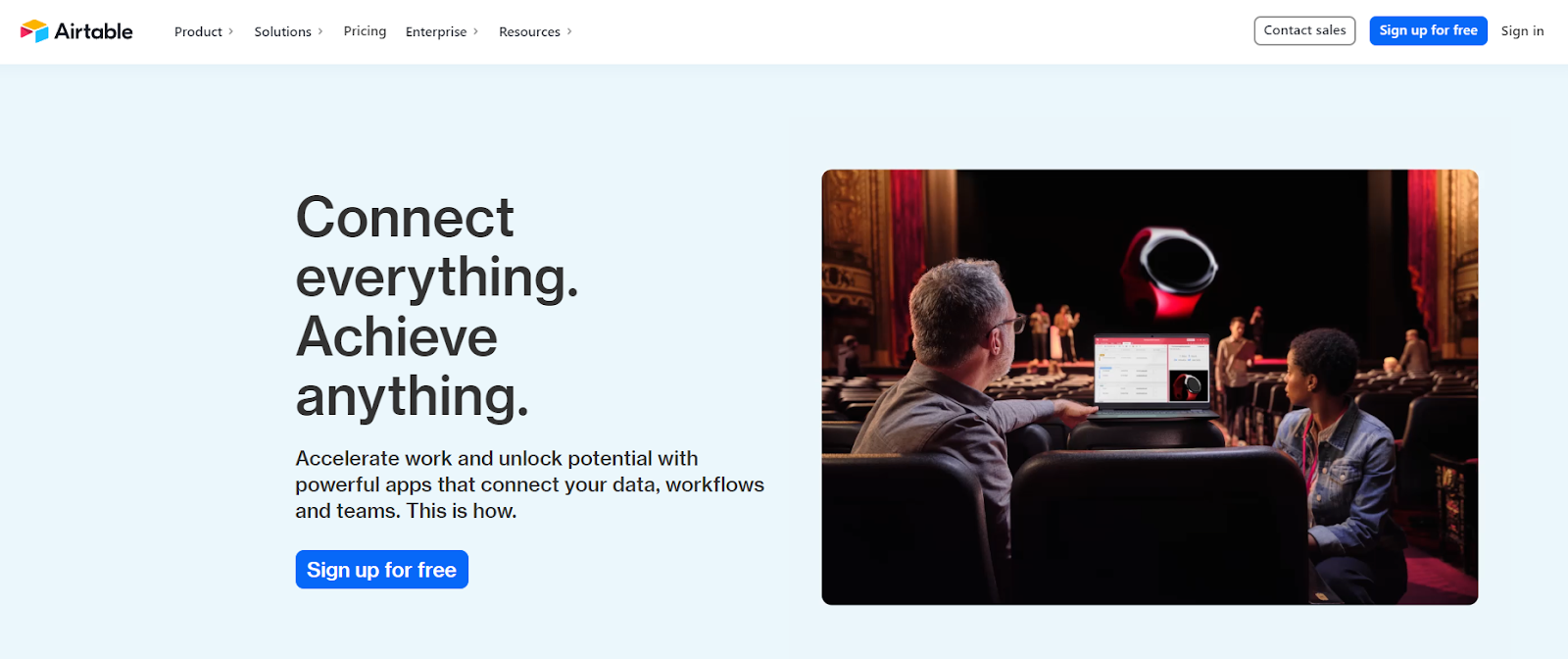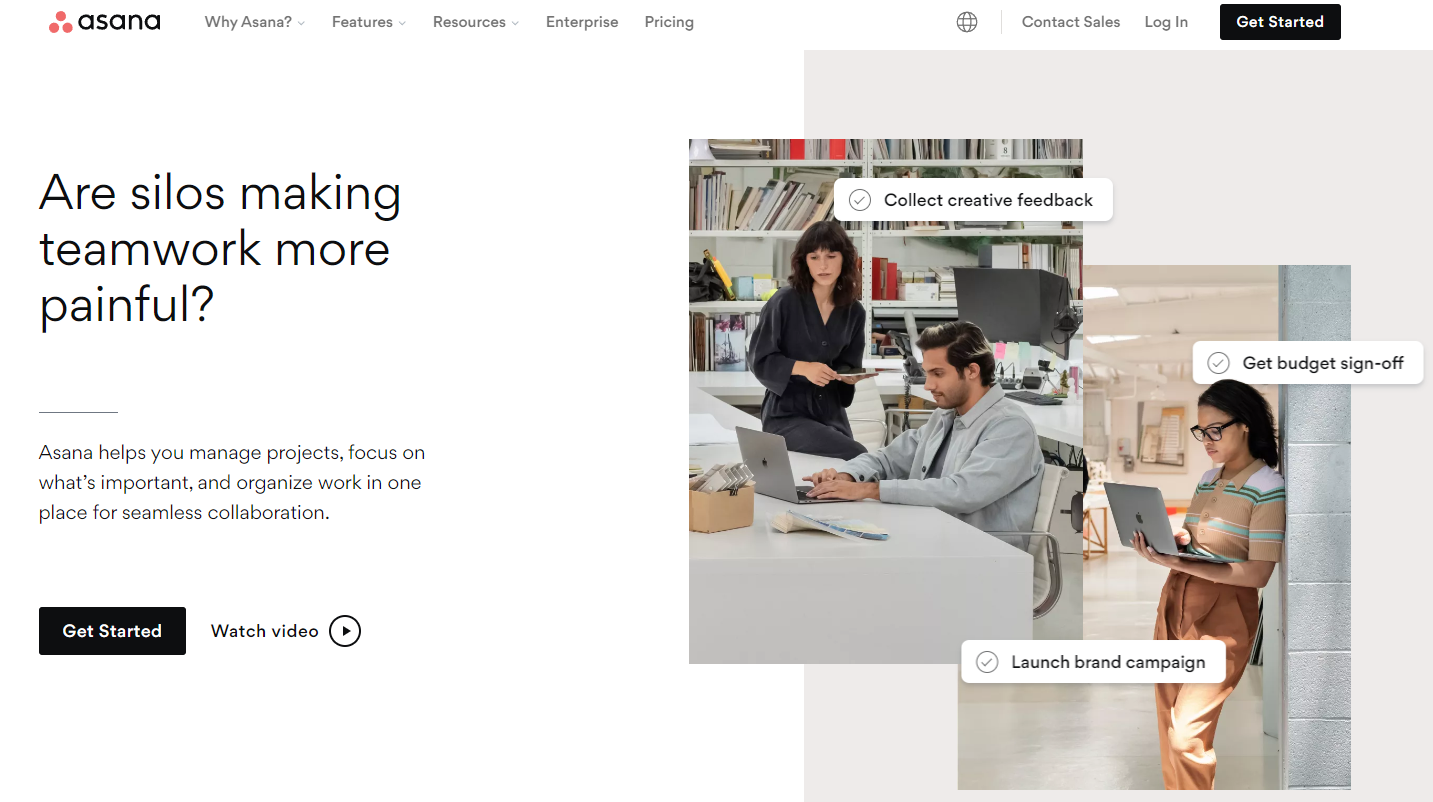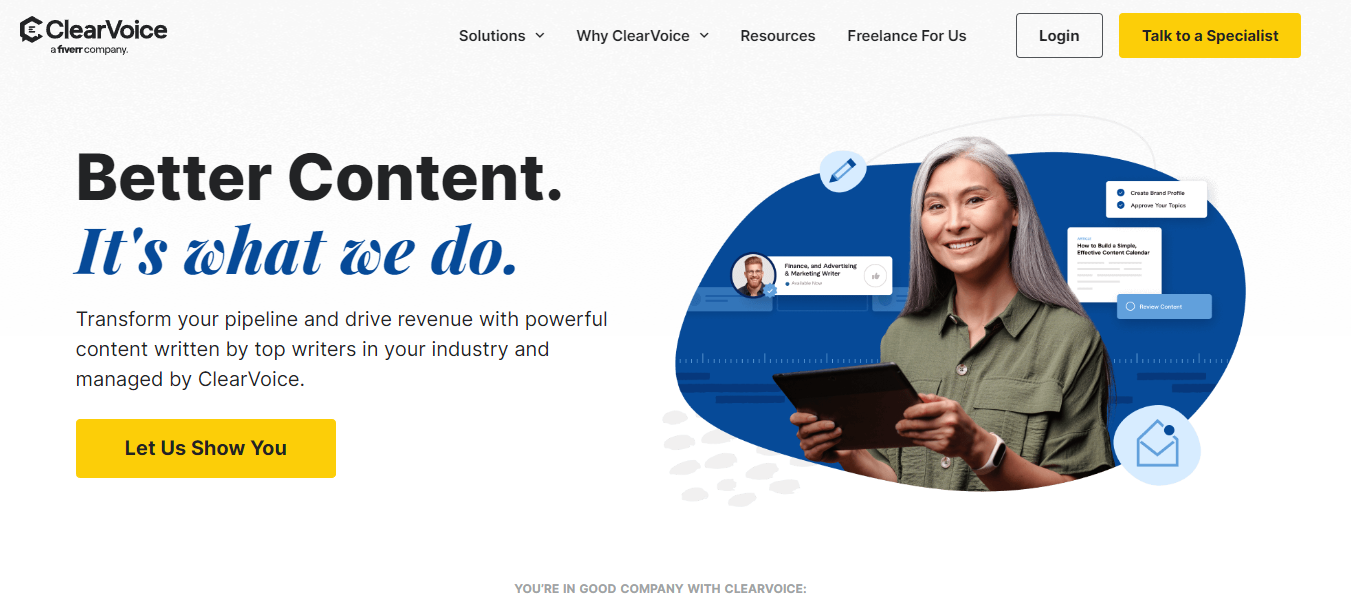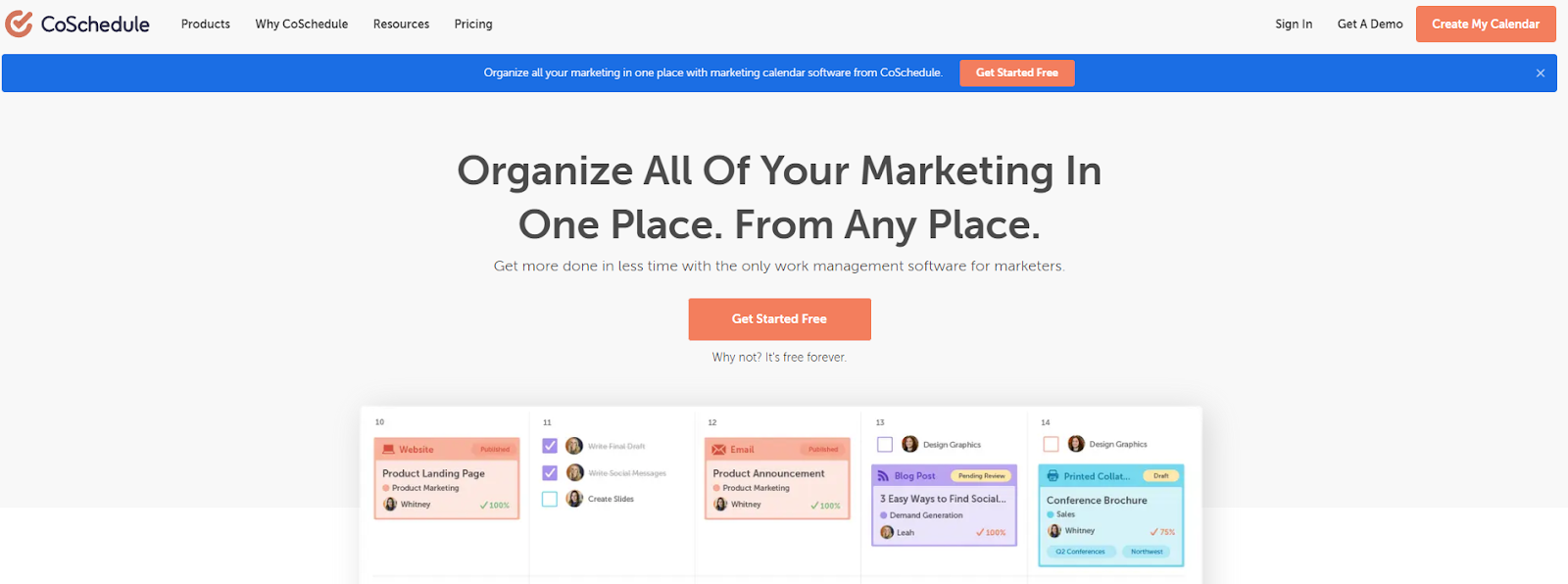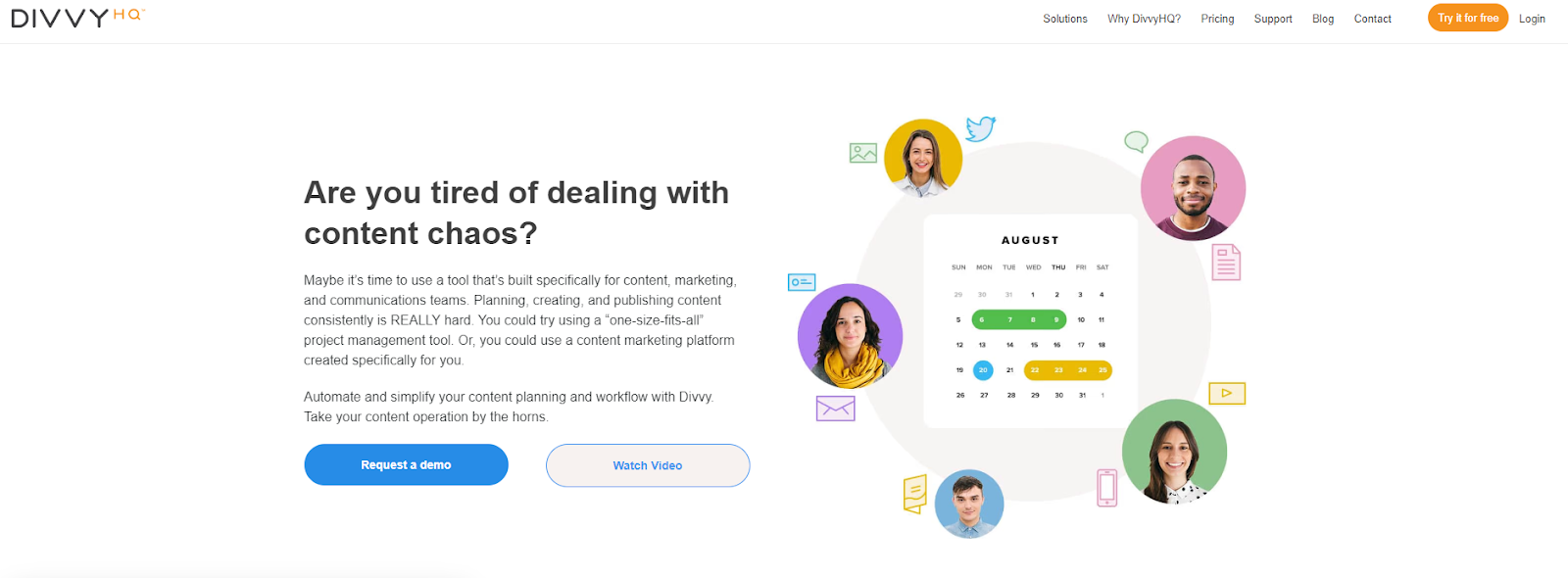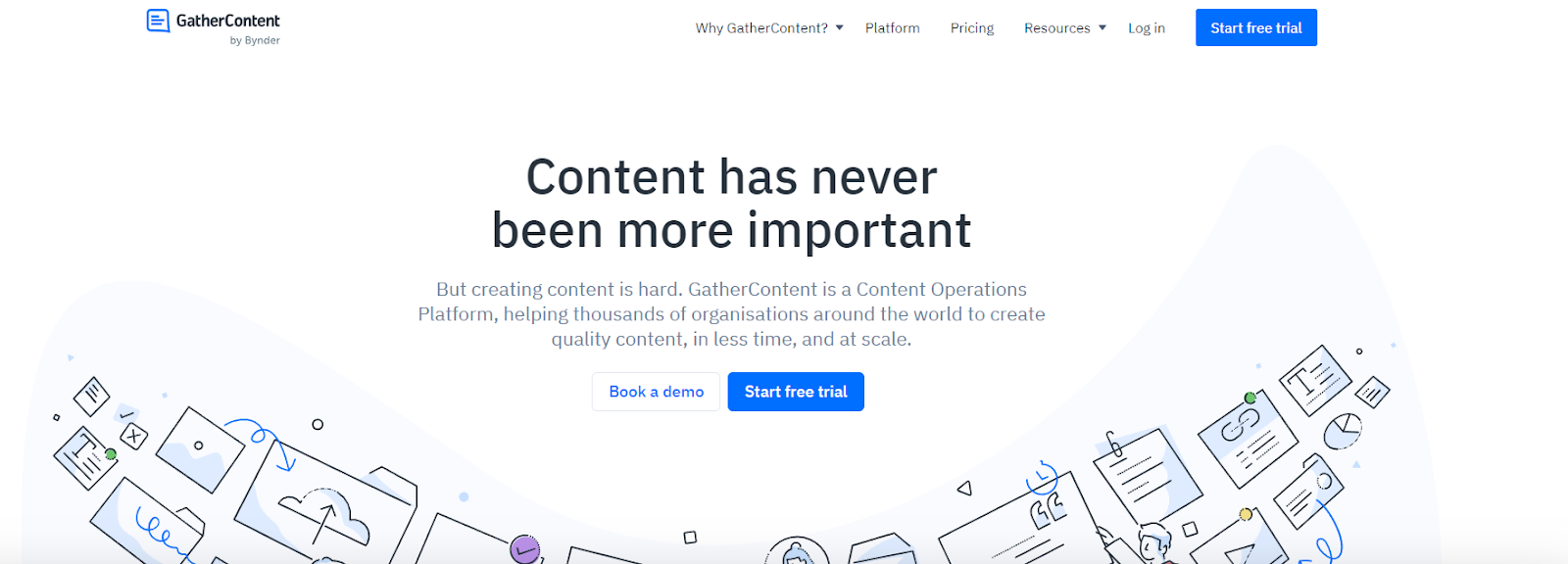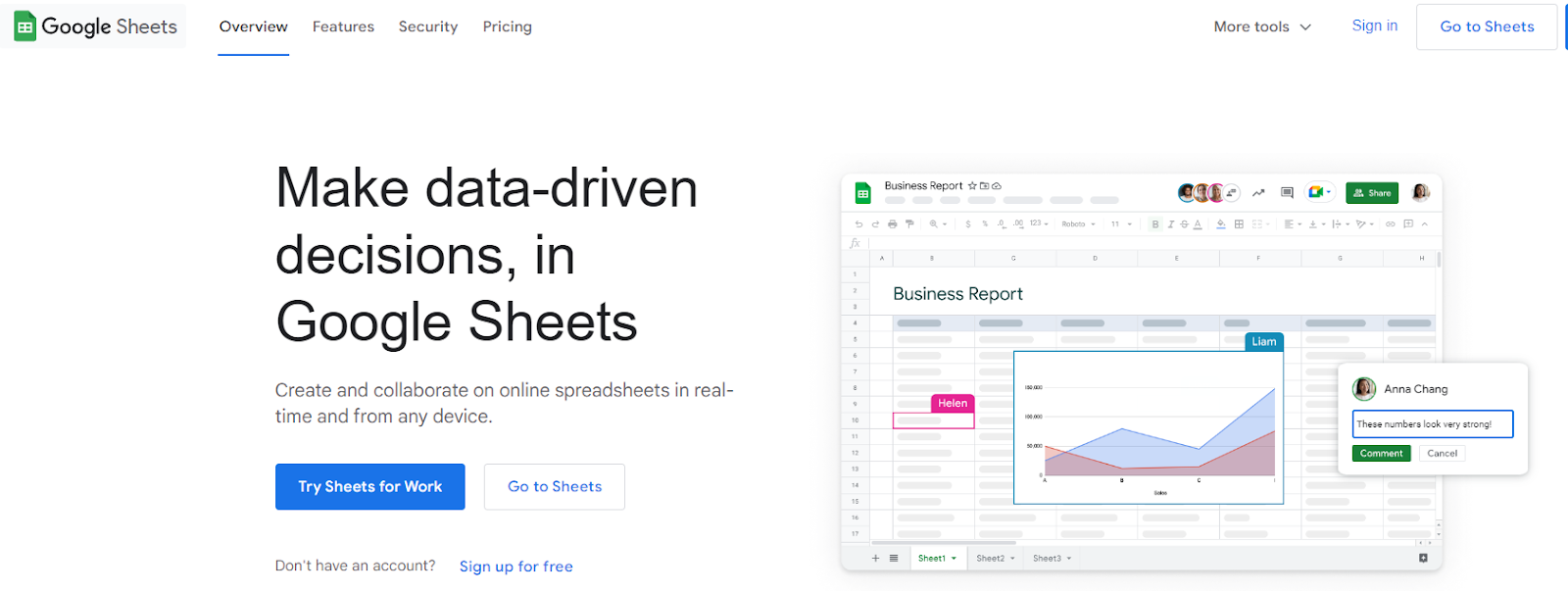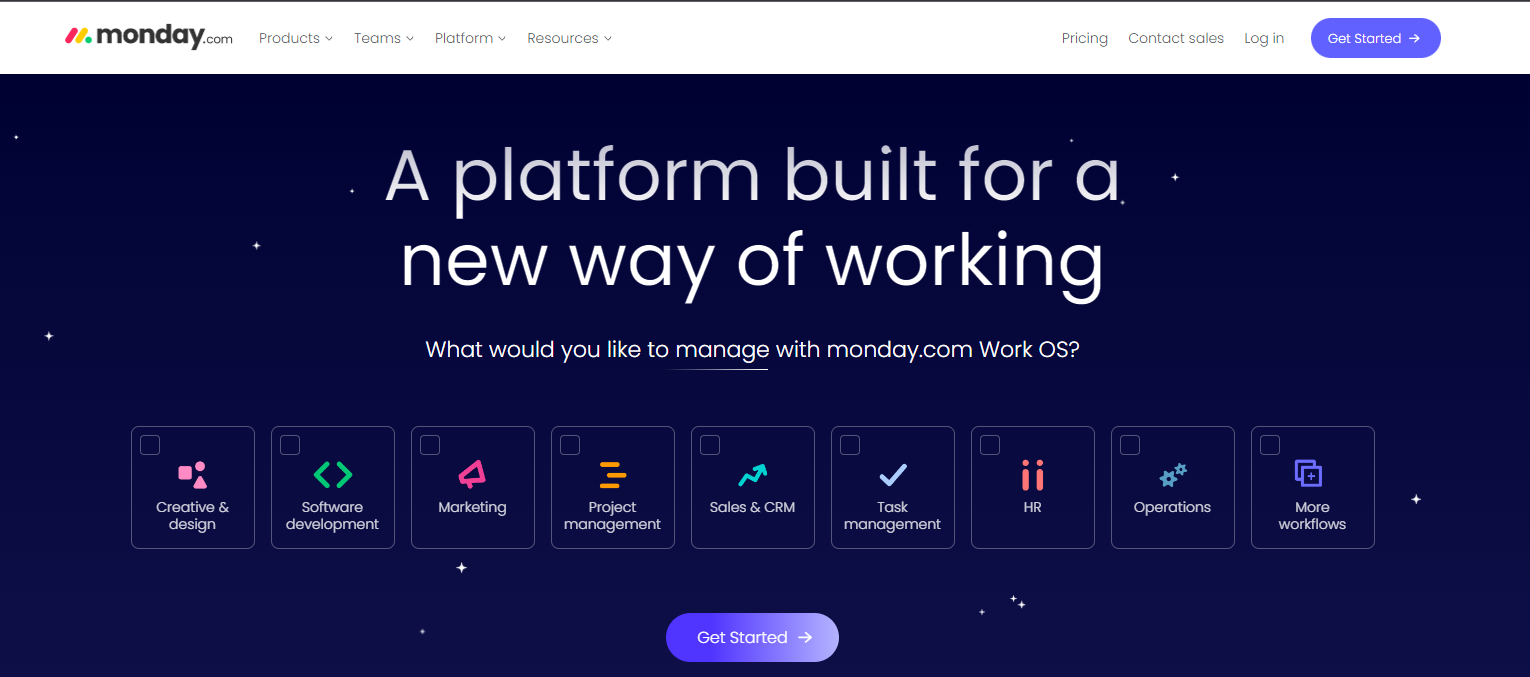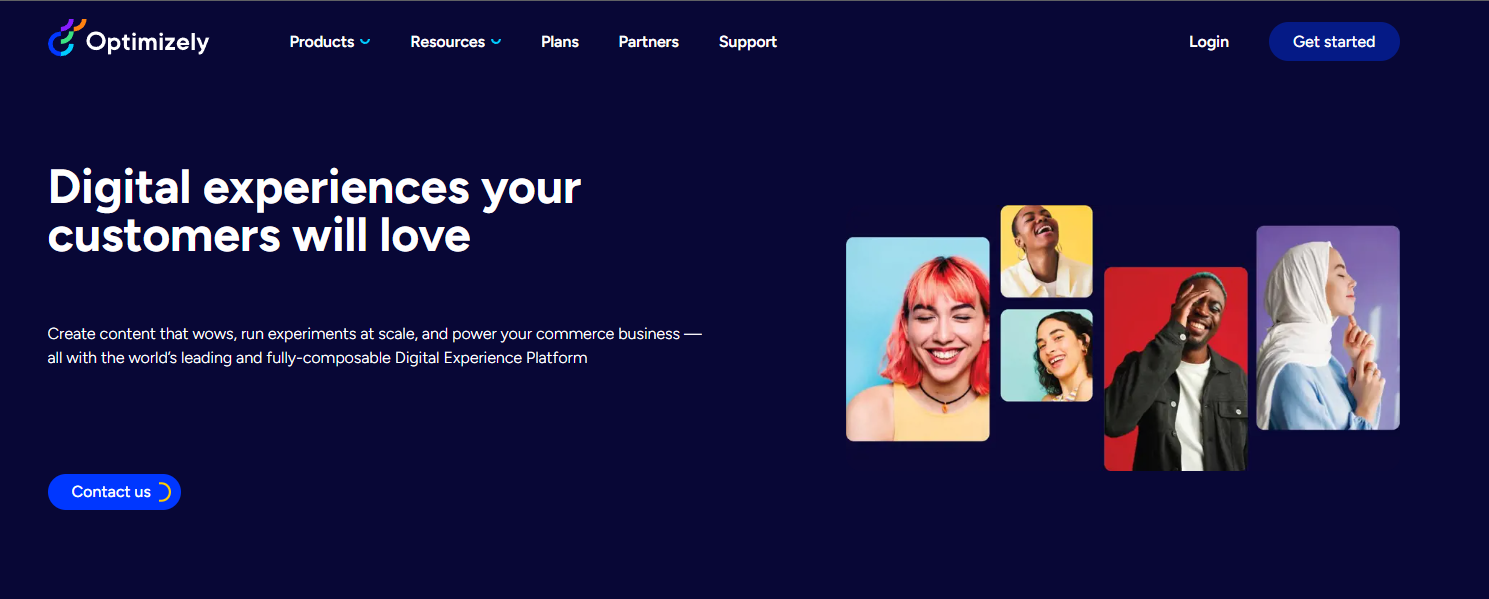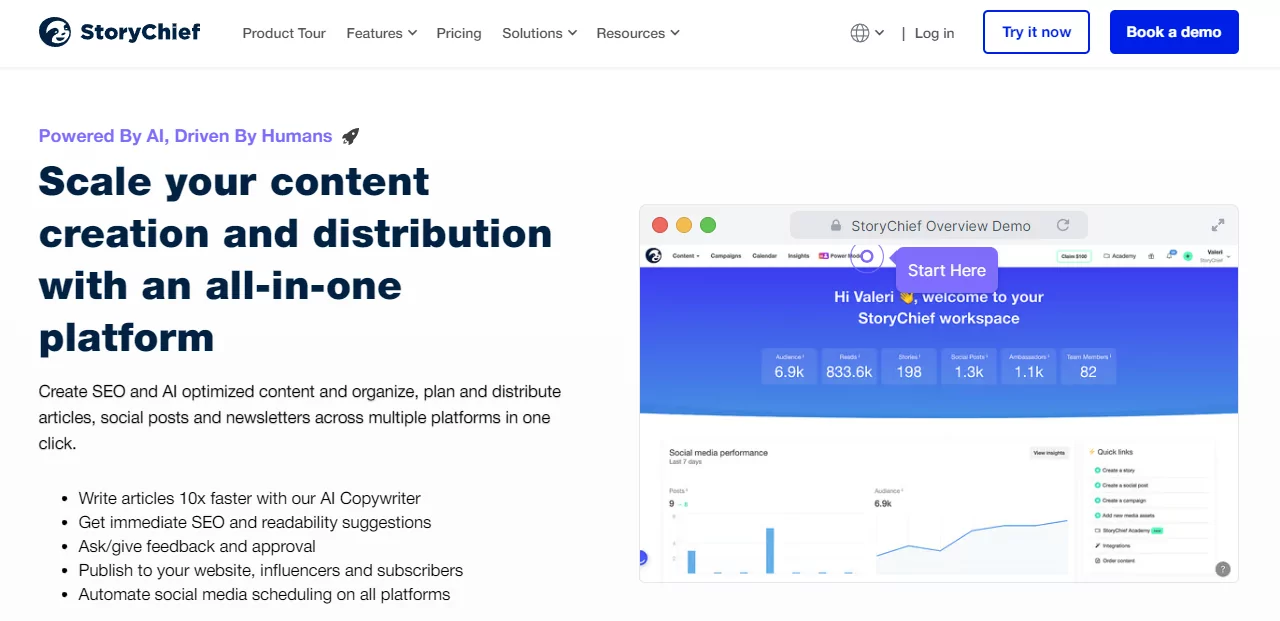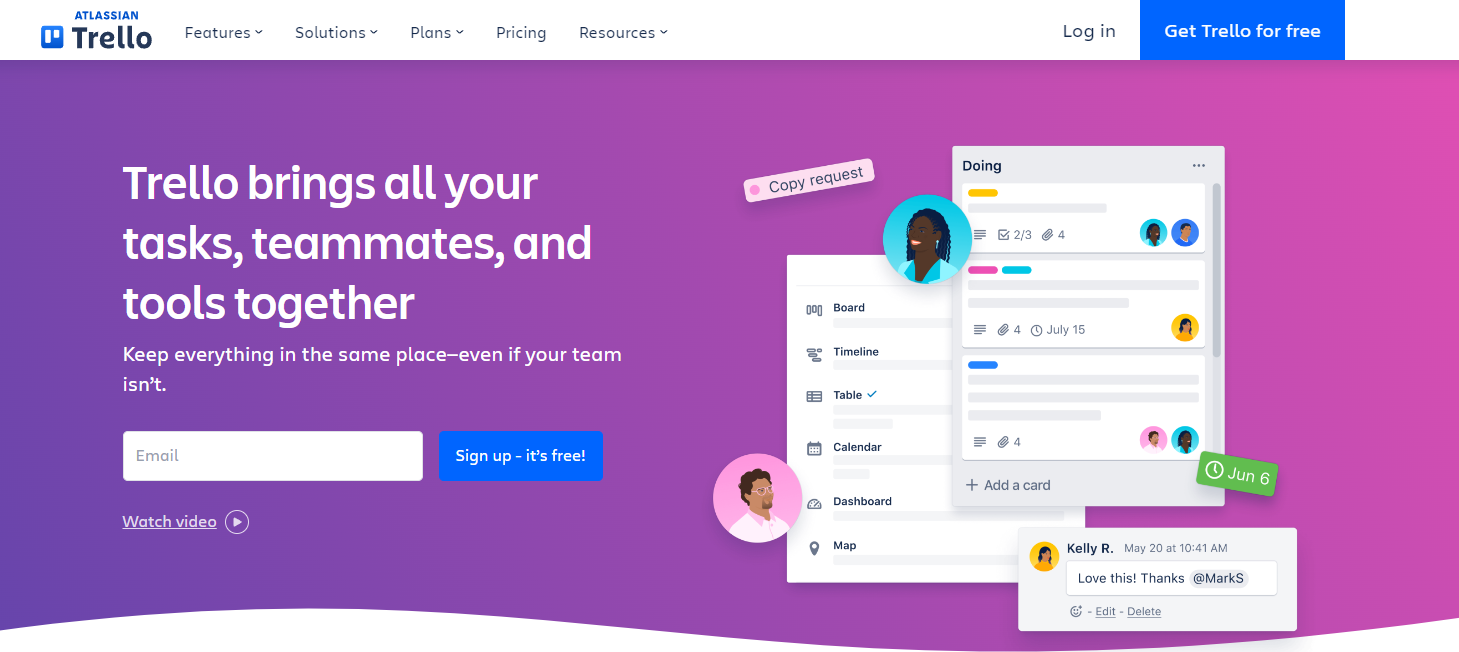Digital publishers looking to improve their editorial workflows and scale up their production of quality need an editorial calendar. The software is invaluable to publishers looking to compete in the information age.
Editorial calendars can meet several different needs at the same time. They afford publishers the ability to plan their content output in advance, assign writers and editors to projects and dynamically showcase priority across different workflows.
Both publishers and marketers have come to rely on calendar software, with 73% of marketers in a 2022 report (PDF download) claiming to use editorial calendar/workflow software. Both Airtable and Asana claim to be used by 80% of Fortune 100 companies.
Demand for such software means that the market is awash with options, each with a wide range of differences in features and price, meaning that finding the right software is now the challenge.
With this in mind, we’ve drawn up a list of the 13 best editorial calendar software in 2024.
Why You Should Use an Editorial Calendar
Editorial calendars are essential for publishers to gain a bird’s-eye view of the entirety of their editorial operation. They are the tools publishers can use to track which content creator is assigned to which task, when is it due and on which channels the content will be posted.
In the age of digital publishing, editorial calendars are more important than ever. As editorial work becomes more outsourced, an editorial calendar helps to keep track of a growing list of freelancers.
Moreover, content calendar tools have become useful for navigating an oversaturated social media landscape. An editorial and social media calendar will allow publishers to plan out and schedule both their articles and social media content across multiple channels.
These software are highly adaptable to an often dynamic industry. As priorities shift between different projects, these calendars can keep track of the most important task to work on.
Most importantly, these software can track and maintain goals and campaigns outside of the immediate content. To use a metaphor, editorial calendars allow publishers to see the entirety of the puzzle — both the box art and the pieces.
As the media landscape continues to change and adapt to emerging digital technologies, it has become more important that publishers strike a “balance between efficiency and continuity”. For publishers looking to perform in a digital landscape, they need to ensure they publish content in an efficient and consistent manner.
Without a tool that can automate functions of editorial operations and track deadlines, publishers will struggle to maintain a consistent production cycle.
 Edited by Andrew Kemp
Edited by Andrew Kemp