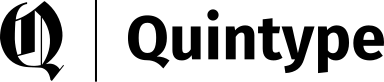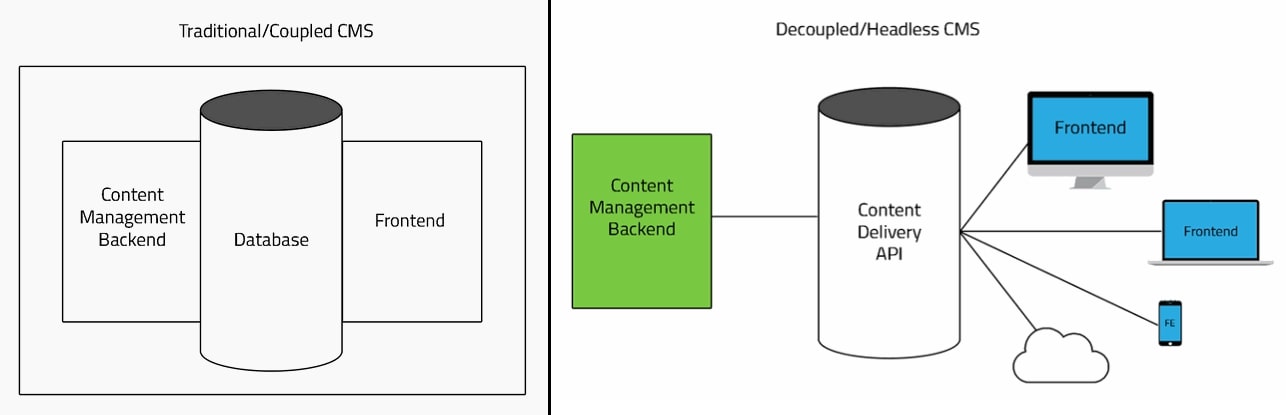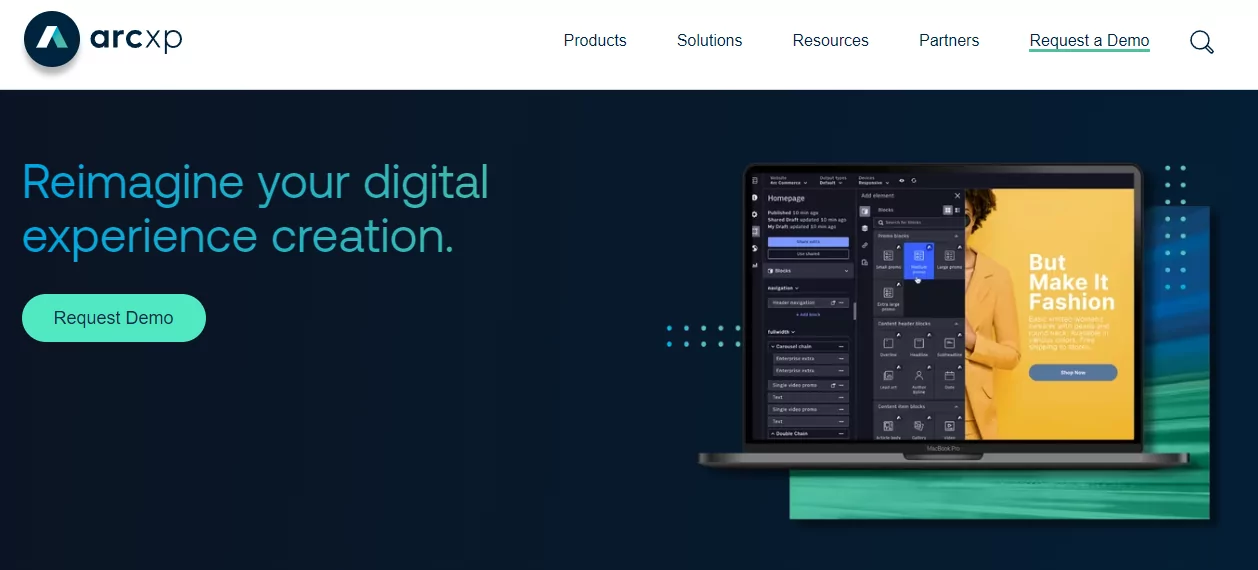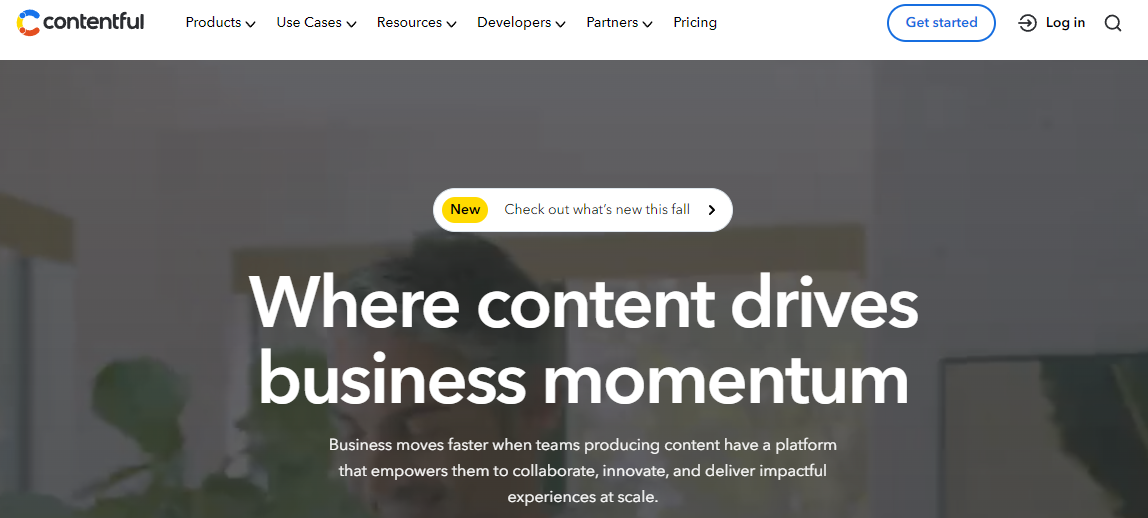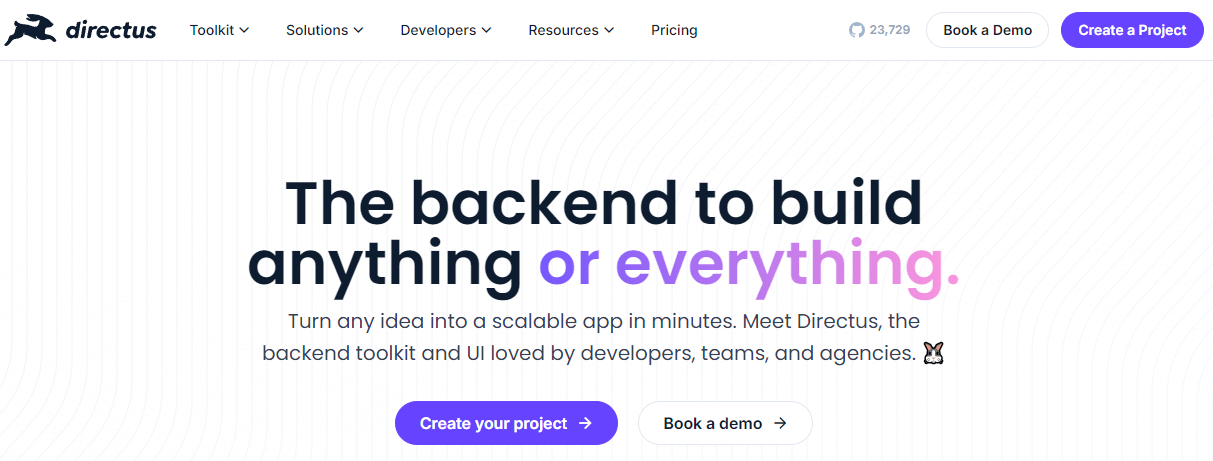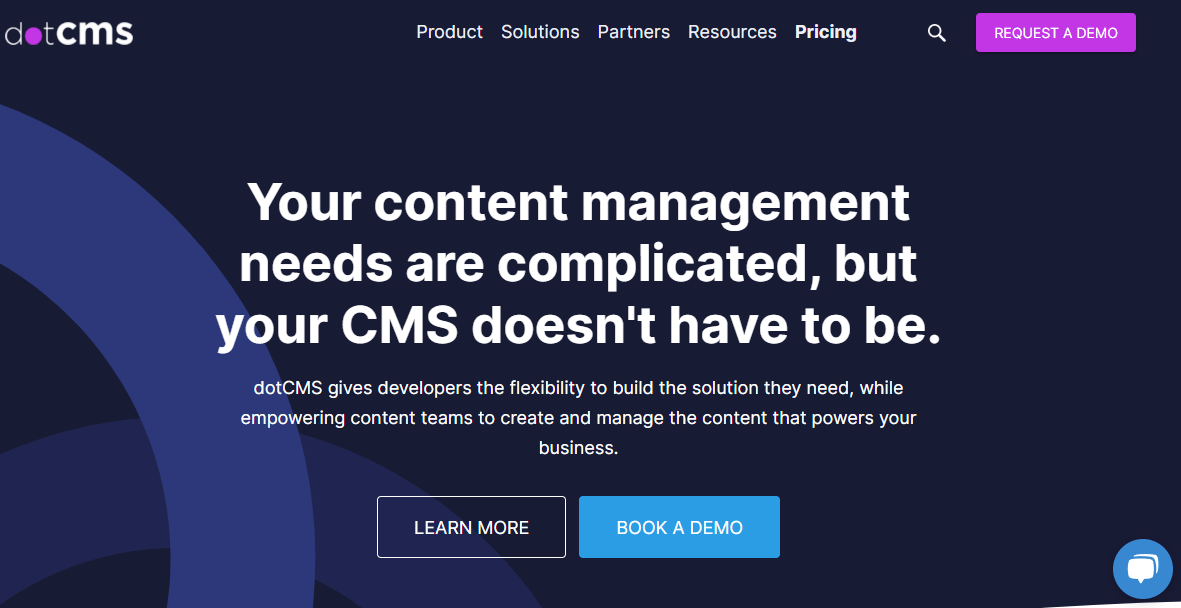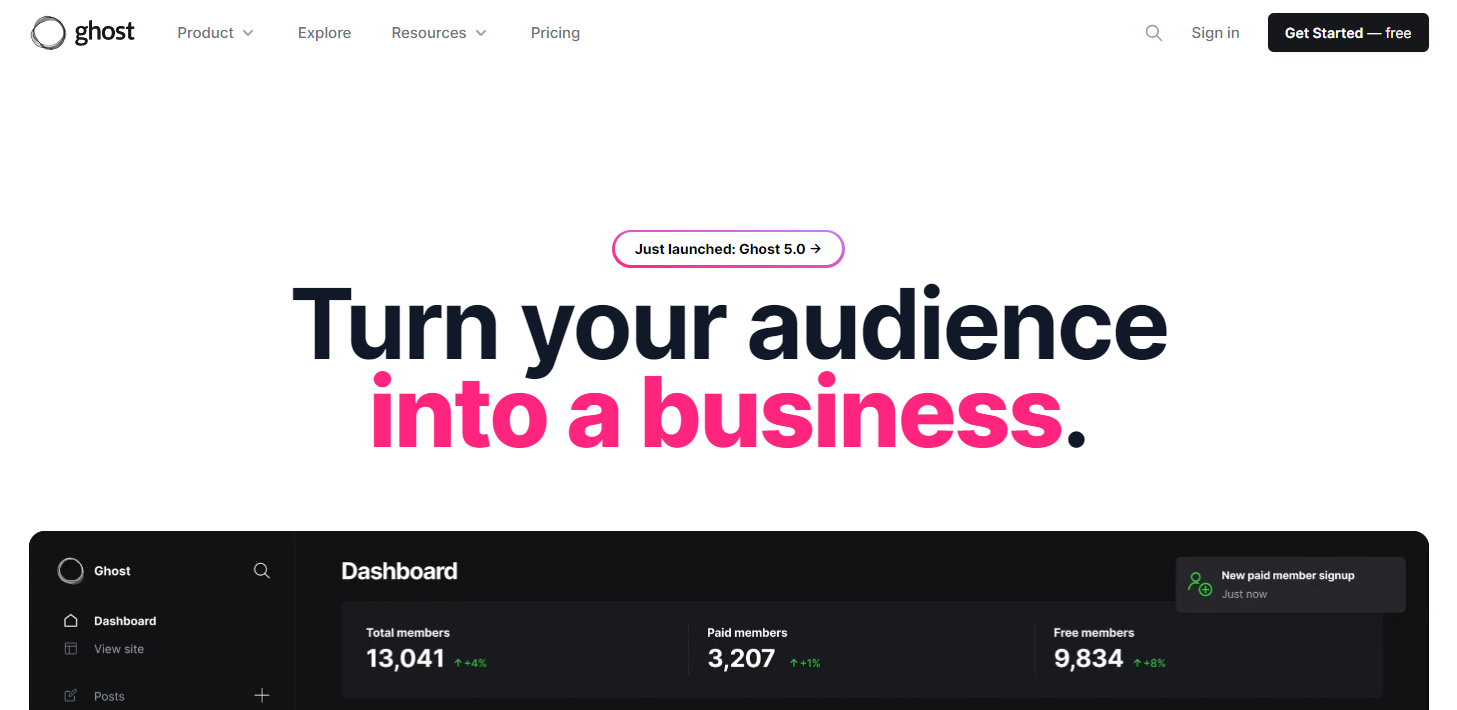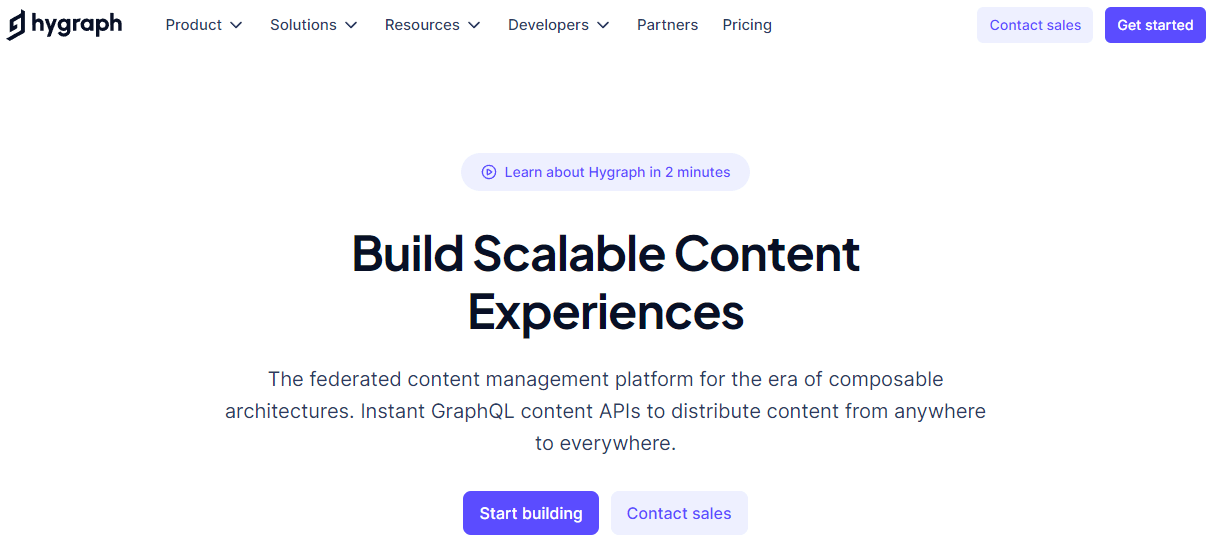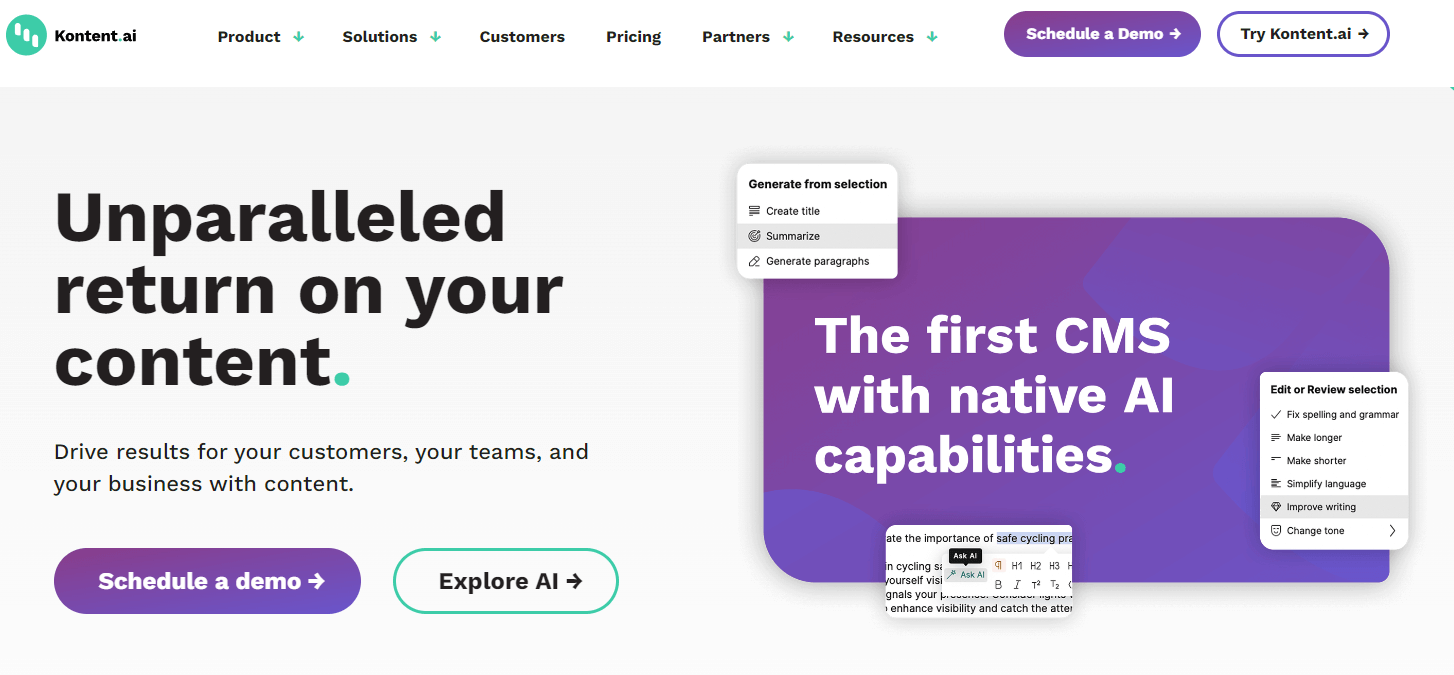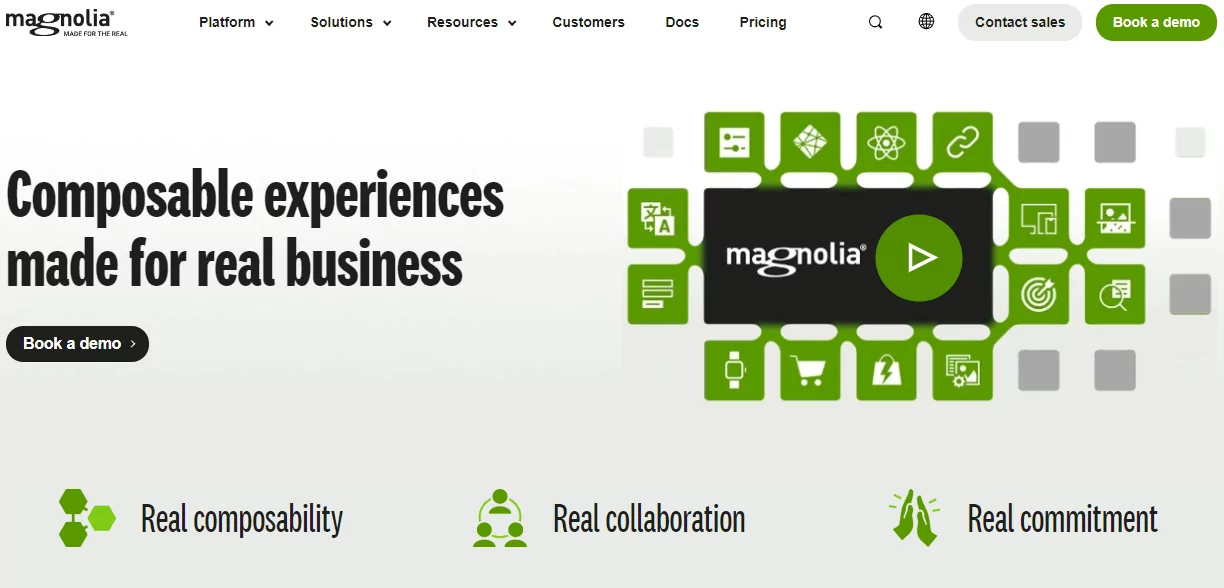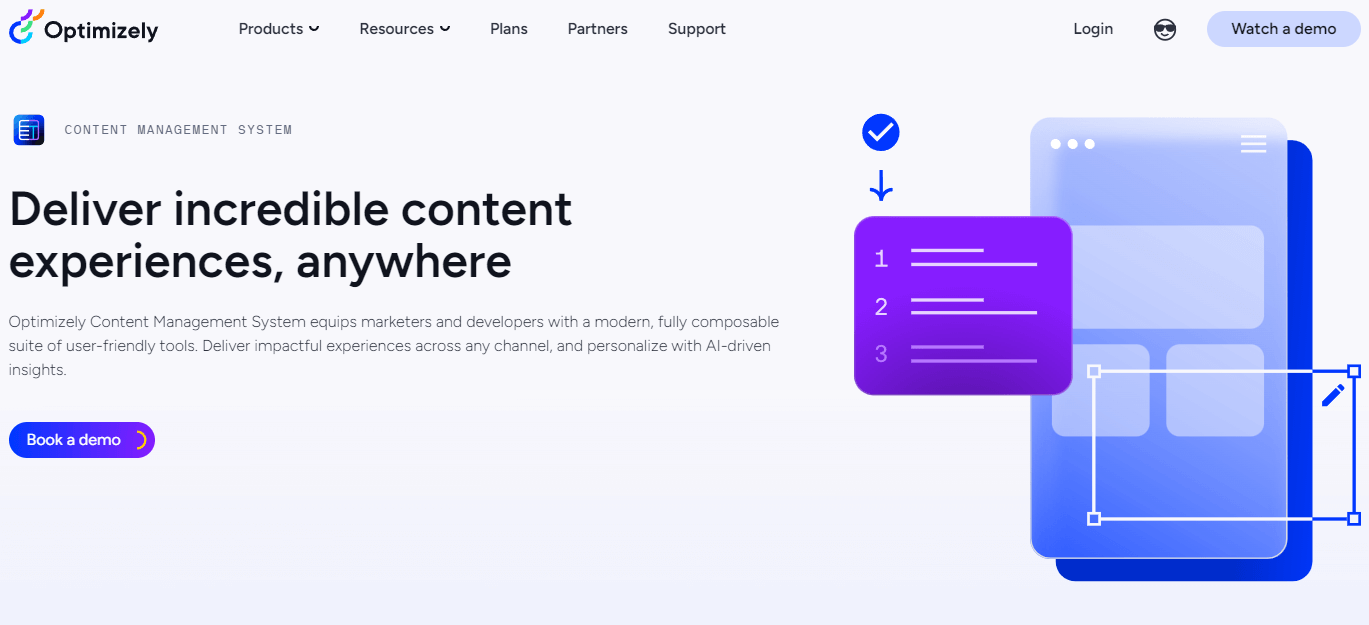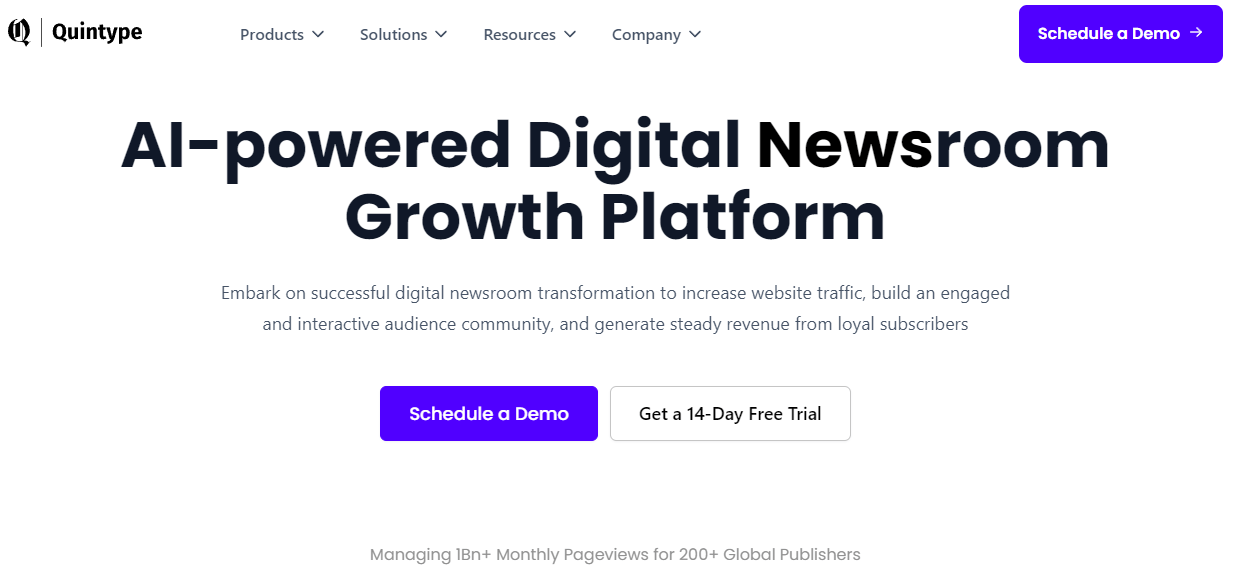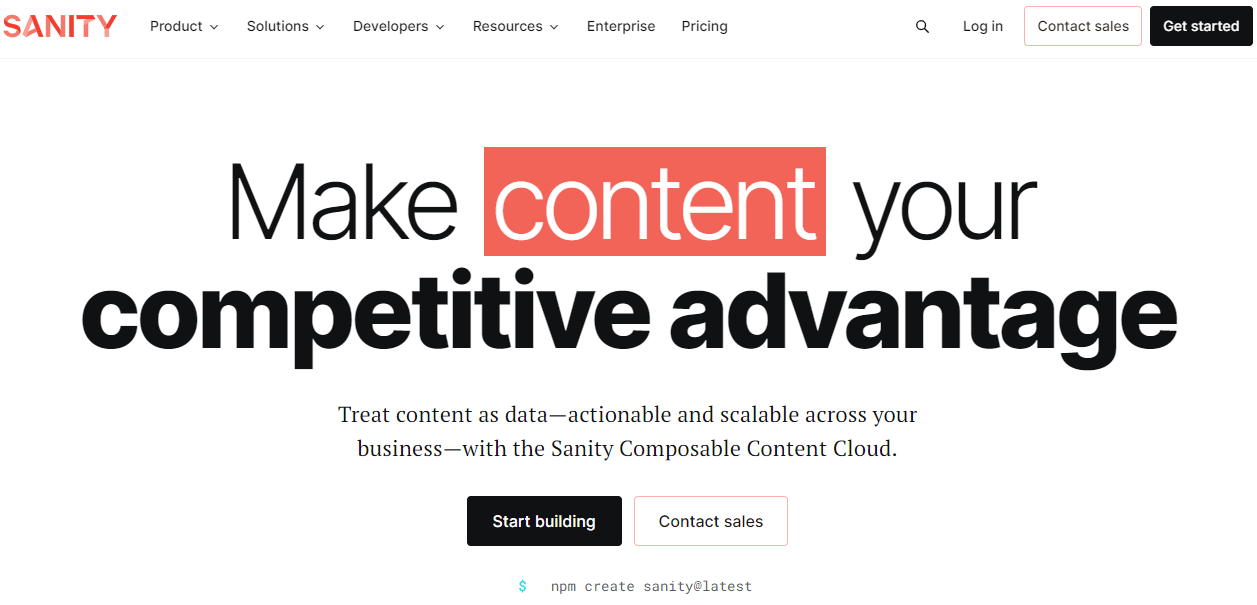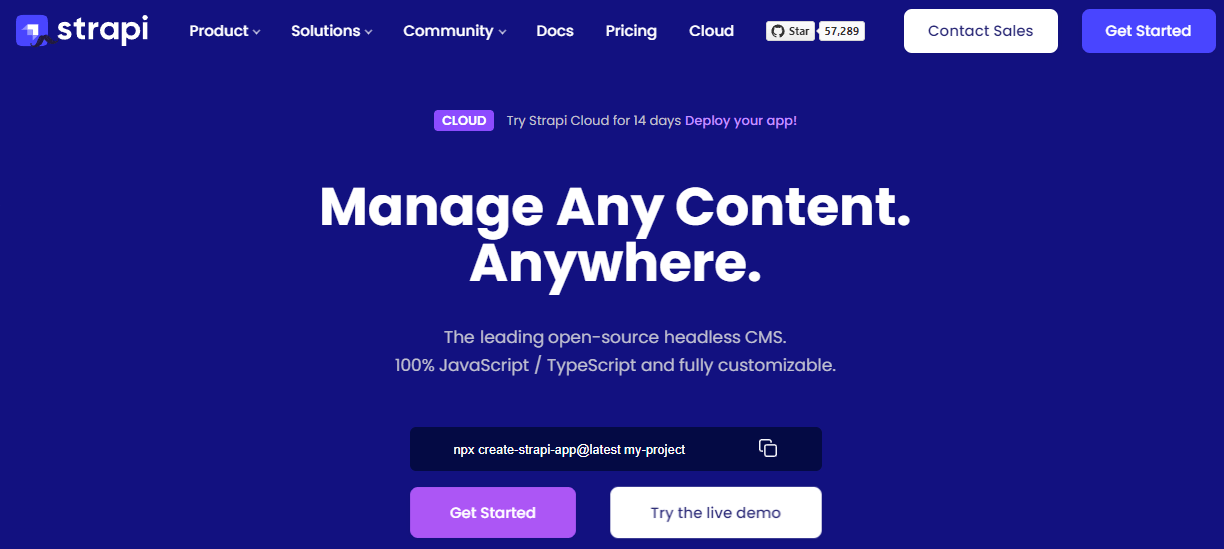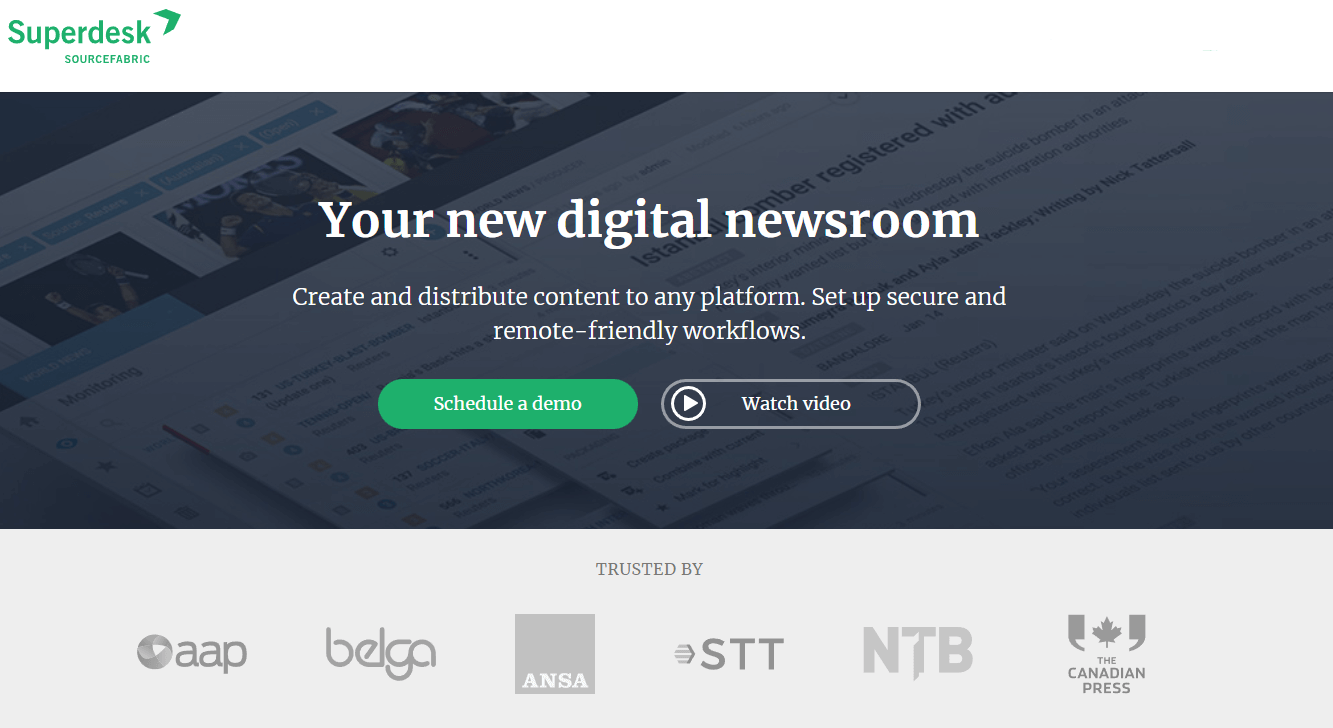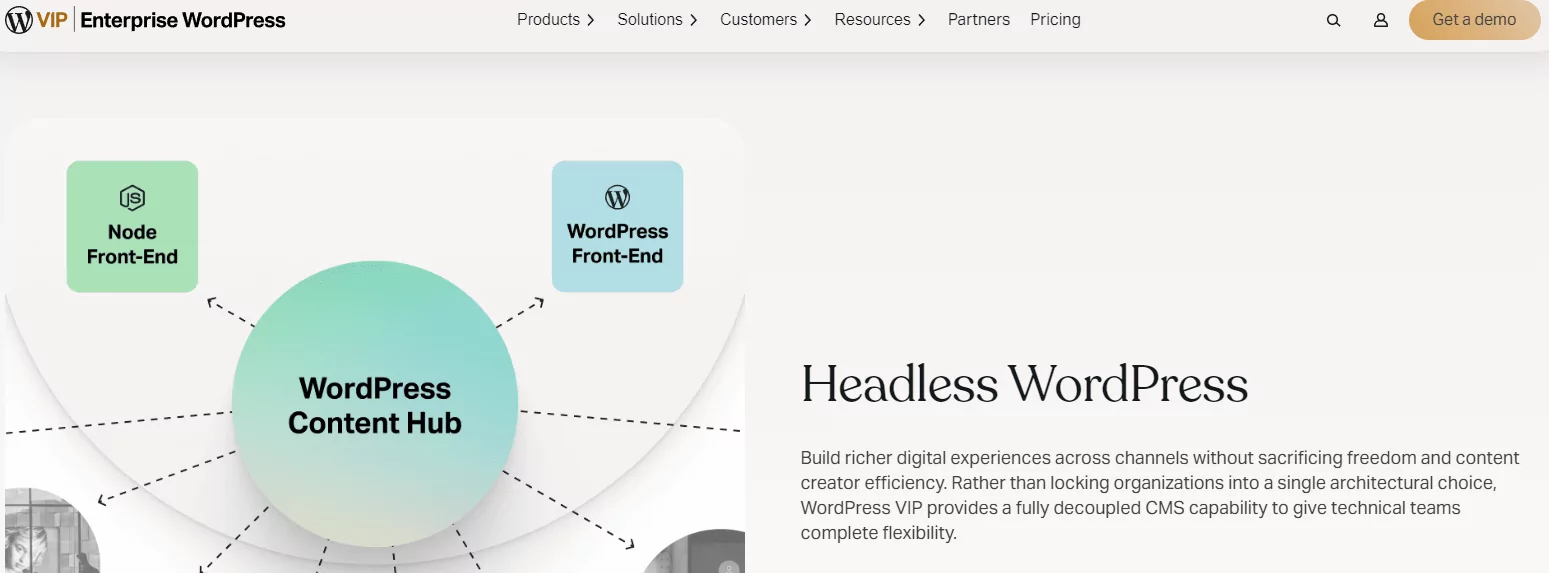| Traditional CMS vs Headless CMS |
|
Traditional CMS |
Headless CMS |
| Platform independence |
Backend and frontend are connected. |
Backend runs independently. Frontend agnostic. |
| Security |
Traditional web servers are easier to hack. Plugins can also increase security threats. |
Backend issues don’t affect the frontend. Potential issues can arise if content is locked to a SaaS headless CMS. |
| Performance |
Additional plugins could lower page speed because they run extra code when a user visits a page. |
Headless architectures offer rendering methods like SSR (Server-Side Rendering) and SSG (Static Site Generation) that help improve page performance and loading times. |
| Customization |
Web and application customizations are restricted to the tools and technologies the CMS supports. These technologies (plugins) could cost extra. |
Developers can communicate with the CMS or integration through APIs and data formats (like JSON), allowing for more customization options without needing to learn new programming languages. |
| Supported devices |
Integrations are limited to what the CMS platform offers. |
API structure allows developers to use integrations from multiple headless CMSs. Content can also be remodeled for multiple devices, allowing for more integration options. |
| Hosting and delivery |
Users can download and host the CMS on their own server (on-premise) or on a company’s in-house server. |
Hosting can be in the cloud or self-hosted. |
| Costs |
Fixed price (including hosting). Plugins might cost extra. |
Expensive due to extra implementation costs (headless infrastructure, developers, separate frontend). |
| Implementation and maintenance |
Tech support is optional. Maintenance handled in-house. |
Requires a tech team. Maintenance done by the vendor’s team on the cloud. |
| Server downtime |
Affects both front and backend. |
Downtime for maintenance only affects backend, not additional frontend applications. |
| Usability and setup |
Friendly to inexperienced users. Setup is simple. |
Requires some technical experience. |
| Scalability |
Difficult to scale past websites. |
Easy to scale to different platforms for better audience reach. |
| Updates |
Updates need to be scheduled manually and tested for compatibility with already-installed plugins or themes. |
Updates are automatically done in the cloud by headless CMS vendors without disrupting user workflow. |
 Edited by Andrew Kemp
Edited by Andrew Kemp