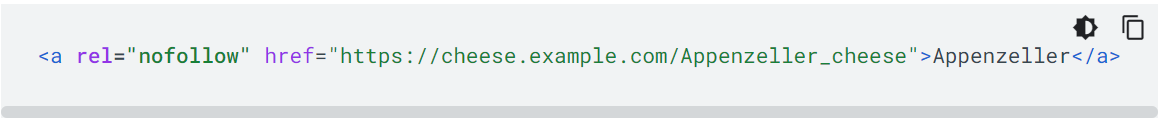2.7.1 What Are Nofollow, Sponsored and UGC Attributes?
Publishers can add UGC and sponsored attribute tags to outbound links to help Googlebot to better understand the nature of links.
Until Google introduced the two new link attributes in September 2019, nofollow tags were used to flag sponsored or advertising links that failed to meet Google’s guidelines.
The nofollow link attribute was first introduced in January 2005 to address comment spamming issues and to identify untrusted links from user-generated content (UGC). By September that year, Google was also recommending its use for advertising-related links.
The nofollow link attribute was considered a signal for Google not to count the link, so PageRank wasn’t transferred to it. If you wanted to ensure that Google ignored the link or didn’t follow it for indexing or crawling, you could simply add rel= “nofollow” to the link.
rel=“nofollow”
Nofollow is used for untrusted links and is considered a hint for crawling and ranking. That means, crawlers can either consider it or ignore it, depending on the situation. It is used in cases where you want to link to a page but don’t intend to indicate any endorsement.
Any outbound links that don’t fall under UGC and sponsored attributes and you don’t wish Google to either associate with your site or crawl need to be marked as nofollow.
Popular websites such as Wikipedia, Reddit, and Twitch mark all their outbound links as nofollow links.
rel=“sponsored”
Any form of marketing, advertising or paid links should be marked with the sponsored attribute.
Upgrade to a premium plan to access the content.
Upfront
(1 payment)
-
7 chapters
-
53 modules
-
20+ hours of educational videos
-
Monthly 1-on-1 coaching
-
Ready-to-use templates
4 Quarterly Payments Of
-
7 chapters
-
53 modules
-
20+ hours of educational videos
-
Monthly 1-on-1 coaching
-
Ready-to-use templates
Course Only
(1 Payment)
-
7 chapters
-
53 modules
-
20+ hours of educational videos
-
Monthly 1-on-1 coaching
-
Ready-to-use templates