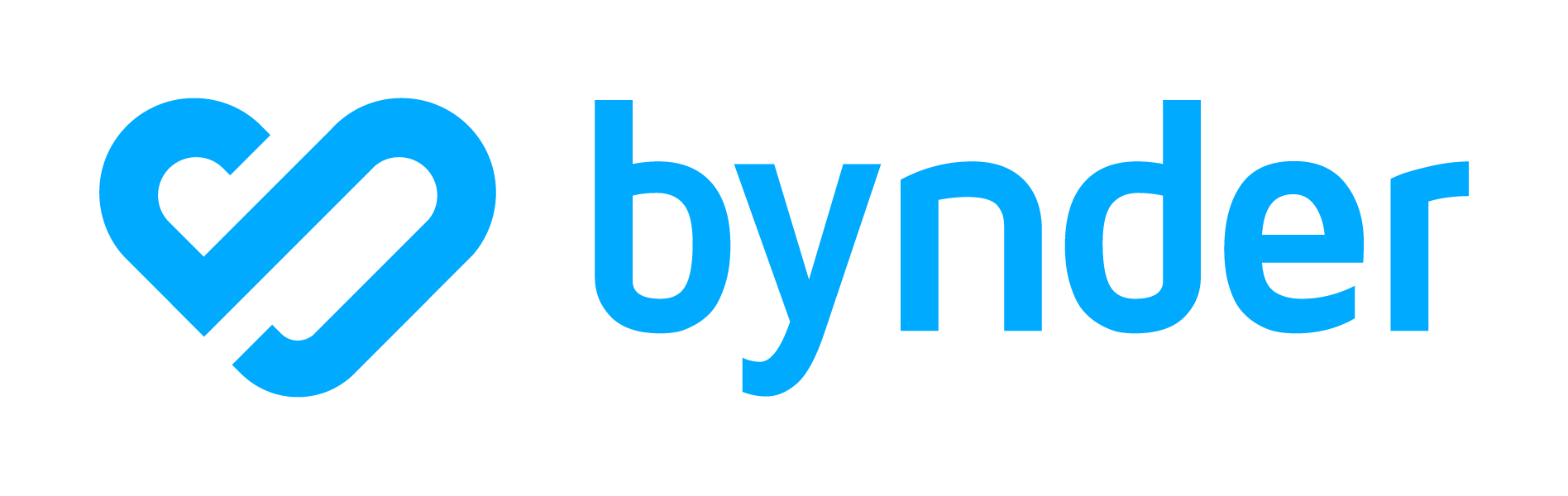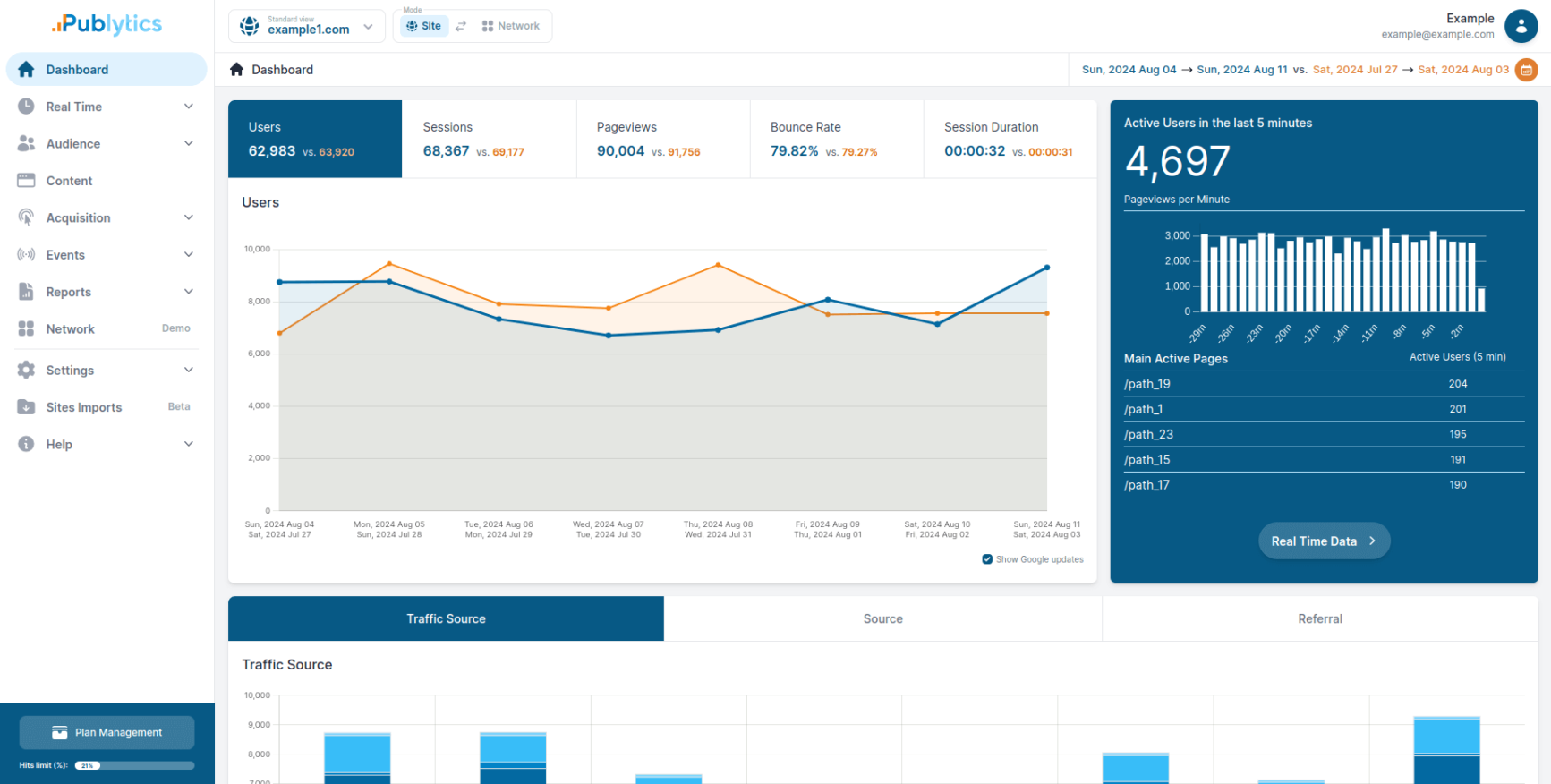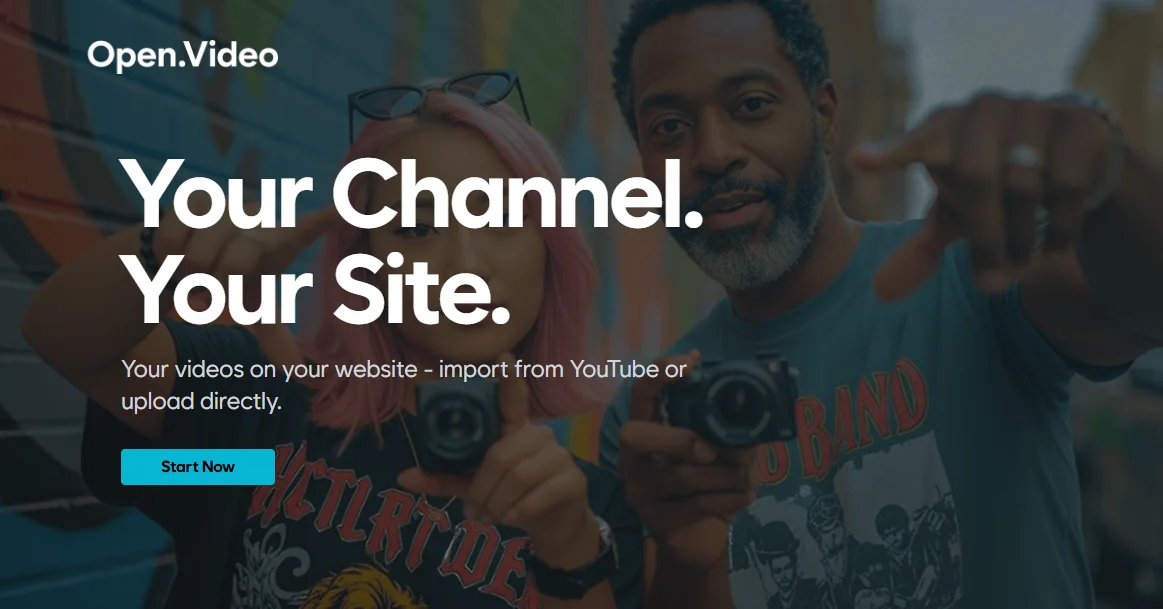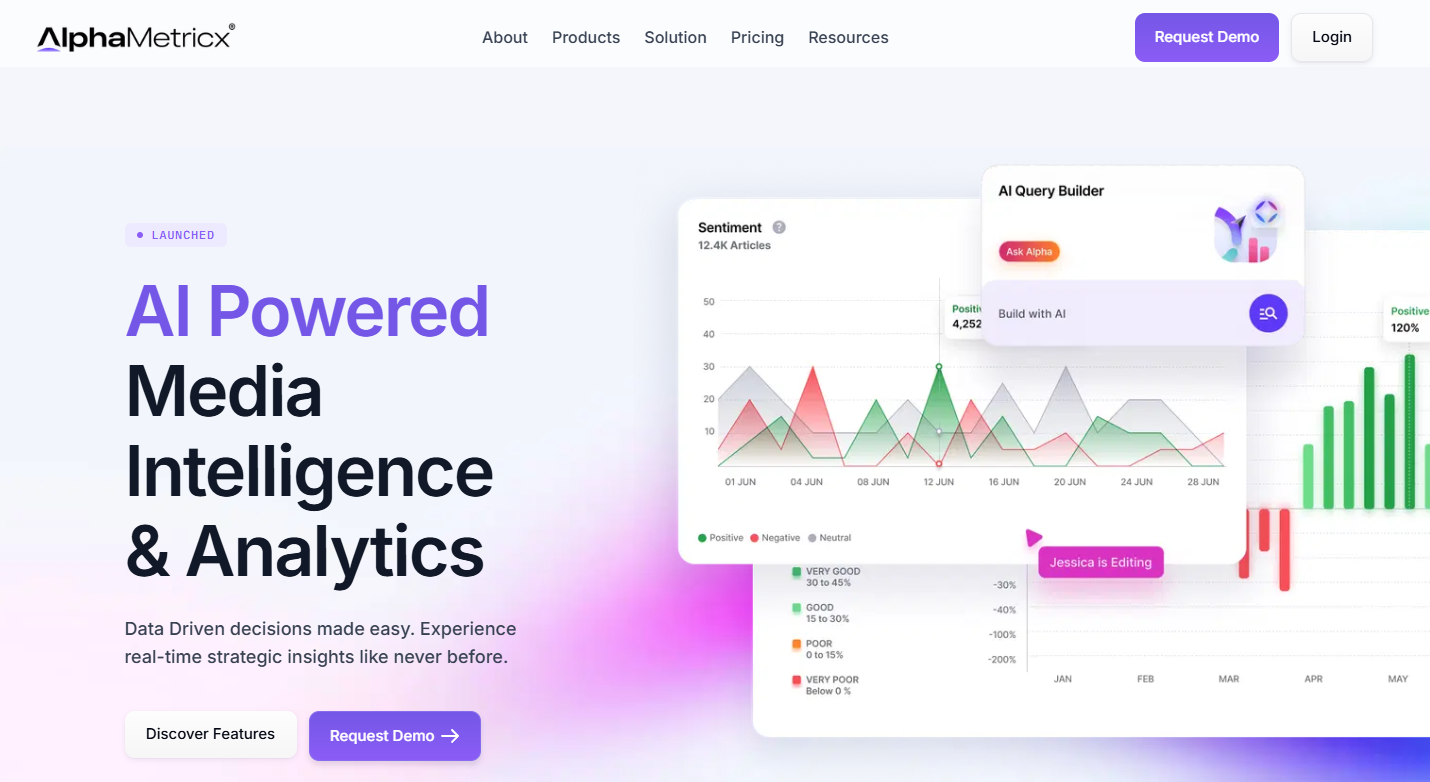13 Editorial Calendar Software for Efficient Content Planning
Top Picks
Disclaimer: Our top picks are based on our editors’ independent research, analysis, and/or hands-on testing.
Ask ChatGPT
Publishers require editorial content calendars to stay organized, plan their content in advance, and ensure consistent content delivery. With the right tools, you can brainstorm topics, assign tasks, and manage deadlines, ultimately streamlining your content creation process and making it easier to maintain a consistent flow of content.
An editorial calendar software solution provides a central hub for managing all aspects of content production, from brainstorming to publication, ensuring nothing falls through the cracks.
In this article, we’ve rounded up 13 powerful editorial calendar tools to help you plan, manage, and streamline content production workflows across teams and channels.
What Are Editorial Calendars?
An editorial calendar is a visual tool for content creators to organize, schedule, and monitor their content and publishing across channels. It provides a visual roadmap of their content types, promotional channels, authors, and publishing dates.
The Benefits of Using an Editorial Calendar
Having an editorial calendar keeps your content organized and your team aligned, making it easier to meet deadlines and maintain consistency.
Here are the most crucial benefits that make editorial calendars important for publishers:
- Ensures consistent publishing to keep your audience engaged and maintain your brand’s presence in the market.
- Provides a clear overview of upcoming content, major campaigns, and key deadlines, making strategic planning more efficient.
- Reduces last-minute rushes by giving your team ample time for content creation, review, and approvals. This helps you avoid gaps or overlaps in your publishing schedule.
- Aligns every story and campaign with your publication’s overall business goals, supporting both editorial and marketing objectives.
- Enables you to monitor content performance over time, so you can refine your strategy based on what resonates best with your audience.
The Key Features to Look for When Choosing Editorial Calendar Software
If you’re looking for a good editorial calendar software solution, here are some important features you should consider when comparing options:
1. Ease of Use
Check a tool’s ease of use before investing in it. This is an important factor whether you’re choosing a content marketing editorial calendar tool or project management software for your personal blog.
You should look for editorial calendar tools that:
- Have an intuitive, straightforward interface with drag and drop functionality that’s not confusing or clunky
- Allow you to easily switch between different views, such as calendar view and list view
- Enable you to create a content workflow easily
- Provide a smooth onboarding experience, with tutorials, guides, and customer support to help new users
- Let you create reusable task templates to speed up work
2. Collaboration Features
Collaboration among teams is important for the success of your publishing and marketing efforts. That’s why you should look for editorial calendar tools that support seamless collaboration among team members.
Multi-user access, for example, allows multiple users to work on the same calendar in real time. With access rules and permissions, you can easily add authors and editors to your publication for faster and more efficient content creation.
Your content marketing editorial calendar tool should also allow users to leave comments, notes, and feedback to improve team collaboration.
3. Content Planning and Workflow Management
You should look beyond basic content planning capabilities to find features like:
- Task and project management tools for task creation, assignment, and completion tracking
- Customizable calendar templates for different types of content, such as blog posts, website pages, social media posts, and more
- Editorial workflows with clear stages like drafting, review, approval, and publication
- Setting up editorial guidelines or checklists in your workflows to ensure everyone knows exactly what’s expected
4. Integration with Other Tools
Your content calendar tool can’t work in a silo but needs to be in sync with other publishing, marketing, and project management tools.
Look for calendar tools integrated with different CMS (content management system) platforms and publishing software to facilitate content publishing. Integration with team collaboration tools like Slack and analytics tools will also be helpful.
5. Customization and Flexibility
The more customization options a tool offers, the easier it will be for you to create personalized website and social media content calendars.
Look for tools that offer multiple views, such as list, calendar, daily, weekly, or monthly views. Check if a content calendar tool allows you to categorize content or tasks using tags and sends automatic reminders for deadlines or other updates.
Lastly, find tools that offer custom dashboards for performance tracking and reporting.
6. Scheduling and Planning Capabilities
Some other essential features you should look for in content calendar tools are:
- Content scheduling: Can you schedule content in advance and create recurring tasks?
- Editorial calendar visibility: Can you track all content in your pipeline for different channels in a unified view?
- Lead time for planning: Does it allow you to plan your content months in advance, or just a week or a couple of weeks before the publishing date?
- Priority management: Is there an option to let you prioritize tasks based on deadlines or urgency?
7. Content Performance Tracking
A good content calendar software solution should be able to track key performance metrics like engagement, traffic, and conversions. It should also visualize data in digestible reports, graphs, and charts to facilitate insights.
8. Content Publishing and Distribution
Content calendar tools are not just for planning, but should also make it easy for you to distribute and publish your content across multiple channels.
Look for tools that allow you to directly share your content on social media and other channels. Also, prioritize tools that have built-in search engine optimization features and content republishing capabilities.
9. Reporting and Analytics
Look for content calendar tools that track key metrics and provide visual reports with clear insights. Prefer the ones that allow you to customize these reports to focus on metrics that matter most to your publisher revenue.
In-depth analytics will help you understand what content types, topics, or channels are performing best. You can use these insights to adjust your strategy and content efforts.
10. Support and Training
Customer support can improve or ruin a tool’s experience based on how prompt and useful it is. That’s why you should always invest in tools that offer reliable customer support via multiple channels.
Better yet, choose the ones that offer a library of online resources you can use to solve problems yourself. Also, if a marketing editorial calendar platform has an online community or forum, you can get help from other users to unlock its full potential.
11. Pricing and Value
Price is another important factor you should consider when choosing a content calendar software solution. However, don’t look at it in absolute terms; instead, look at it in relative terms.
What does that mean? Well, compare all its features and pricing to analyze what value you’re getting for your money. Opt for tools that offer a free trial or plan to let you experience the interface before investing. Some tools also offer free templates that can simplify your process.
Prefer tools that offer flexible pricing options and different tiers for varying business needs and team sizes.
12. Security and Data Privacy
Ensure the platform you use complies with data privacy regulations like GDPR and offers the option to restrict sensitive data to specific users. Also, check whether the software solution has automatic backups and a clear recovery plan in case of data loss.
13. Mobile Access and Remote Work Support
Lastly, you should prefer platforms that offer a mobile app to manage your content workflow. Even better is if it can support remote work with features like cloud-based access and mobile responsiveness. This is not a necessary feature, but a good one, especially if you have remote teams.
List of the Top Editorial Calendar Tools for Publishers
Now that you know what to look for in the best content calendar tools, we have reviewed and tested some of the best ones you can consider for creating content, publishing it, and analyzing its performance.
Here are our ratings of the best editorial calendar tools in the market:
| Ease of Use | Collaboration Features | Content Planning and Workflow Management | Integration with Other Tools | Customization and Flexibility | Scheduling and Planning Capabilities | Content Performance Tracking | Content Publishing and Distribution | Reporting and Analytics | Support and Training | Pricing and Value | Security and Data Privacy | Mobile Access and Remote Work Support | Score | |
| Narrato | 4 | 4 | 5 | 4 | 4 | 5 | 4 | 4 | 4 | 4 | 4 | 4 | 4 | 4.2 |
| Asana | 4 | 5 | 5 | 5 | 4 | 5 | 3 | 3 | 3 | 4 | 4 | 4 | 4 | 4.2 |
| StoryChief | 4 | 4 | 5 | 4 | 4 | 5 | 4 | 4 | 4 | 4 | 4 | 4 | 4 | 4.2 |
| Monday.com | 4 | 5 | 5 | 5 | 4 | 5 | 4 | 3 | 3 | 4 | 4 | 4 | 4 | 4.2 |
| Airtable | 4 | 4 | 4 | 5 | 5 | 4 | 3 | 3 | 3 | 4 | 4 | 4 | 4 | 3.9 |
| Lytho Planner | 3 | 4 | 5 | 4 | 4 | 5 | 4 | 4 | 3 | 3 | 3 | 4 | 3 | 3.9 |
| Bynder’s Content Workflow | 3 | 4 | 5 | 4 | 4 | 5 | 4 | 4 | 3 | 4 | 3 | 4 | 3 | 3.9 |
| Google Docs and Google Sheets | 5 | 5 | 3 | 5 | 5 | 3 | 2 | 3 | 2 | 4 | 5 | 4 | 5 | 3.9 |
| CoSchedule | 3 | 3 | 4 | 4 | 3 | 5 | 4 | 4 | 3 | 3 | 3 | 4 | 3 | 3.6 |
| Trello | 5 | 4 | 3 | 4 | 4 | 3 | 2 | 2 | 2 | 4 | 5 | 4 | 5 | 3.6 |
| ClearVoice | 3 | 3 | 3 | 3 | 3 | 3 | 4 | 4 | 3 | 3 | 3 | 4 | 3 | 3.3 |
| PublishPress | 3 | 3 | 4 | 3 | 3 | 4 | 3 | 3 | 3 | 3 | 3 | 4 | 3 | 3.3 |
| Kordiam | 3 | 3 | 4 | 3 | 3 | 4 | 3 | 3 | 3 | 3 | 3 | 4 | 3 | 3.3 |
Let’s check out how much these platforms fit our criteria for selecting the best editorial calendar software.
#Multicollab
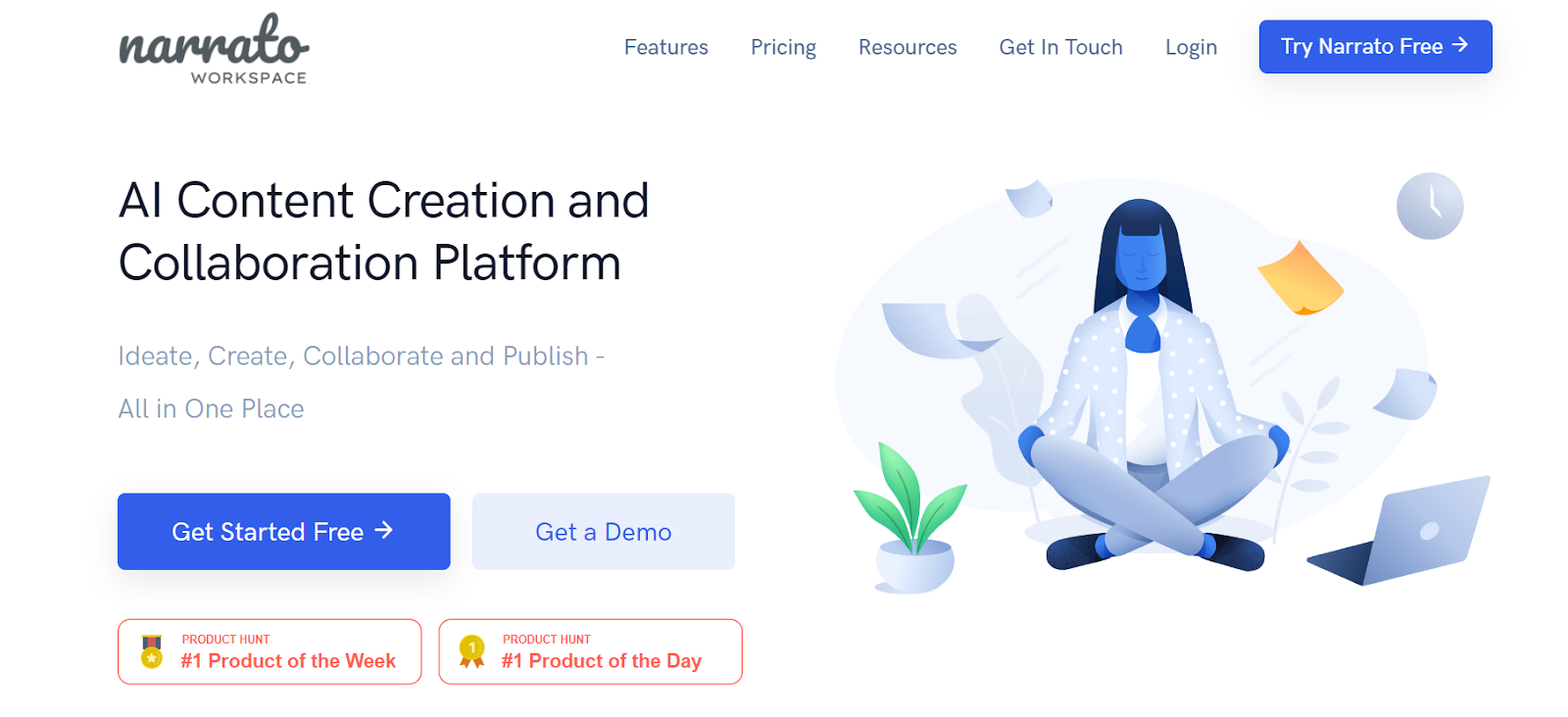
Narrato is an editorial calendar software that ideates, creates, and publishes content all in one place. It supports internal and external team collaboration, making it easy to manage teams. With over 100 AI tools and editorial calendar templates, you’re assured of creating high-performing content at lightning speed.
With the AI content genies, your social media posts and blog content are set on autopilot. Even better, you can optimize your content for SEO as you write.
Plus, you can plan and track your content creation and campaigns using projects, folders, and calendars.
The highlight? You can schedule and publish your content on any social media channel or CMS.
Our rating: ★★★★☆ 4.2 stars
0.5
1
1.5
2
2.5
3
3.5
4
4.5
5
Asana
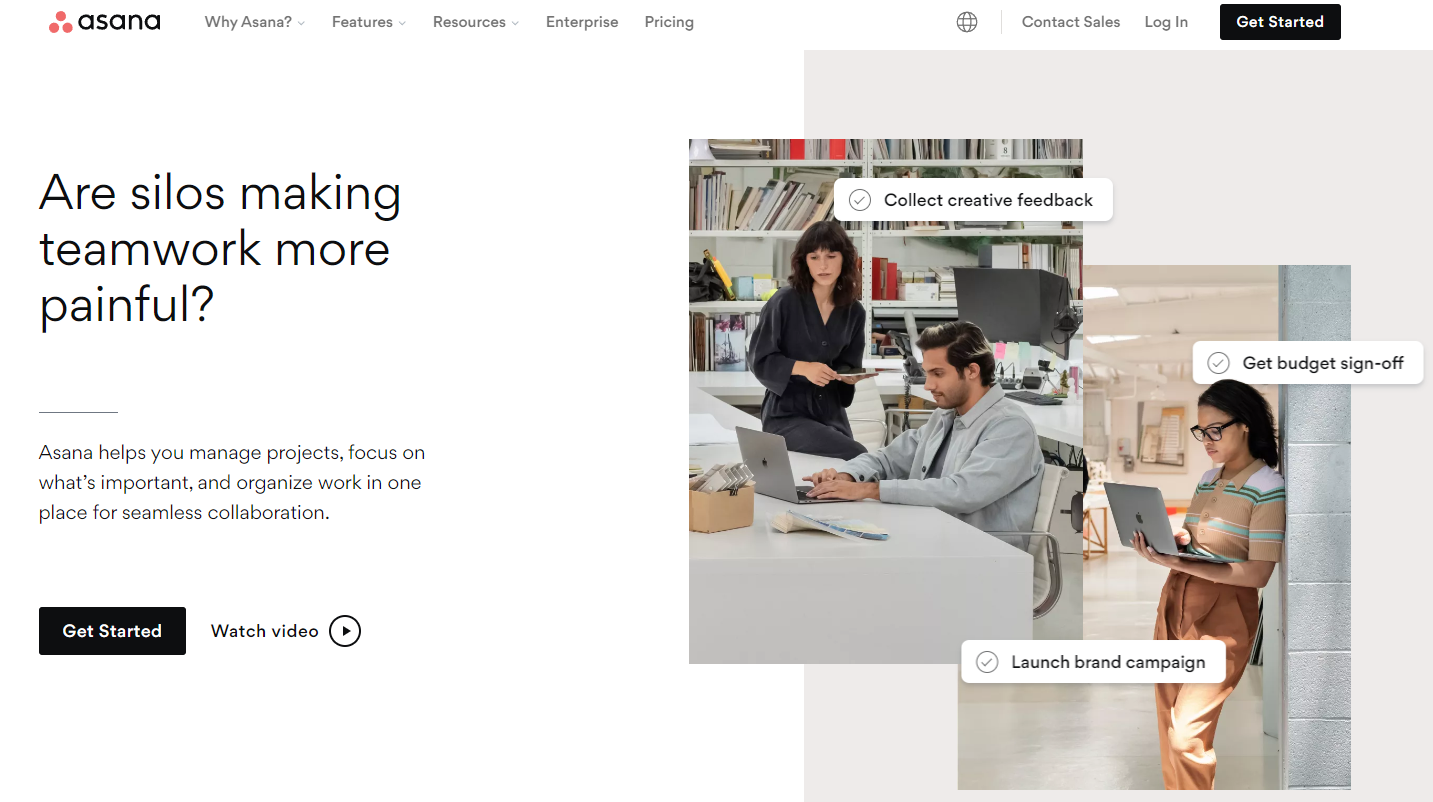
Asana boasts an 80% usage rate by Fortune 100 companies to connect work to goals and automate their workflows. Its editorial calendar makes planning your upcoming content and tracking status through each production phase easy.
It also simplifies cross-functional collaboration by connecting your social media, PR, and marketing teams. The beauty of it is that you can assign tasks for content drafting, editing, approval, and publishing at every step of content production.
Custom fields allow you to organize and color-code your important task information, such as channel, status, and content type.
Asana connects with over 300 integrations. Its competitive advantage? It has been recognized as a leader by the top three analyst firms.
Our rating: ★★★★☆ 4.2 stars
What We Love About Asana
- Customizable workflow with features like custom fields, subtasks, and calendar views
- Free version
Where There’s Room for Improvement
- Could do better with built-in content performance analytics
0.5
1
1.5
2
2.5
3
3.5
4
4.5
5
Storychief
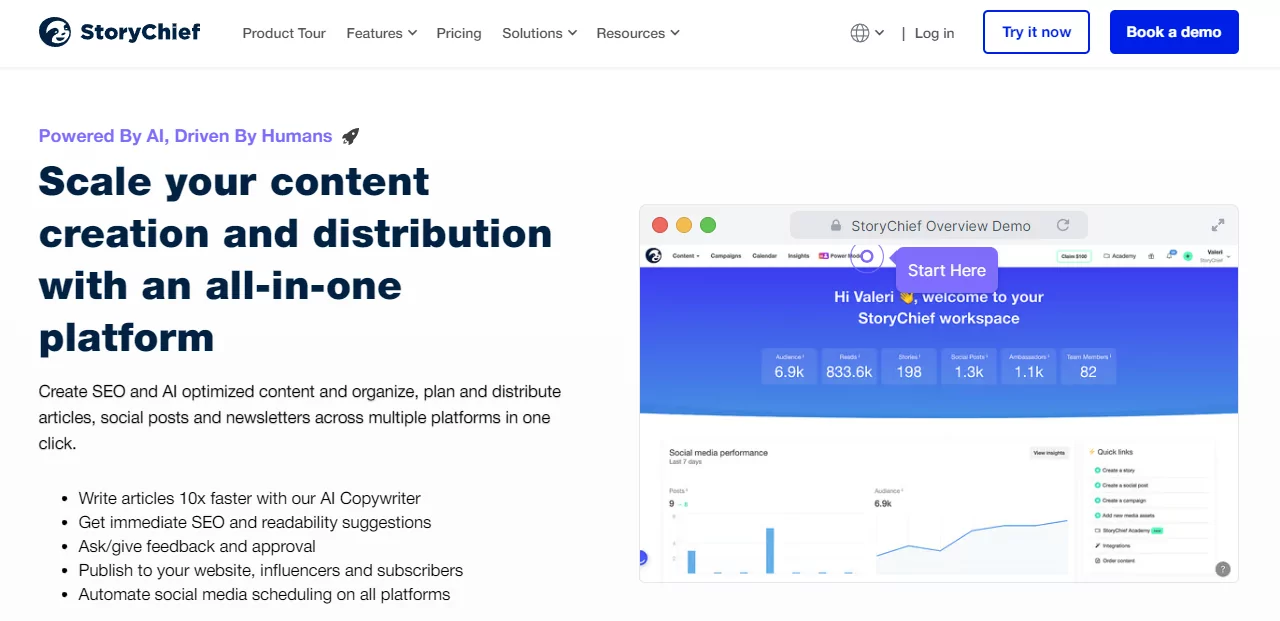
StoryChief is one of the best editorial calendar tools. It lets you easily plan, create, and publish high-performing content. You can also publish your content to social media platforms, CMS, and more in one place.
This content management system also features centralized collaboration and multi-channel metrics for insights and successful content strategy development.
Its AI marketing assistant works 24/7 to analyze your content, target audience, and competitors in real time. Better still, with AI insights and content audits, you can prioritize and execute your content strategy.
Want to win on Google? The project management platform’s free keyword analytics lets you identify SEO priorities and track your SEO and social media metrics.
Of course, you can collaborate on content and tasks to get them done faster. Through its over 100 integrations, you can publish to CMS, socials, RSS, and newsletters.
Our rating: ★★★★☆ 4.2 stars
What We Love About StoryChief
- Centralizes content creation, collaboration, and distribution
Where There’s Room for Improvement
- Could do better with advanced content analytics for more granular insights
0.5
1
1.5
2
2.5
3
3.5
4
4.5
5
Monday.com
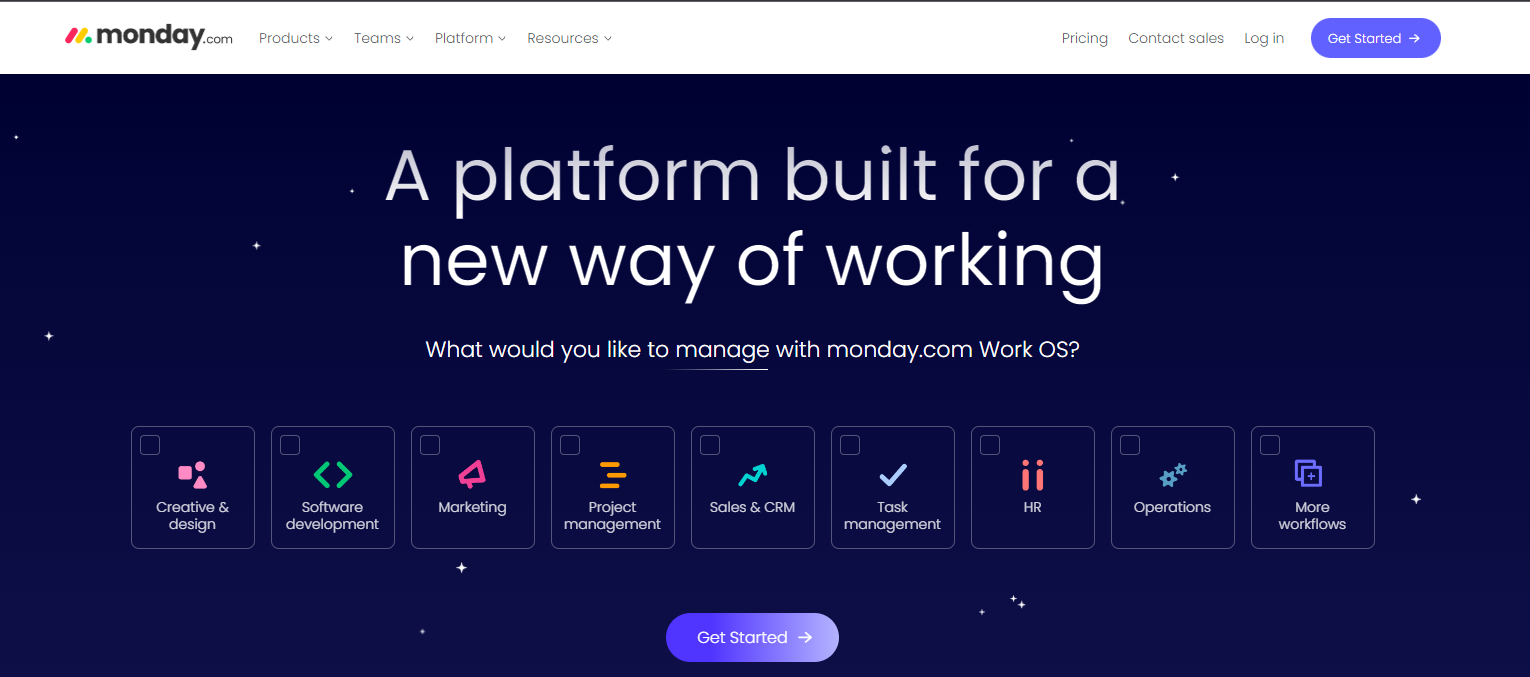
Monday claims to work with 61% of the Fortune 500, and promises to refine your workflows and give you clear visibility across your team.
Its AI initiatives handle your manual and complex tasks, letting you focus on what matters most to you.
The drag-and-drop interface allows you to structure your projects and build robust workflows. The platform lets you stay in sync and on schedule to efficiently deliver your projects and coordinate dependencies.
What’s more, you can track your marketing campaigns and have total visibility and control of your data in one place.
The social calendar lets you schedule and plan your content to stay on track with your publishing.
Our rating: ★★★★☆ 4.2 stars
What We Love About Monday.com
- Visual content planning
Where There’s Room for Improvement
- Could do better with built-in content approval tools
0.5
1
1.5
2
2.5
3
3.5
4
4.5
5
Airtable
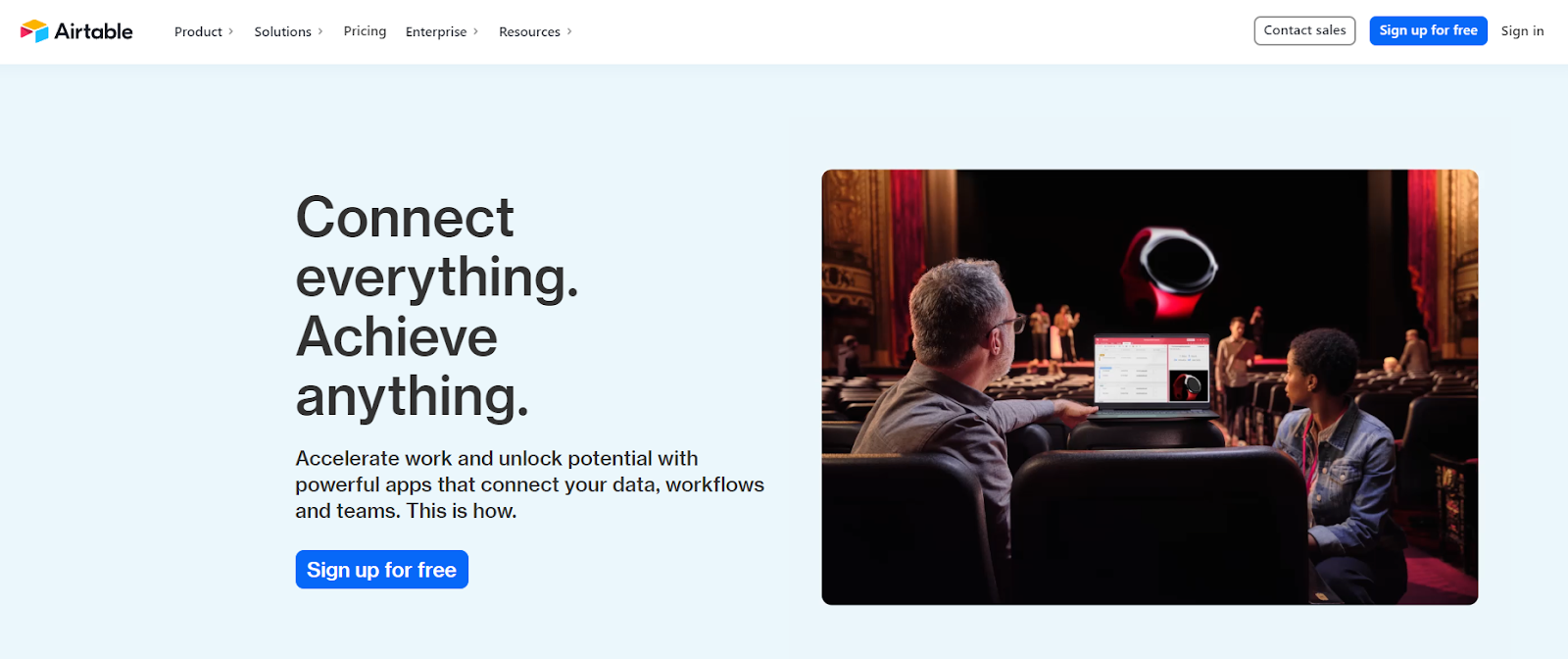
Airtable is a content calendar platform that automates publishers’ content creation and campaign execution to drive sales and improve brand loyalty. Its content calendar templates let you track your publications and production schedule.
Better still, it allows team members to map out details like status, title, headline, and thumbnail for every piece. Plus, you can use the Campaigns table to sort, budget, and plan content themes.
The Social Media Calendar feature lets you plan and track your content across social media platforms.
Are you stuck with content ideation? The platform’s content ideation tracking template inspires you to capture content examples and brainstorm new pieces.
Of course, it allows team collaboration so everyone stays on track. The platform also has an intuitive user interface and over 1,000 integrations.
Our rating: ★★★☆ 3.9 stars
What We Love About Airtable
- Multiple views — Calendar, Kanban, and Grid
- Social media calendar template
Where There’s Room for Improvement
- It could be improved with a more detailed calendar view to display information per record
0.5
1
1.5
2
2.5
3
3.5
4
4.5
5
Lytho Planner
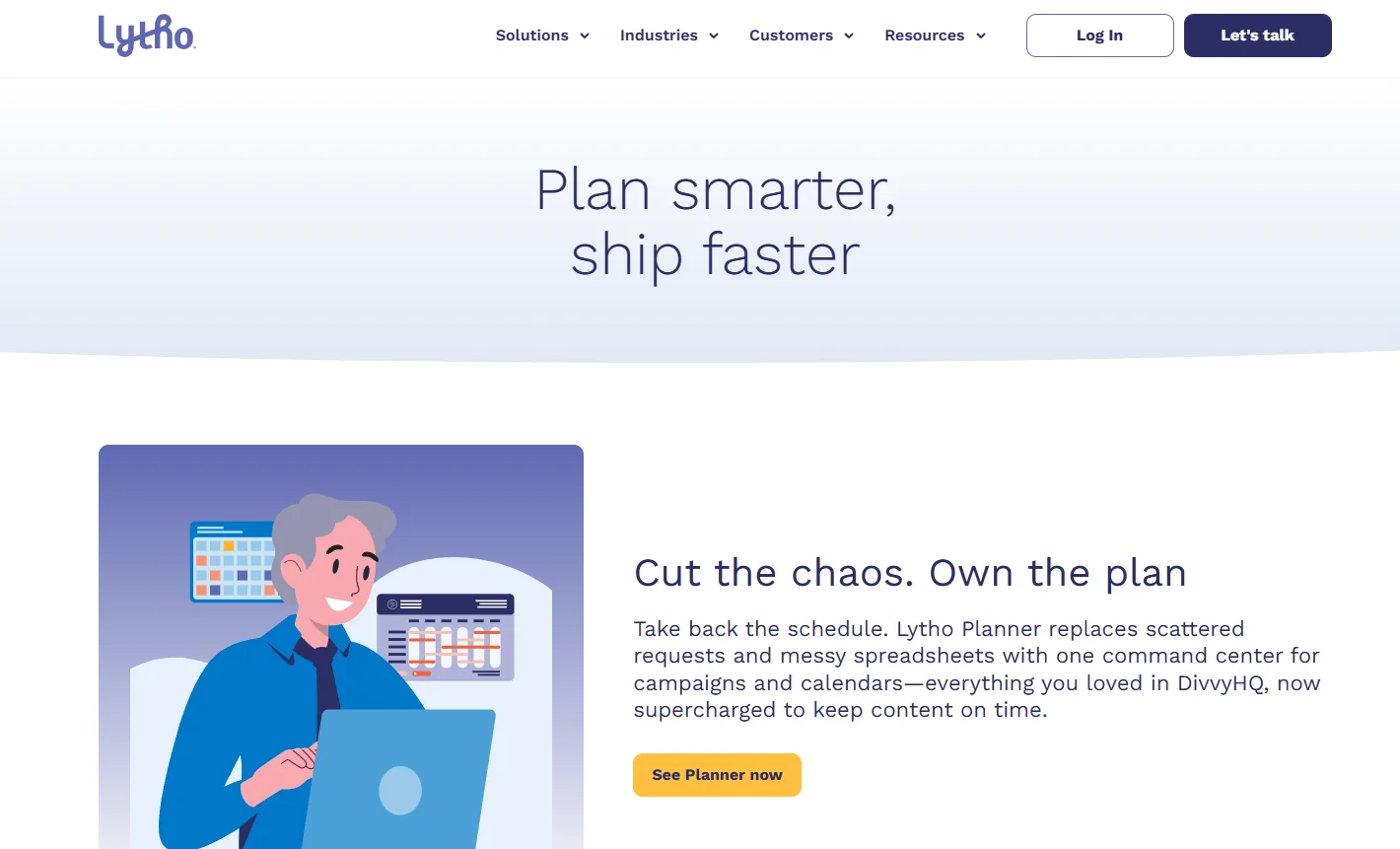
Lytho Planner, formerly called DivvyHQ, claims to be the best content calendar. It keeps your content organized, aligns your team, and automates production tasks. It manages all your content requests, schedules, initiatives, and campaigns.
Don’t have the time to keep your publishing team in the loop? Leave that to Lytho Planner to handle with a real-time view of your global publishing content calendar. Plus, you can share your calendar with anyone.
Want to avoid requests slipping through the cracks? Planner lets you formalize your entire request intake process. This includes a form builder, a dedicated moderation area, and a one-click conversion to schedule a content project.
The planner’s standout feature is content strategy documentation and reporting. Though it doesn’t create your content strategy, you can tag each asset with relevant content strategy data, enabling filtering and reporting.
Even better, the platform is integrated with Jasper, Grammarly, Writer, and Copysmith to automate parts of your content process.
You can also track how your content performs with the content analytics module.
Our rating: ★★★☆ 3.9 stars
What We Love About Lytho Planner
- Comprehensive content operations hub
- Integration with AI content tools such as Jasper, Grammarly, Writer, and Copysmith
Where There’s Room for Improvement
- Could do better with detailed and customizable reporting features
0.5
1
1.5
2
2.5
3
3.5
4
4.5
5
Bynder’s Content Workflow
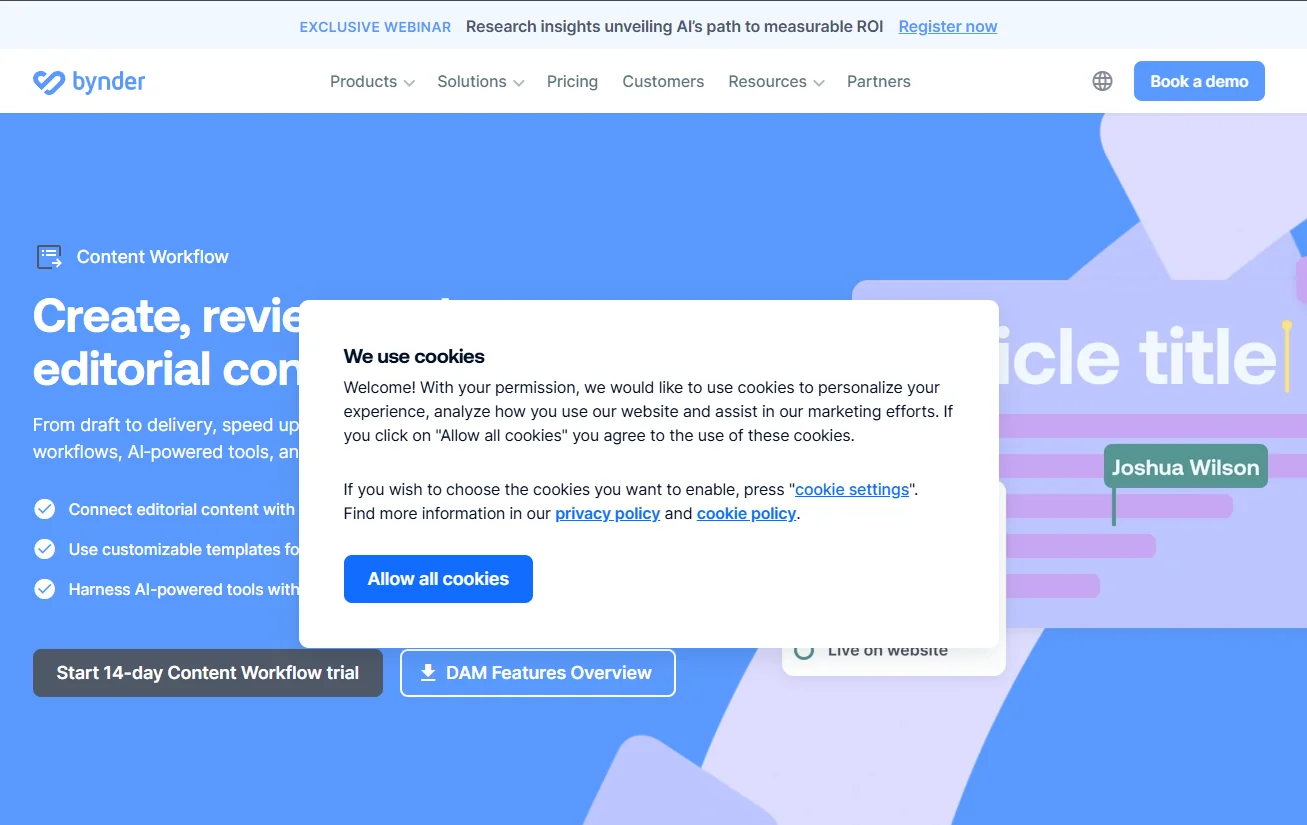
Content Workflow by Bynder (formerly, GatherContent) promises to help streamline content operations by standardizing, structuring, and scaling the creation of your editorial content.
Its content structure lets you speed up your content production, reduce admin tasks, and automate the approval process. This way, your team has a clear content structure and requirements.
The platform’s AI Assists lets you generate, edit, translate, and polish your drafts hassle-free.
The major plus is content scheduling organized by status, due dates, and more. You can filter the list by overdue items, template type, etc.
The workflow management platform supports content formats in text, link table, and image formats. It also lets you collaborate on content.
Our rating: ★★★☆ 3.9 stars
What We Love About Bynder’s Content Workflow
- Allows teams to create tailored workflows with defined steps
Where There’s Room for Improvement
- Could do better with improving the annotation tools
0.5
1
1.5
2
2.5
3
3.5
4
4.5
5
Google Docs and Sheets
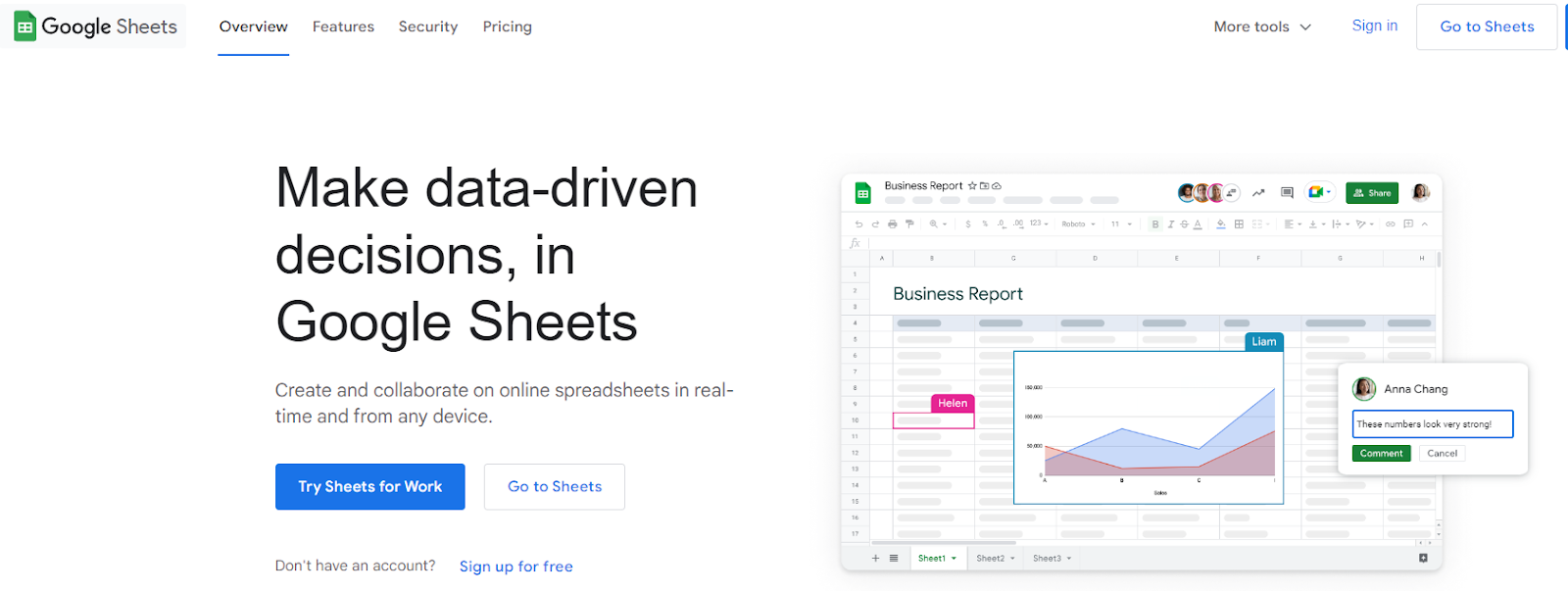
Google Docs lets you and your team create and collaborate on content, while Google Sheets enables you to manage, visualize, and analyze your data.
And with Gemini at work, you can easily create professional, stylized, and structured documents with tables, images, and more. You can even ask Gemini to develop formulas and analyze your data for valuable insights.
You don’t have to build from scratch. Use Google’s free templates and building blocks for a professional look. These content calendar tools let you collaborate on and refine your document from anywhere, ensuring you sync with edits and comments.
Other standout features are capturing meeting notes, inserting an e-signature on documents, and importing files into your documents.
Our rating: ★★★☆ 3.9 stars
What We Love About Google Docs and Google Sheets
- Cross-file referencing
- Integrated AI assistance
Where There’s Room for Improvement
- Could do better with offline functionality
0.5
1
1.5
2
2.5
3
3.5
4
4.5
5
CoSchedule
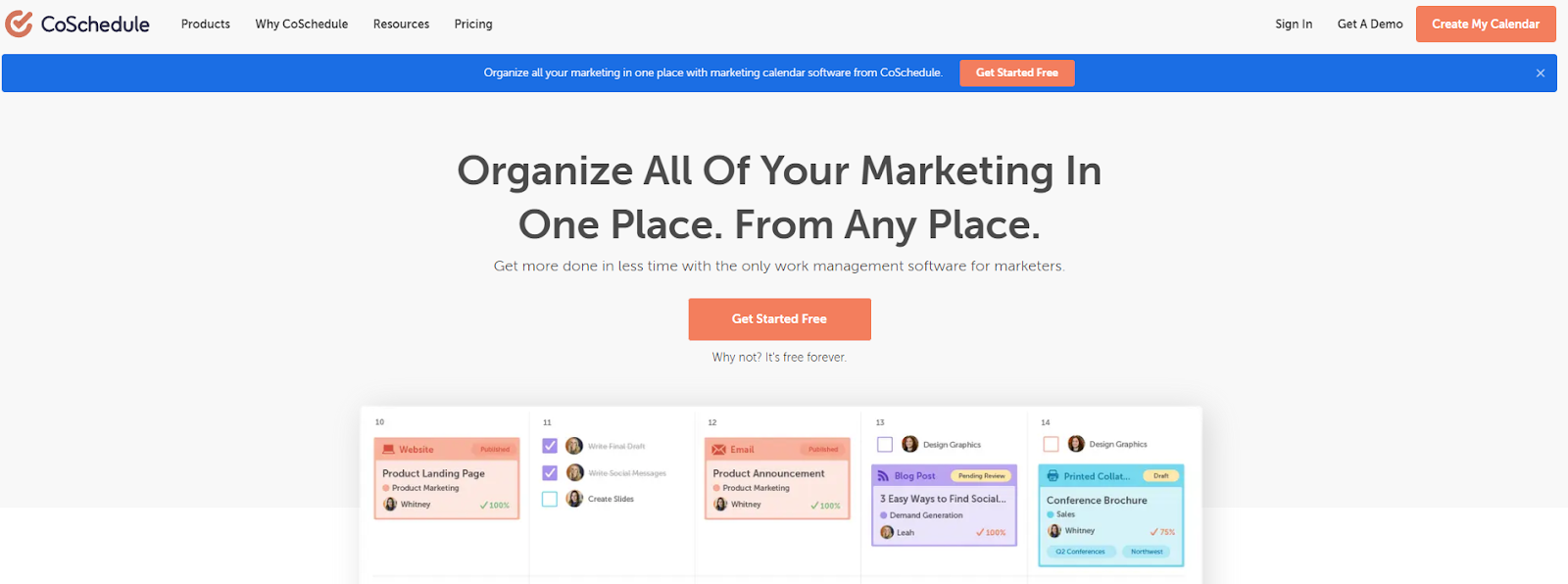
CoSchedule is a trusted editorial calendar that helps publishers and social media managers create, schedule, and publish their social media content. It lets you see your content’s total visibility, including spotting gaps, adding new messages, and changing priorities.
The content calendar software lets you collaborate and organize all your marketing in one place. The Kanban Board allows you to triage and allocate top-priority projects, track them, and generate custom reports.
With CoSchedule’s content marketing editorial calendar, you can publish to all major social networks and popular content marketing integrations. The marketing suite lets you set custom permissions to limit or grant access to particular projects, social platforms, tools, and more.
Our rating: 3.6 stars
What We Love About CoSchedule
- Unified marketing calendar
- Easy tracking
Where There’s Room for Improvement
- Could do better with deeper integration options for third-party analytics tools
0.5
1
1.5
2
2.5
3
3.5
4
4.5
5
Trello
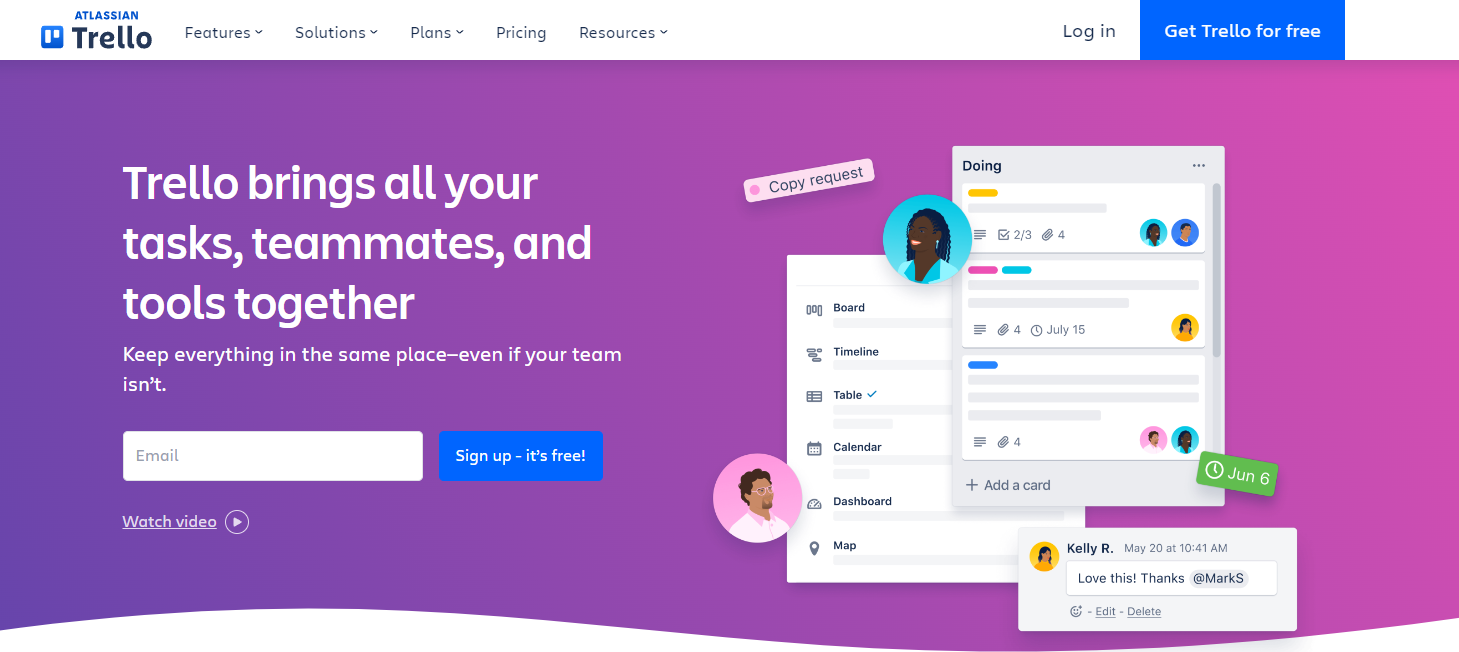
Trello’s boards, lists, and cards let publishers and marketing teams turn ideas into actions with easy-to-use visuals. It has over two million global users and allows brands to organize marketing efforts, projects, and initiatives in one place.
Its editorial calendar lets you smoothly integrate content creation, editing, and production with your team.
You can also utilize the email workflow for cross-team collaboration and email marketing.
Don’t let your campaign launches be chaotic. Power your marketing team with a calendar view to ensure they’re calm and collected.
With Trello’s Power-Ups, you can connect your favorite apps and integrations to gather all the necessary information.
Our rating: 3.6 stars
What We Love About Trello
- Centralized collaboration
- Flexible boards, lists, and cards
- Free version
Where There’s Room for Improvement
- Could do better with enhanced analytics and reporting features
0.5
1
1.5
2
2.5
3
3.5
4
4.5
5
ClearVoice
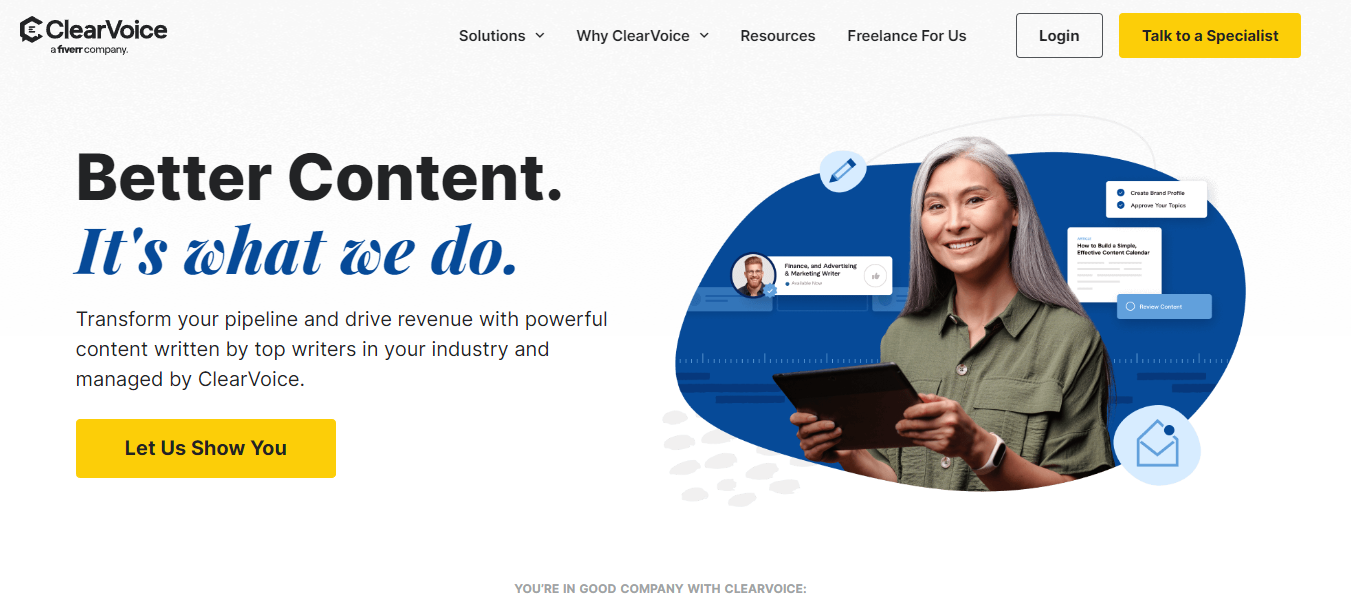
ClearVoice is a content writing solution that provides fully managed content planning, production, and marketing features.
Its content marketing strategy combines search engine data, competitor research, and content audit to help you find content gaps, rank for the optimal keywords, and boost your online visibility.
ClearVoice content distribution services amplify your best content across the web, boosting its overall performance.
The content management system adapts to publishers’ content marketing needs with its top-tier content workflow. The ClearVoice content planning Calendar lets you quickly view all your assignments, schedule posts, and effectively manage your content pipeline.
Its AI Content Solution combines industry experts and generative AI to give you quality content at a lower cost.
Our rating: 3.3 stars
What We Love About ClearVoice
- End-to-end content production
Where There’s Room for Improvement
- Could do better with expanding integrations with third-party analytics tools
0.5
1
1.5
2
2.5
3
3.5
4
4.5
5
PublishPress

PublishPress is known for its plugins, which boost WordPress content publishing. These include a content calendar, Kanban Board, content overview, and notifications, among others.
With the Content Calendar, you can see planned content, publishing dates, and drag and drop content to a new publication.
The Content Display feature lets you create blog layouts, lists of posts by a particular author, or complete newspaper front pages.
When you use PublishPress Checklists, you can specify tasks and authors before publishing your content. Using PublishPress Statuses, you can also add custom workflow options when editing your posts.
Our rating: 3.3 stars
What We Love About PublishPress
- Allows for tailored content approval processes
- A comprehensive set of plugins for WordPress publishing
Where There’s Room for Improvement
- Could do better with advanced real-time collaboration features
0.5
1
1.5
2
2.5
3
3.5
4
4.5
5
Kordiam
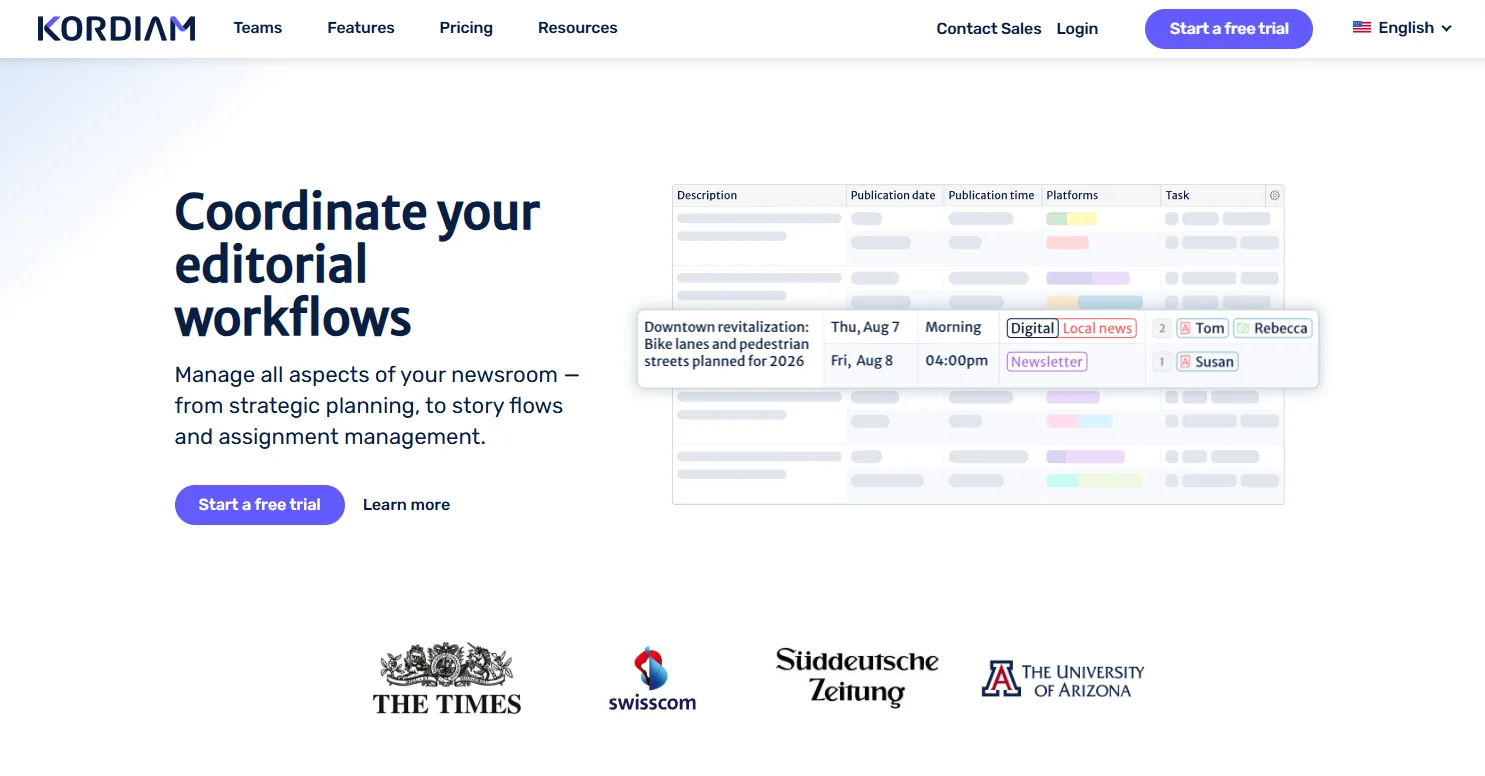
Kordiam positions itself as an editorial command center built for publishers. It unifies planning, production, and distribution into a single workspace, allowing teams to move seamlessly from pitch to publish without losing context.
It allows teams to manage all their tasks in one place.
Kordiam’s story list and planning views mirror how a newsroom actually works: you can group stories by issue, channel, or deadline and track them from pitch to publish. Each card displays assignments, statuses, and due dates, so editors, writers, and designers always know what’s next and nothing slips through during busy cycles.
Lastly, Kordiam makes team coordination easy. Each story card names the owner, tracks its stage, stores reviewer notes, and issues reminders before deadlines, so editors spend less time coordinating and more time shaping content.
You can also check each team member’s availability, which makes task assignment simpler.
Our rating: 3.3 stars
What We Love About Kordiam
- Editorial-first workflows that map to real newsroom roles and handoffs.
- Inline review and annotation tools that speed up copyediting and approvals.
Where There’s Room for Improvement
- The user interface can be simplified further.
0.5
1
1.5
2
2.5
3
3.5
4
4.5
5
Editorial Calendar Software: The Future of Content Planning
With various content formats and platforms demanding attention, an editorial calendar is indispensable for planning and creating content, team collaboration, and strategic execution.
When selecting editorial calendar software, consider key features such as an intuitive interface, multi-user access, customizable templates, multiple viewing options, and direct sharing to social media and other channels.
Based on these criteria, several tools stand out in the market, each offering unique features and capabilities.
Tools like Narrato, Asana, Monday.com, and StoryChief received high ratings for their comprehensive feature sets, particularly in content planning, collaboration, and workflow management. While more basic, Google Docs and Google Sheets provide excellent ease of use and collaboration features, especially with the integration of AI assistance.
Ultimately, the choice of editorial calendar software depends on your publishing team’s specific needs and scale. However, investing in a tool that combines strong planning, collaboration, and tracking features is crucial for achieving efficient and effective content marketing.
FAQs
How to create an editorial content calendar.
Creating an editorial calendar involves defining your content goals, identifying your target audience, brainstorming topics, choosing content formats and channels, setting publication dates, assigning responsibilities, and outlining the workflow.
What is the difference between an editorial calendar and a content calendar?
While many publishers and content creators use these terms—“editorial calendar” and “content calendar” — interchangeably, there is a slight difference.
An editorial calendar focuses on the overall theme and strategy for your content. In contrast, a content calendar dives into the specifics of each piece of content, including publishing times and platforms.
However, most people use a combination of both to see all the details in one place.
What should a basic editorial content calendar include?
A basic editorial content calendar should provide a visual roadmap of your content strategy, including details such as:
- Content topics
- Content types
- Purpose
- Promotional channels
- Authors
- Publishing dates
- Status
- Title
- Headline
- Thumbnail
- Live link
- Document link