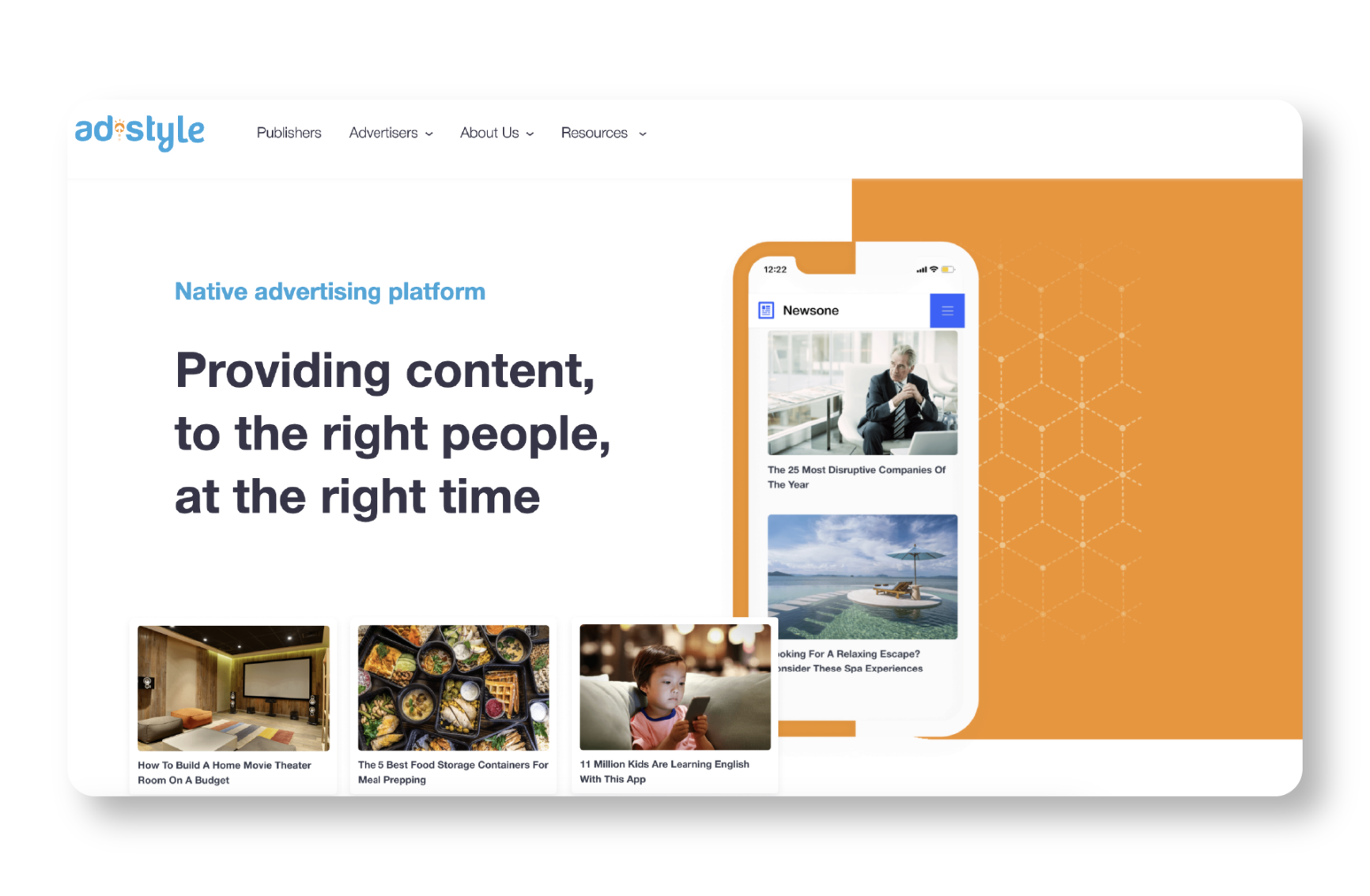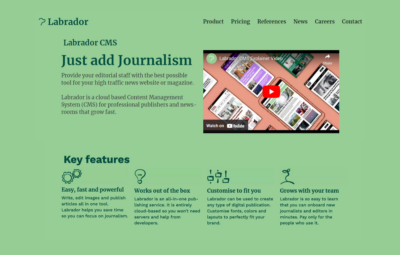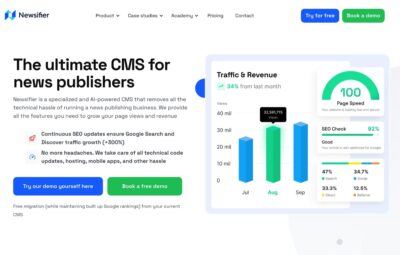Publishers love native ads because of their ability to blend in seamlessly with surrounding content, delivering a better user experience (UX) and higher click-through rates (CTRs). Ads can, however, slow down page loading times, with scripts that either place ads or analyze user behavior being responsible for 60% of a page’s loading time.
This is where AdStyle comes in. AdStyle is a native ad platform that allows publishers to display native-style ads on their site without any noticeable impact on page load speeds. Its ad widgets blend into the form and context of the content surrounding them, giving users a less disruptive viewing experience.
What Is AdStyle?
AdStyle, which was established in 2015, is a native advertising network that partners with more than 200 websites and serves ads in more than 30 languages across the globe. It also works with leading brands, advertisers and marketers from all over the world.
The platform’s USP is the capability to display high-quality, better-converting native display ads, without burdening a page’s load speed with heavy JavaScript code. Its ad widgets are fast, lightweight and capable of loading asynchronously. This means that the widget installation JavaScript code is processed in parallel with the page, resulting in little to no extra time spent processing ad script code.
AdStyle offers cost per mile (CPM) rates ranging from $4 to $11, depending on the country the ads are targeting. This CPM range is definitely on the higher end of the spectrum for native ads, with industry averages in the $2 to $5 range. Higher CPM rates are definitely something publishers should consider when weighing up their selection of a native ad network.
It’s also worth noting that the platform has implemented a fairly extensive set of requirements that ad content must pass during the campaign review period. AdStyle has committed to serving the most relevant and brand-safe ads to publisher audiences, with these content checks one of its ways of doing this.
AdStyle’s Publishers Requirements
AdStyle looks to work with editorial publishers that create unique content and have an established readership base.
AdStyle evaluates pages based on website traffic. Traffic requirements, however, can vary and the platform doesn’t follow a hard line on this. Each site is reviewed independently on its merits.
The platform has widget implementation guidelines for online publishers. These include:
- Ads should not take up more than 50% of the page above the fold when loading
- Pop-up ads that cover the page upon loading are not permitted
- A maximum of five AdStyle widgets are allowed per page.
Publishers can view the complete set of widget implementation guidelines here.
Getting Started With AdStyle’s Dashboard
To start using AdStyle, publishers need to sign up for the platform. Once signed in, publishers can access its dashboard.
The dashboard is neat, simple and easy-to-use. We felt, however, that publisher and advertiser views could have used a greater degree of separation. At present, both publisher and advertiser accounts are displayed within the same panel.
Nevertheless, the interface is pretty much self-explanatory, requiring little help to figure out.
Domains
Before publishers can begin using its widgets, they first need to add their domain to the AdStyle platform. This can be done by navigating to the left-hand side menu of the dashboard and looking for the Domains button.
Clicking on Domains brings up a list of the existing domains a publisher may have previously added, if any, and an option to add a new domain.
To add a new domain, publishers simply need to enter the name of their domain in the New Domain text box and hit Save.
After clicking on Save, the user is shown a JavaScript code snippet that they need to embed as close to the header section of the source code on every page of their site as is possible. This allows AdStyle to verify the domain name entered by users.
Clicking on the Finish button takes the user to the Domain Status where they can see all the domains they’ve added, their verification status and the date on which they were added.
AdStyle takes up to 48 hours to verify domains.
Users can easily check their domain verification status by simply clicking on the Domains tab once they’ve opened the dashboard.
We quite liked how straightforward and easy-to-follow the process was. Once an entered domain has been verified, users can then move on to adding widgets to their domain. Let’s take a quick look at this process to see if there are any hurdles there.
Widgets
AdStyle’s widgets are built upon Open Web principles, and use machine learning (ML) to tailor ads to match audience preferences. This allows the platform to suggest the right content to the right reader at a precise point in their journey through the page.
To install widgets, publishers need to navigate to the left-hand side menu of the dashboard and look for the Widgets button.
Clicking on Widgets opens up a window with the option to add a new widget. In case you have existing widgets running, these would show up in this window. But since we were using the platform for the first time, this window was blank for us.
Clicking on New Widget takes the user to a form where they enter the details of the widget they want to create. We liked how the form was short and easy to fill in, requiring only four boxes, all with assisted auto-filled entries. These include:
1. Domain
This is where publishers need to select the domain they added in the beginning. Clicking inside the Domain box opens up a dropdown menu listing all the domains a publisher has thus far added, along with an option to add a new domain.
Publishers need to select the domain they want to add the AdStyle widget to from the dropdown list. If their preferred domain is not shown in the list, it can be added by selecting the Add New Domain option, which requires the steps previously described. The next step, which is optional, is to select a language.
2. Audience Language
AdStyle allows publishers to choose from 40 major languages spoken across the globe. The platform will then display native ads in the publisher’s language of choice.
3. Widget Type
This is where publishers can select the type of widget they want to install on their page. Although AdStyle specializes in native ads, it also allows publishers to select other types such as banner, tabs and on-scrolls.
What we really liked about this platform functionality was that once a type of widget is selected, the platform previews how the widget will appear on the page. It also specifies the dimensions of the widget on the actual page. Users have the option to customize these dimensions.
4. Header Text
The fourth and the final field is Header Text. This is another handy, time-saving feature that allows publishers to choose from any one of predefined headset texts that they want to appear on the widget.
For instance, if one were to select Recommended Content, native ads would appear embedded in the content under the heading Recommended Content.
Unfortunately, the platform does not offer a preview of this feature, which could be an area for improvement in the future. The ability to select each widget type and header text, and preview how each combination of widget and header text would appear on the right hand panel could give publishers a lot more control over choosing the best possible widget.
Next Steps With the Dashboard
What we love about the AdStyle dashboard is that unlike some other platforms, it doesn’t resemble an airplane cockpit, requiring 12 hours of tutorials to sit through to figure out. It’s streamlined and highly functional.
Everything a publisher needs sits neatly arranged on the left-hand side menu. Let’s take a quick tour of the features you’ll need after you’ve used the platform for some time.
Reports
The Reports tab lets publishers break down and view their earnings filtered through a number of parameters. The tab can be accessed from the left-hand menu, being located right above Widgets.
Once opened, the Revenue Report panel gives publishers the option of apply the following filters:
- Time
- Domain
- Widget
- Geographical location
- Device
Each selected filter then allows publishers to view the following metrics:
- Impressions
- Views
- Clicks
- VCTR (visible clickthrough rate)
- CPC (cost per click)
- VRPM (visible revenue per mille)
- Earned
Earnings
The Earnings tab is located within the Balance section of the left-hand side menu. The other Balance options — such as Add Funds, Auto-Funding and Deposits — are mostly for advertisers to use for their digital advertising campaigns.
This is another instance of the advertiser and publisher views being intermeshed and is an area we’d like to see greater distinction around in the future. A first-time user would need to click through all the tabs to arrive at the right one.
While this might not be a major issue for many users, given the highly competitive digital advertising market, and the multitude of ad networks competing for publishers’ attention, such microefficiencies can make all the difference.
Clicking on the the Earnings tab brings up a report that lets publishers know three things:
- How much they’ve earned so far
- How much of this has been credited to their accounts
- The balance that is still owed to them.
The platform pays publishers net 30 days through one of its approved online payment methods after the end of every month as long as they have accumulated at least $50 in unpaid earnings. This makes it easier for smaller publishers to cash out their earnings, even if they haven’t accumulated a large sum.
Payment Method
The Payment Method tab lets publishers select their payout methods of choice. At present, the platform supports direct deposit for publishers located in the US and international wire transfers for publishers located outside the US.
It also offers a third option, Hold My Payments, through which publishers can choose to keep their payments with AdStyle until they decide to withdraw them at a later date, instead of periodic withdrawals.
On the whole, we felt that the platform could offer more payment options to publishers such as PayPal and Payoneer. Several new ad networks also allow payments and deposits to be made in crypto. However, we do understand that AdStyle may have wanted to err on the side of caution here, given the uncertainty surrounding crypto markets. Still, this is another functionality the platform might want to consider in the future.
Account Settings
Finally, the Account Settings option located at the bottom of the menu gives users control over their personal information.
The information users can add or modify here include names, company details, contact details and type of account — whether advertiser or publisher.
Help and Support
AdStyle offers its publishers a personal account manager, who’ll provide 24/7 support. While this is a really nice feature, especially for new users, we didn’t experience the need to test it for ourselves.
If a publisher does have any issues implementing the AdStyle code on their site, the platform also has a technical support team available. AdStyle aims to provide solutions within a couple of hours but if the issue is more complex, then it may take the team a couple of days to resolve.
AdStyle in Review
AdStyle is a highly functional ad platform that delivers on what it promises — high-converting, high-quality native ads that load without impacting page speed. Below we sum up all that we loved about the platform, and things we felt could be improved upon.
What We Love About AdStyle:
- Easy-to-use interface
- High CPMs
- Access to a wide variety of international audiences
- Easy to install widgets that help publishers get up and running in little time
- Great 24/7 technical support team
- Rigorous screening criteria to ensure brand-safe ads
- Low payout threshold, making it small publisher friendly
Where There’s Room for Improvement:
- Could use separate publisher and advertiser dashboards, with distinct functionalities
- Could offer a wider basket of payment options including PayPal, Payoneer and crypto
On the whole, we think AdStyle is in the running to be considered the best native advertising network out there, providing a significant amount of value to publishers.
Once approved, publishers gain access to high-quality native ads, with only a small amount of time or effort needed to get up and running, which stands in contrast to what is usually required to sign up for and learn a new ad network. At the same time, they also receive personalized account support as well as 24/7 technical support should they need it.
AdStyle’s rigorous quality controls also ensure that publishers can rest assured that their content will be matched up with brand-safe ad content.
We advise publishers to check out this platform if they’re looking for an alternative to their existing ad network, looking to add an additional ad network to their tech stack or are simply looking for their first native advertising platform.