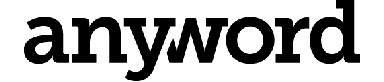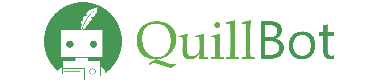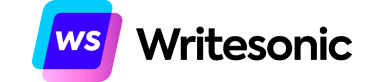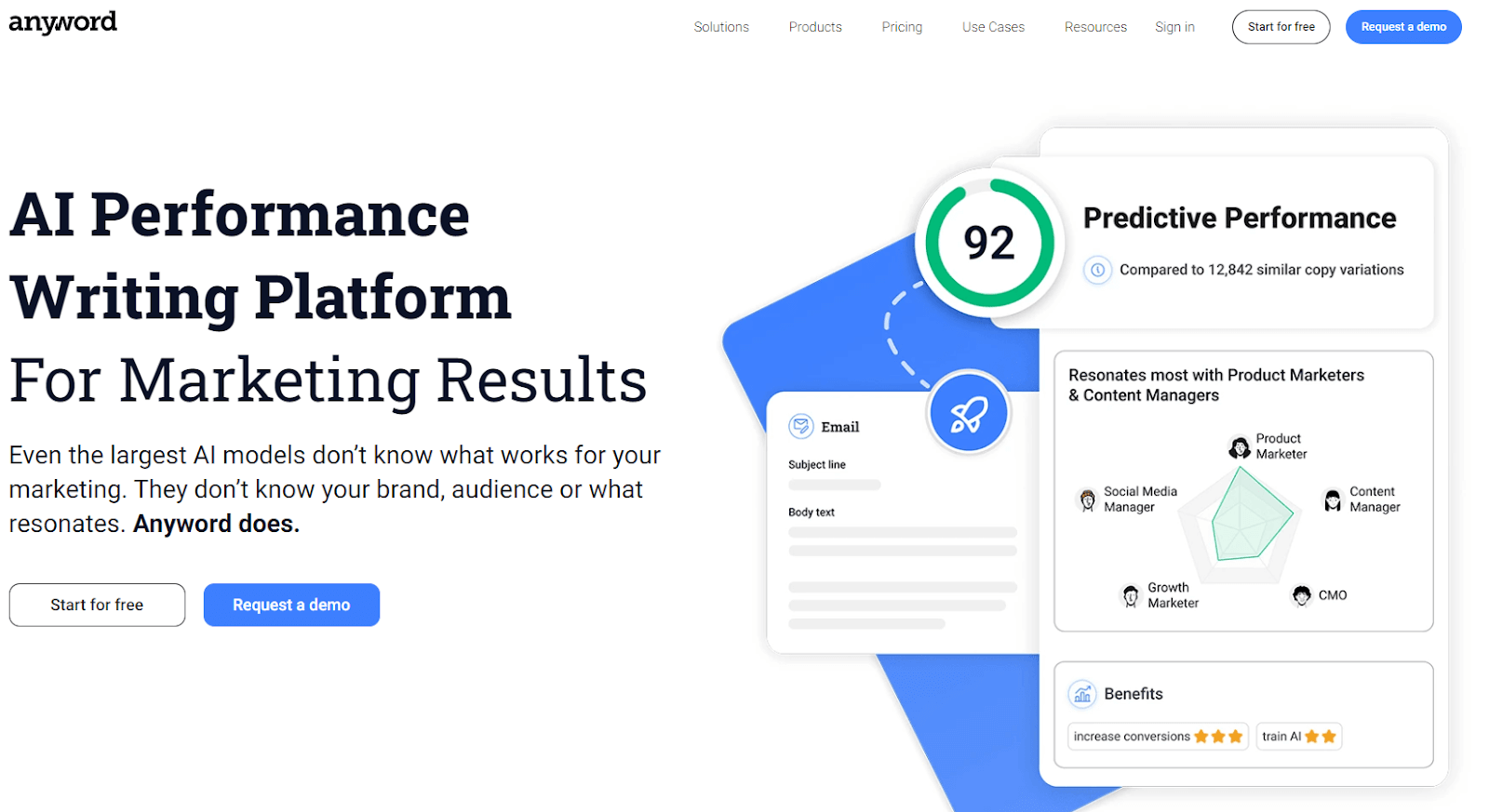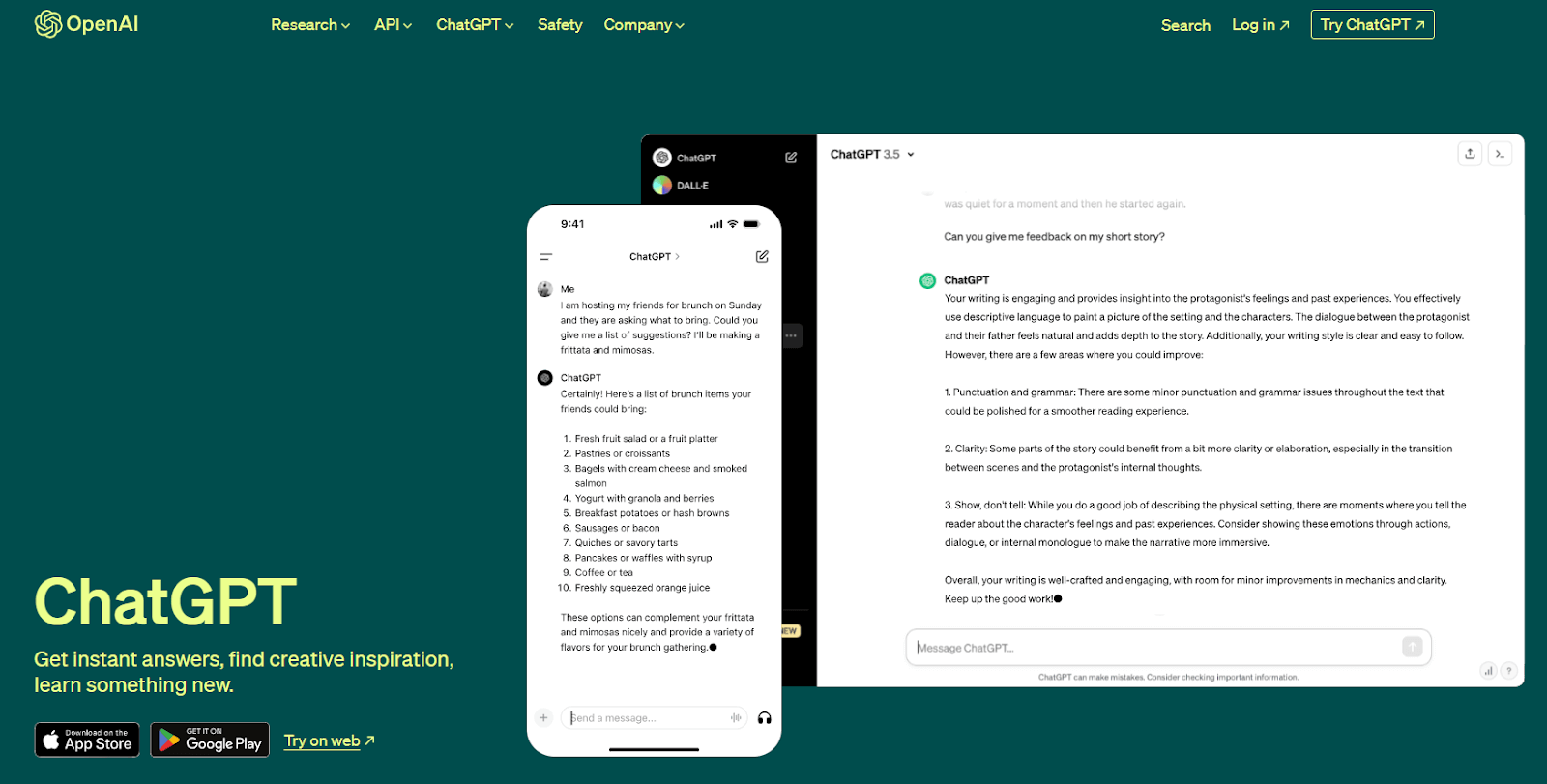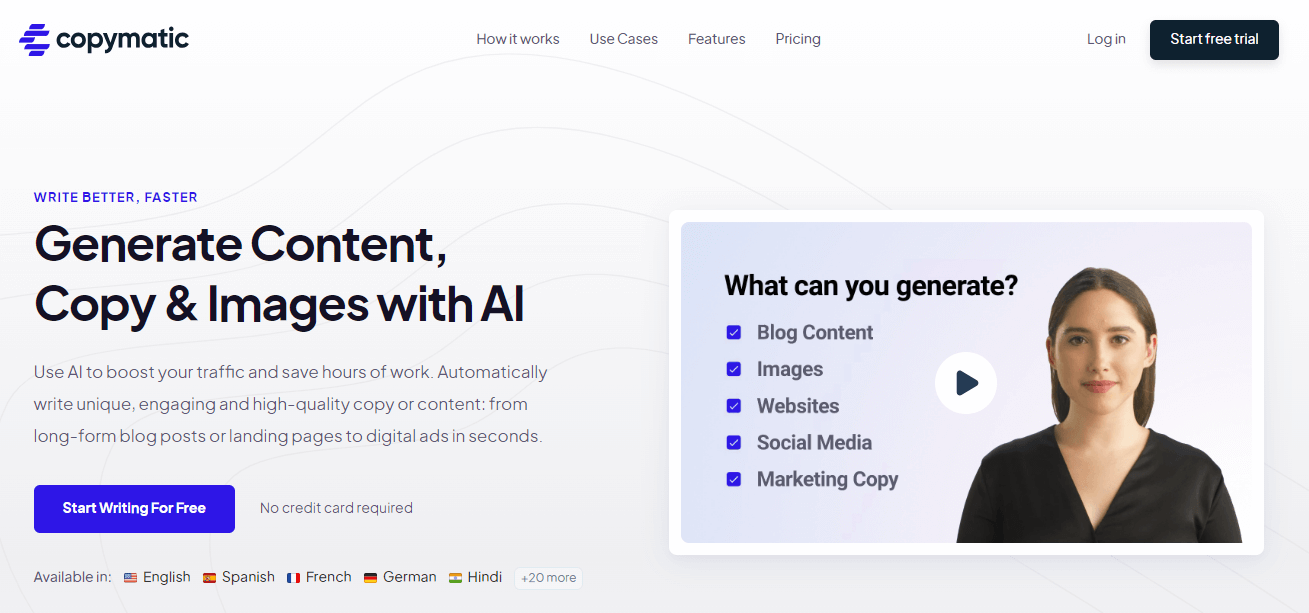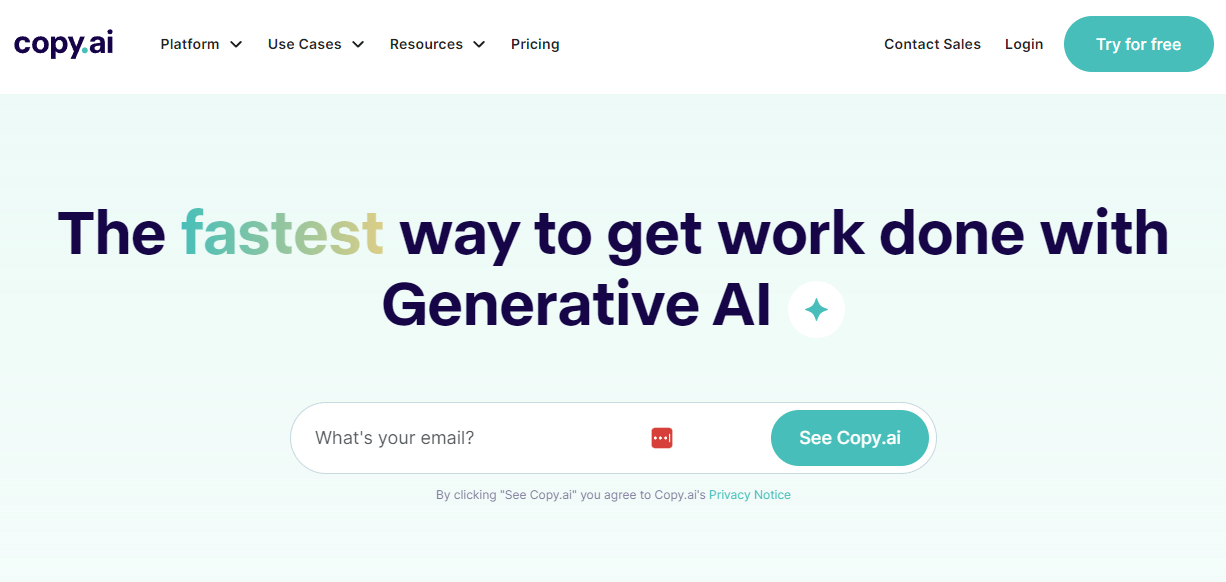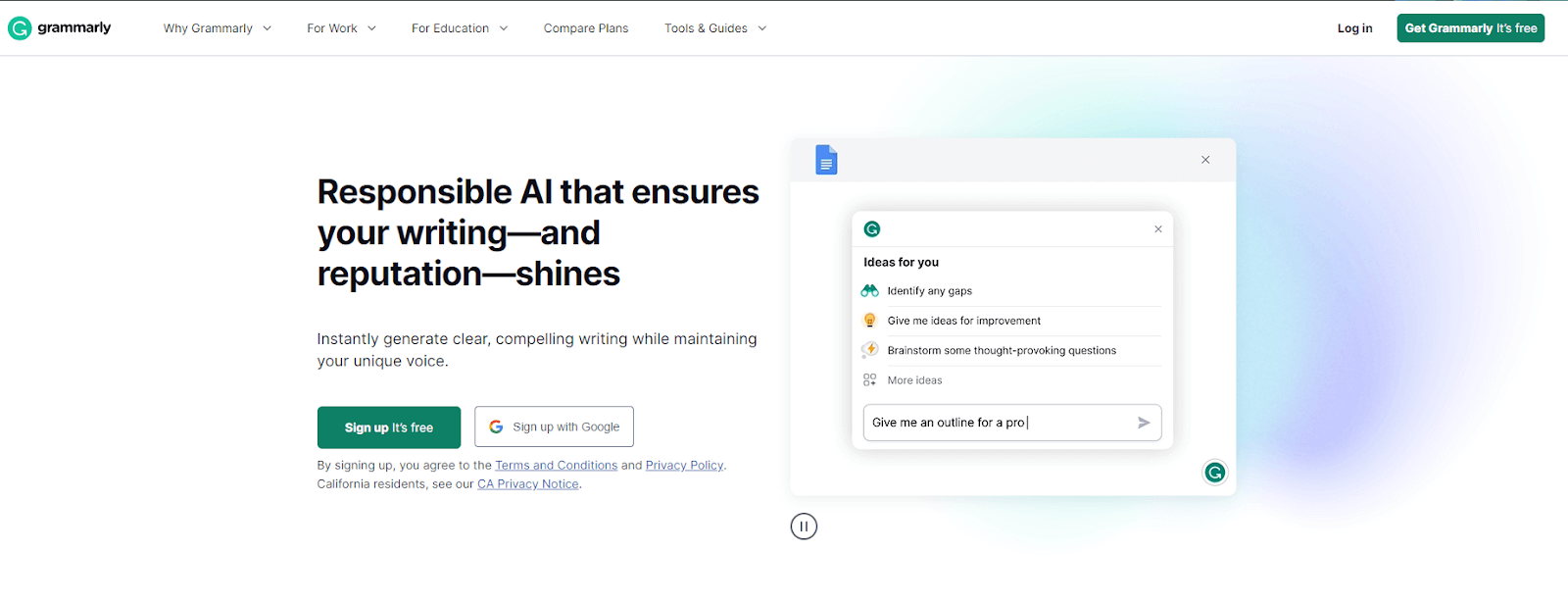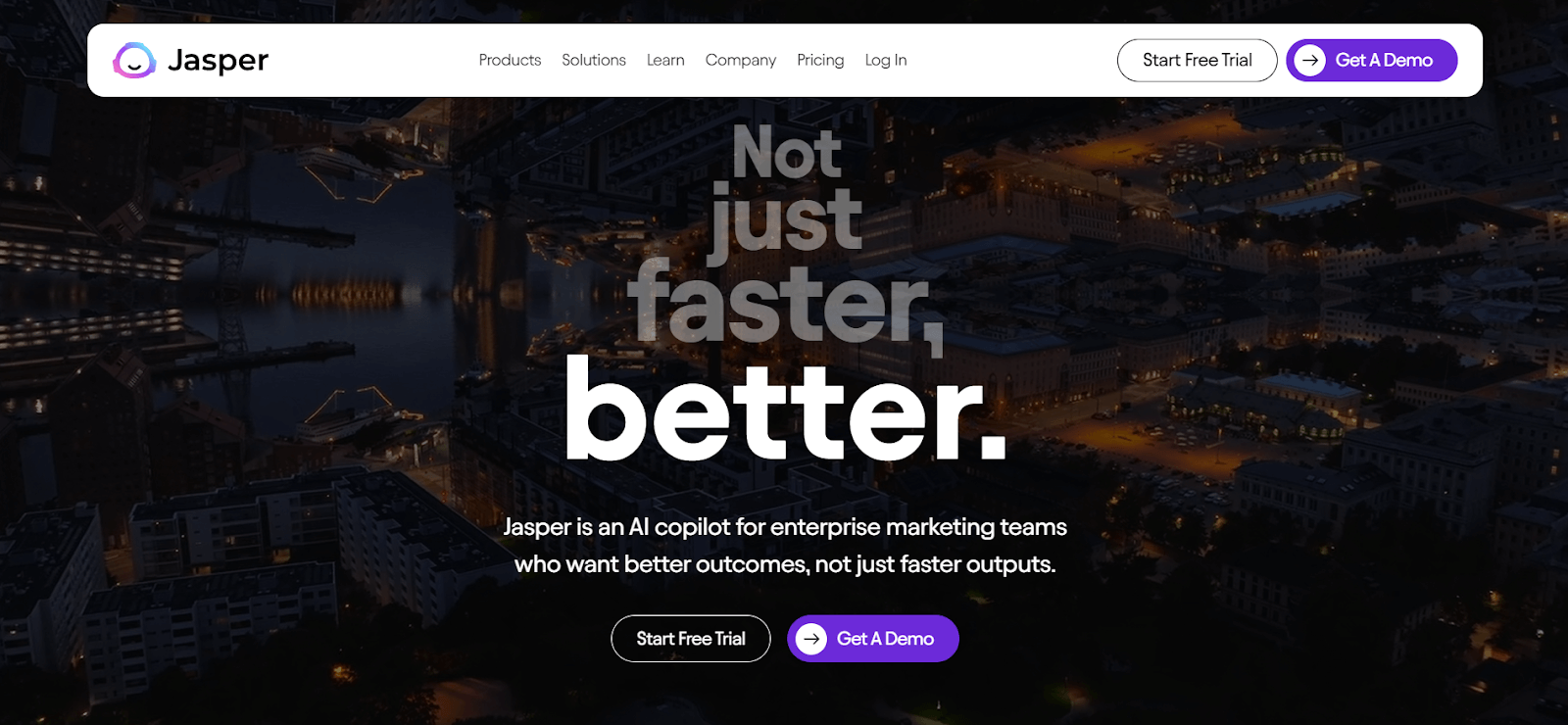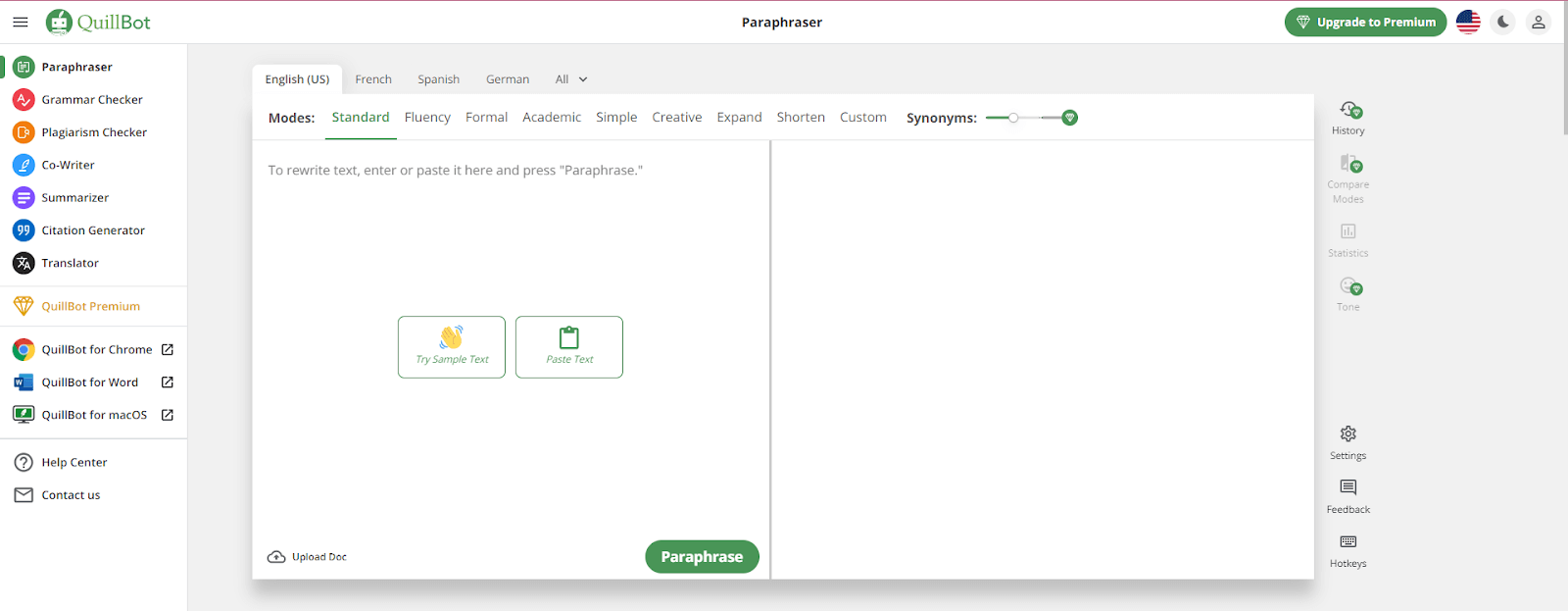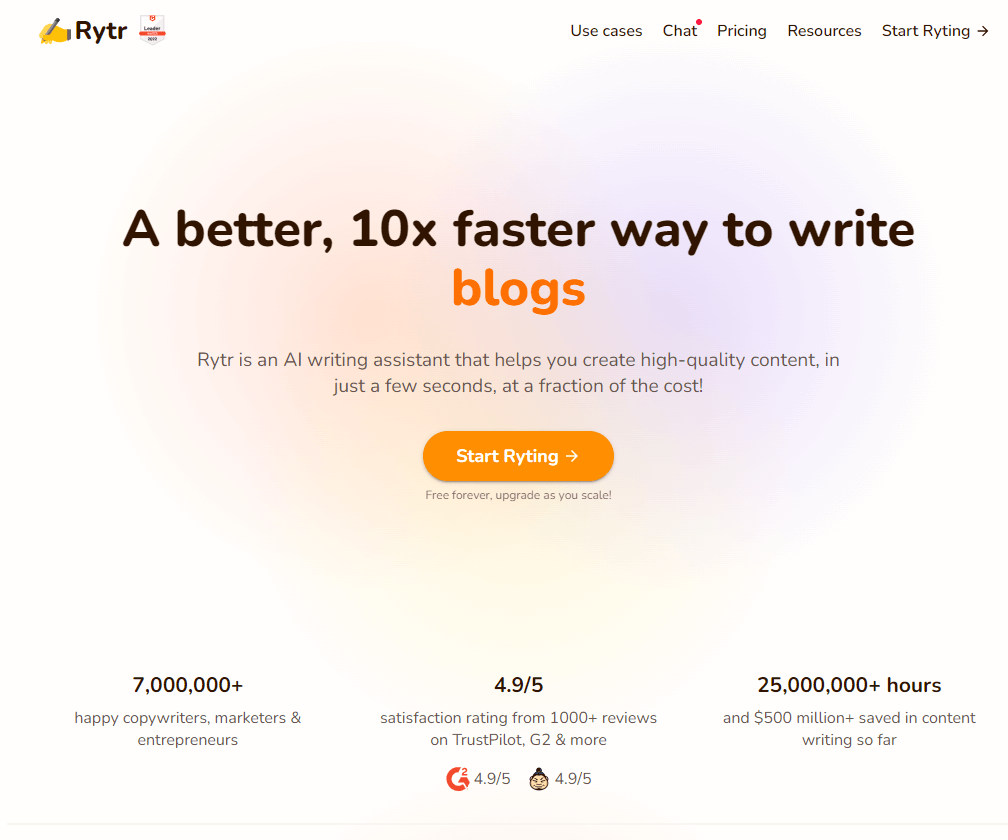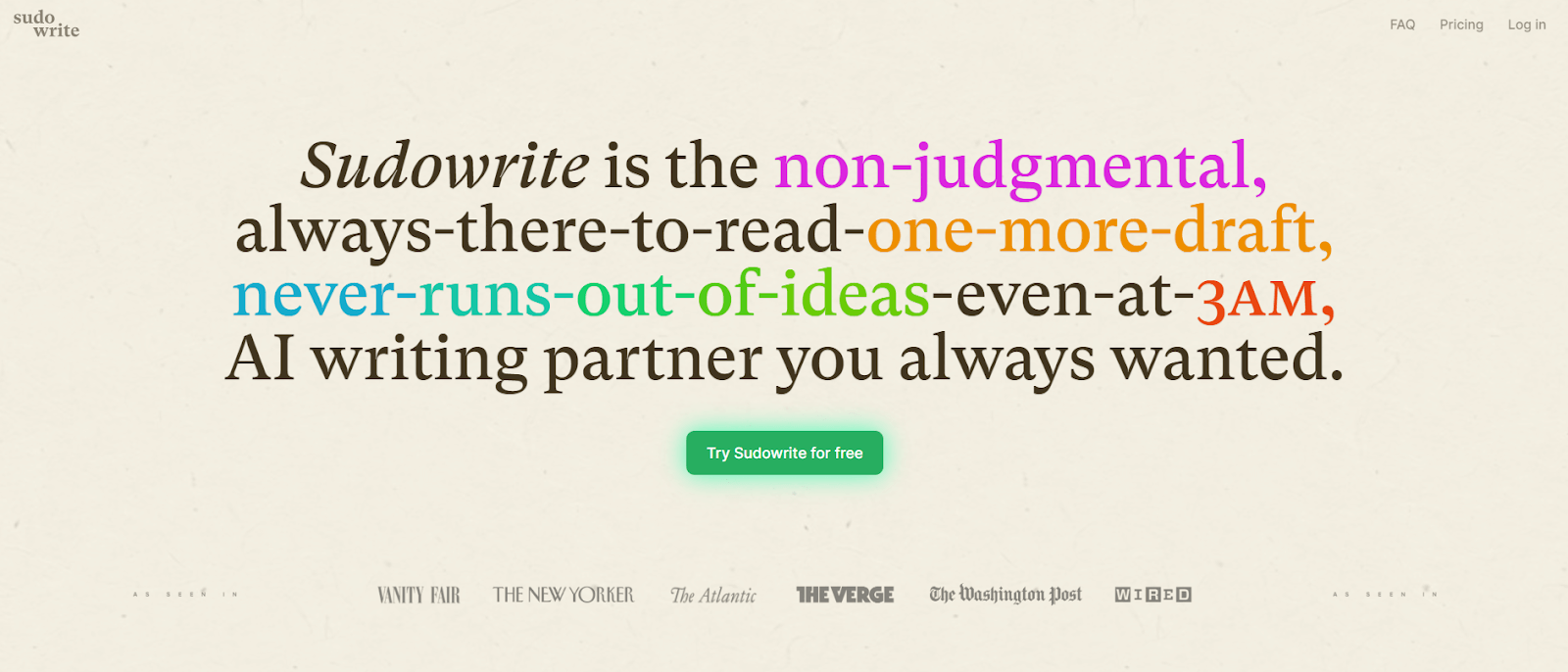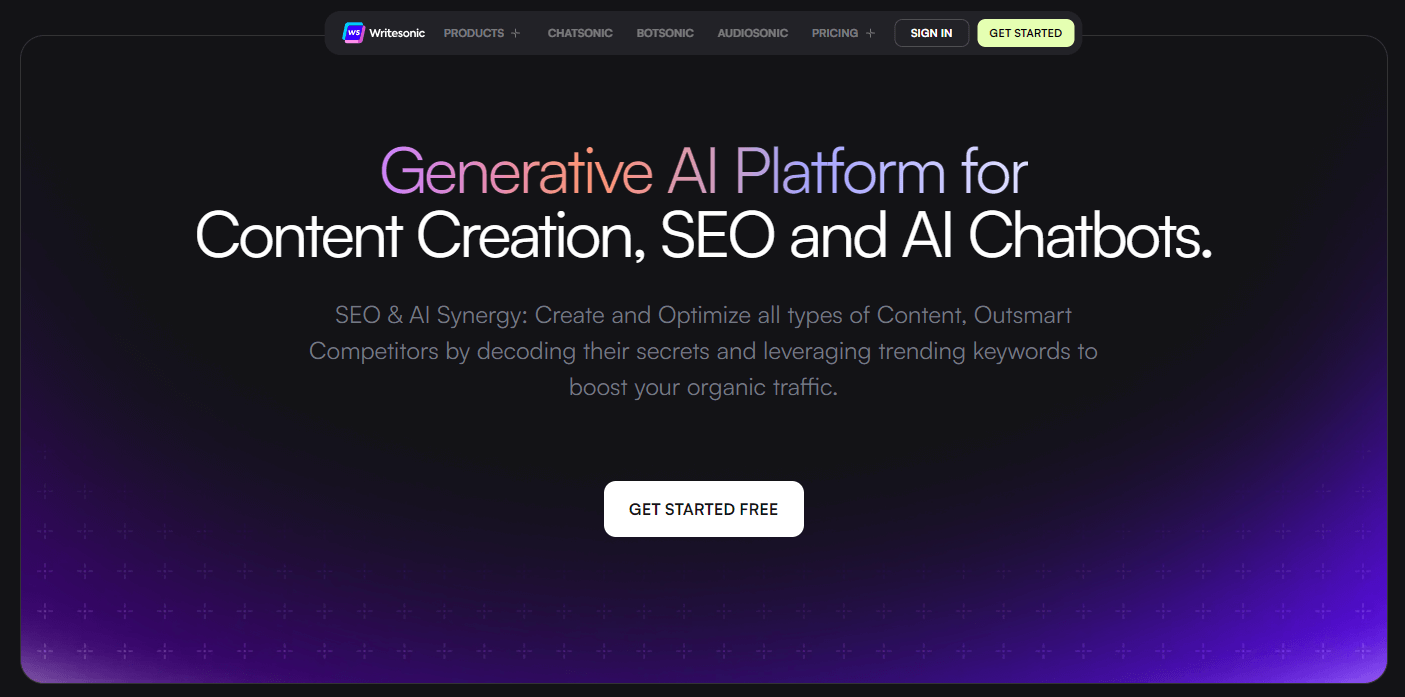Home ▸ Digital Platforms & Tools ▸ 10 Best AI Writing Tools
10 Best AI Writing Tools
December 8, 2023
Fact checked by Andrew Kemp  Edited by Andrew Kemp
Edited by Andrew Kemp 
Andrew Kemp
Andrew joined the State of Digital Publishing team in 2021, bringing with him more than a decade and a half of editorial experience in B2B publishing. His career has spanned the technology, natural resources, financ… Read more
Andrew Kemp
Andrew joined the State of Digital Publishing team in 2021, bringing with him more than a decade and a half of editorial experience in B2B publishing. His career has spanned the technology, natural resources, financ…Read more