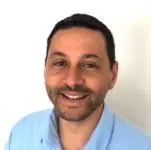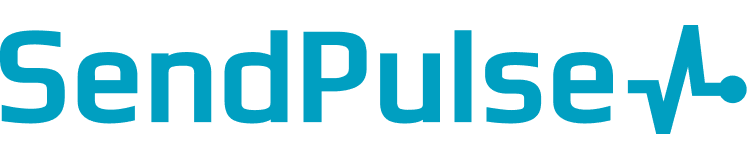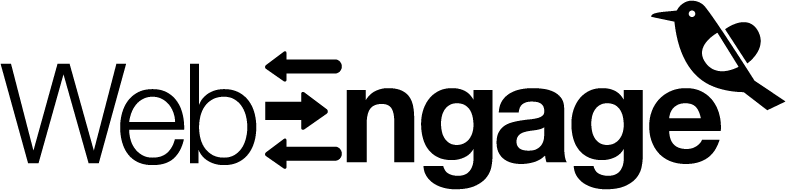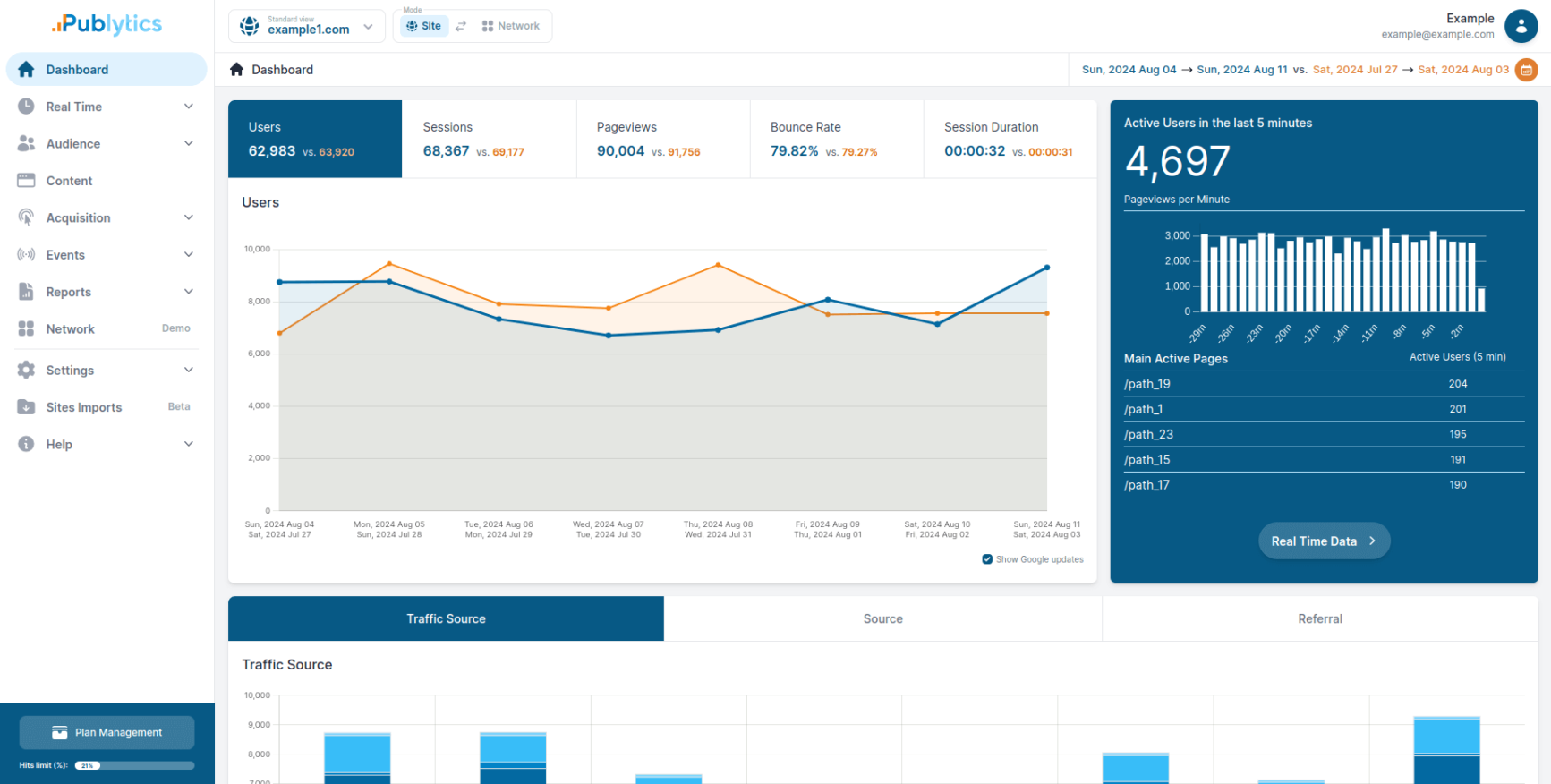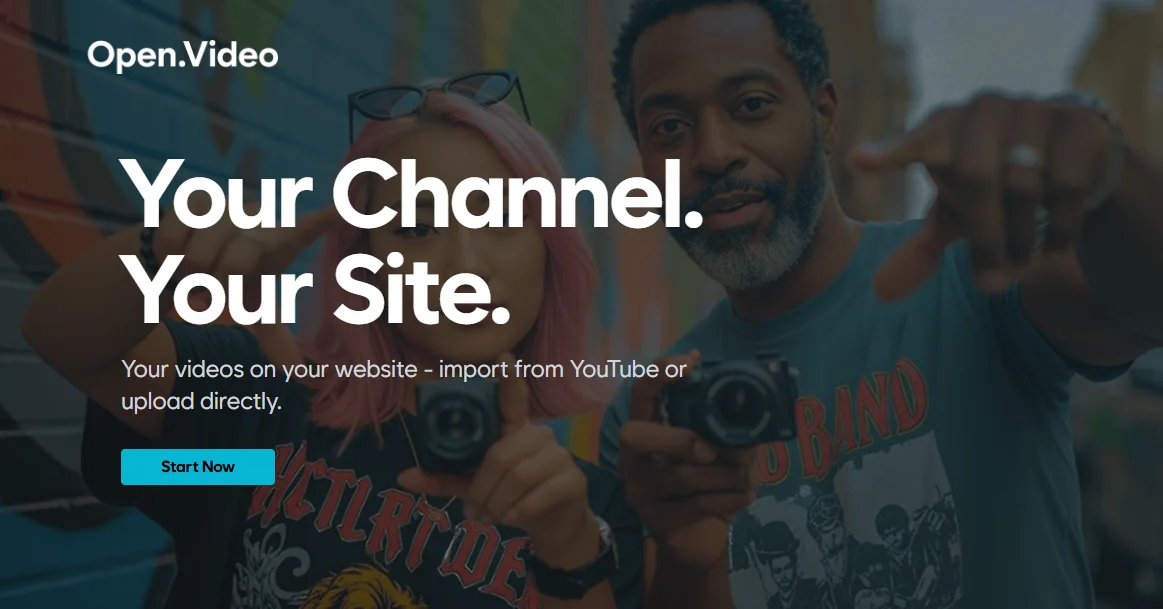7 Best Push Notification Services in 2024
Top Picks
Disclaimer: Our top picks are based on our editors’ independent research, analysis, and/or hands-on testing.
Ask ChatGPT
Digital publishers face the ongoing challenge of connecting with a continuously inattentive digital audience, making it increasingly important to find ways to cut through the noise.
Push notifications help to do just that, enabling direct contact with readers. These “pushes” can be used to promote new content directly to web and app users via their device, bypassing the need for them to be on a site or in an app in order to learn about content updates.
Apple first introduced this technology in 2009 and it has grown in popularity ever since. The return-on-investment (ROI) is high for this service, with some industry estimates suggesting an 88% boost in engagement after enabling it.
Understanding which push notification to choose can be tricky for publishers. That’s why it’s essential to sift through the key features each offers to find the best fit. First, let’s delve into these handy tools’ various benefits.
Why Should Publishers Use Push Notification Services?
Push notification providers offer publishers another line of direct communication with audiences, keeping them informed and connected. In other words, publishers are able to engage readers directly on their devices rather than waiting for them to visit their site.
Publishers can use targeted notifications to pique user curiosity and encourage them to take action, whether that be reading new articles, exploring new products or participating in events.
1. Increased Engagement
Push notifications serve as a call-to-action (CTA) for viewers to visit a publisher’s website or open their app. Personally tailored to the individual, it can be especially effective for mobile phone users, given that it arrives on a user’s most visible real estate – their lock screen.
In fact, subscriber numbers can grow by as much as 300% within the first three months of installing push notifications.
2. Greater Retention
A push service offers re-engaging power to circle users back to a publisher’s app or website. Publishers can then reinforce relationships with their readers and the value of the subscription.
Digital solutions provider Upland has found that around half of app users that opted in to push notifications were more engaged. By delivering interesting content directly to a user’s screen, publishers keep their audience interested, leading to continued interaction with apps or websites.
3. Real-Time Updates
Push notifications allow digital publishers to instantly notify users about relevant content such as breaking news. For time-sensitive topics, pushes are not just the key to getting eyes on content faster, they can also help beat the competition to the punch.
How to Choose the Best Push Notification Service
When searching for the best push notification service, publishers need a clear understanding of their desired goals and budget.
Carving out these details helps better identify non-negotiable features when looking for a platform. For example, advanced analytics help better understand open and click through rates (CTR) and platform compatibility.
1. Platform Support
It is vital that the service supports iOS, Android, web browsers or any other platforms that are targeted in campaigns. Considering one reader may prefer a different device than another, compatibility across devices is necessary.
Keep in mind, IOS requires an Apple push notification service (APN) certificate and Android likewise obligates Firebase Cloud Messaging in order to send pushes.
2. Customization and Personalization
Personalization plays a big role in the customer experience. Things to look for can include segmentation options, targeting based on preferences or behaviors, and personalized content.
Segmentation is key to creating a dynamic campaign, as it targets readers based on their interests. Using tailored content to the user prompts them to click the notification and drives traffic.
3. Notification Types and Formats
Publishers should also consider different notification types and formats, including rich media content, interactive notifications, deep linking or other advanced features.
Depending on the type of push they intend to deliver, whether it be SMS messaging or social media notifications, for example, these formats can include various multimedia elements.
4. Automation and Workflow
The ability to set predefined rules or triggers determines when and how push notifications are sent to users. This can include scheduled notifications for specific times and days, which is a great option for time-sensitive content.
FoxPush
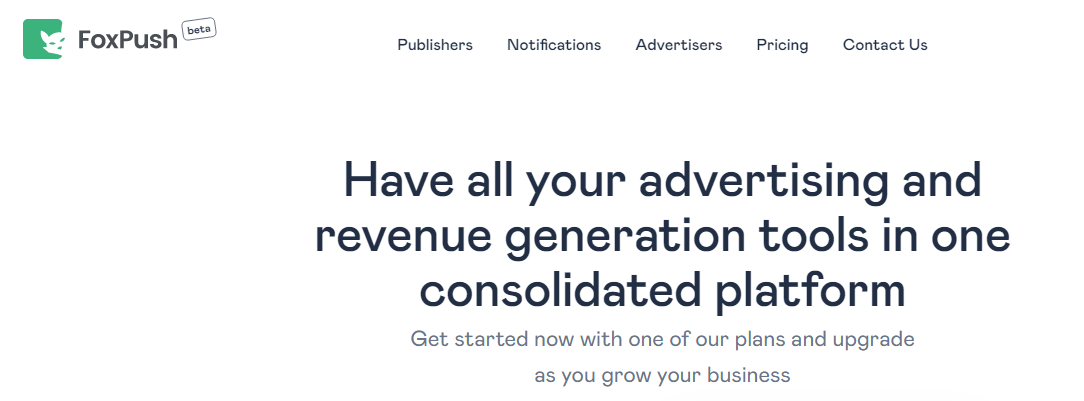
FoxPush is an adtech and website traffic management solutions provider that offers push notifications services.
Adtech integration allows publishers to use data analytics to manage ads, target audiences and improve campaign effectiveness all within a single platform.
Notable users of the platform’s push notifications, which FoxPush claims command an an average click-through rate (CTR) greater than 20%, include the Khaleej Times and L’Oreal Paris
The company offers a free Basic plan that has unlimited notifications for a single site. The Premium package starts at $49 per month and among its extra features expands the site count to five.
The $199 per month Business package expands the site count to seven, offers personalized messages as well as browser and operating system (OS) targeting. For $300 per month, users gain access to the Enterprise package, which removes limits on site count and sub-user numbers and introduces demographic targeting features.
iZooto
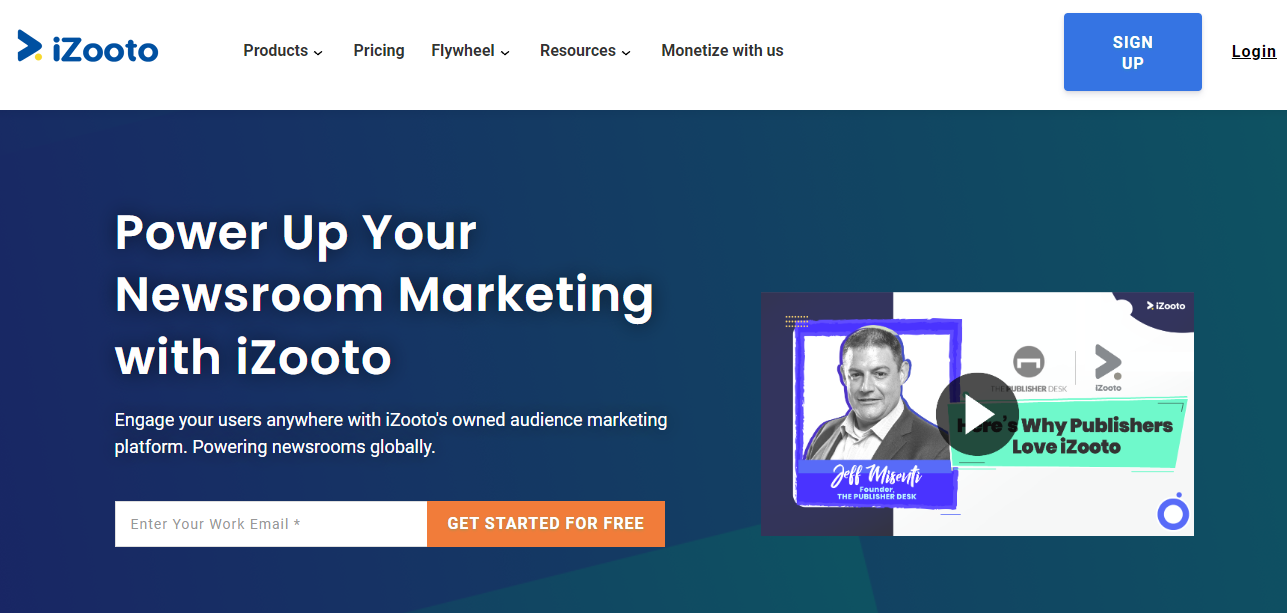
iZooto pitches itself as a user-friendly tool for publishers that adopts a “flywheel approach” to retaining audiences instead of the classic funnel method.
iZooto offers web, app and Messenger push notifications as well as exit intent messages as well as its News Hub solution that aims to mitigate the damage done by accidental swipe clears. iZooto is used by more than 15,000 publishers, including heavy weights such as News Corp, Condé Nast and BQ Prime.
iZooto was built with publishers and editors in mind, and aims to help reduce media companies’ dependency on Facebook and Google. The two tech giants have had a somewhat contentious relationship with publishers over the years.
iZooto provides a call to action (CTA) in each notification that guides users to a specific landing page. There’s also an option to notify a reader of an unfinished story when a tab has been abandoned, helping to street the reader back to the publisher’s site.
Web and mobile push notifications also come with analytics so publishers better understand subscriber behavior.
iZooto’s rich media content grants access to banner images, emojis and even a badge to help build brand recall.
iZooto has both a free trial as well as a free Monetize tier with an unlimited subscriber count but caps on daily campaign numbers. The Rise package costs $85 per month and is aimed at those with up to 30,000 subscribers, offering management up to three websites and unlimited notifications.
The next option up is the Grow plan for $250 per month, which is also aimed at those with up to 30,000 subscribers but ups the site count to five and introduces advanced features such as User Property-based targeting for up to 32 properties.
iZooto offers an Enterprise package for media companies that need to manage up to 100 websites.
OneSignal
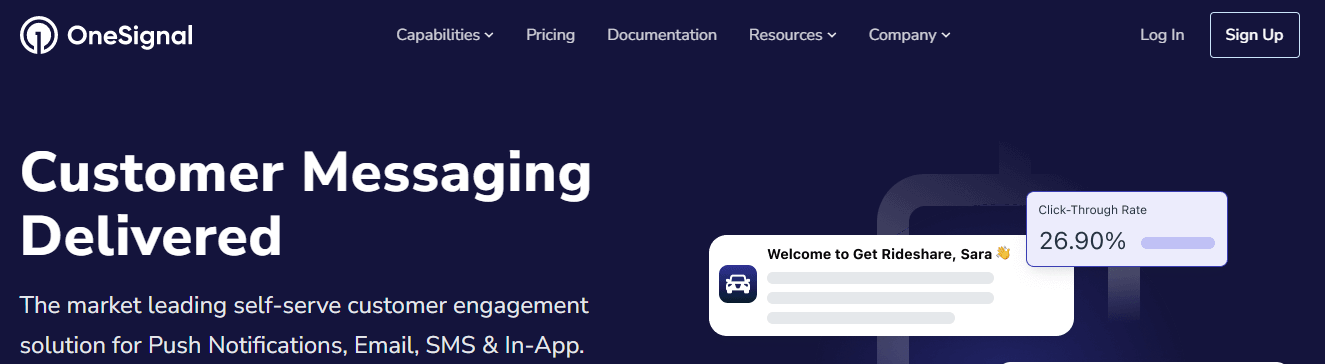
OneSignal is a solutions provider that caters to both the eCommerce and publishing sectors, but prioritizes different functionalities for each. Offering desktop and app push notifications as well as SMS messaging, OneSignal has attracted the likes of Tribune Publishing, USA Today Sports and Nexstar Digital.
For media companies, the solutions provider places an emphasis on speedy and relevant messaging to boost audience engagement.
Publishers are able to add category selection to their opt-in prompts, meaning that users can quickly tell the publisher the type of content they want to receive from in their push notifications.
At the same time, publishers can use alerts to promote their users about available trials or expiring offers as well as send promos or discounts to encourage users to subscribe. Push notifications can also be used to cross-promoting other products or bundles.
OneSignal also offers flexible delivery options, including its Intelligent Delivery solution, which it claims increases open rates by 23%. The platform also boasts that using its auto-segmentation features to build targeted audience cohorts can help boost open rates by 50%.
To test the waters, publishers can start with OneSignal’s free push notifications service, though this option does come with limited features.
The Growth plan starts at $9 per month, which offers more personalization features and delivery confirmations. Costs rise in line with the publisher’s subscriber numbers as well as the number of channels they wish to message across. The $99 per month Professional plan offers more advanced personalization as well as around the clock customer support, among other features.
Publishers can use the company’s calculator to estimate their monthly costs with these two plans.
OneSignal also offers an Enterprise package with custom pricing and volume-based discounts available.
Pusher
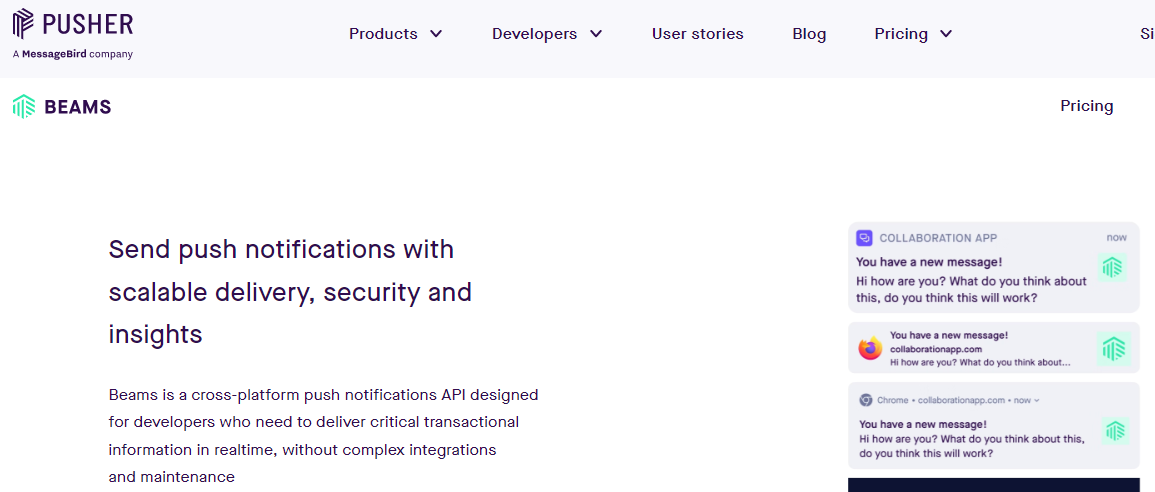
Pusher makes it easy to pulse check campaigns through their push notification service called Beams — which was created with developers in mind. This means that publishers will be able to stay on top of campaigns throughout its lifecycle.
Pusher is used by publishers, service providers and eCommerce companies alike, with customers including The Washington Post, Mailchimp and DoorDash.
Beams offers native notification support for iOS, Android and web as well as the ability to broadcast more than 1 million messages per minute to unlimited subscribed devices on every platform.
Pusher provides valuable insights into the success of campaigns, including tracking deliveries and open rates through a real-time debug console.
Beams has five flexible pricing plans, including:
- Sandbox: Free for those with up to 1,000 subscribers.
- Startup: $29 per month for up to 10,000 subscribers.
- Pro: $99 per month for up to 50,000 subscribers.
- Business: $199 per month for up to 115,000 subscribers and premium support.
- Premium: $399 per month for up to 250,000 subscribers and premium support.
There are an extra two plans — Enterprise at $500 per month and Priority at $3,000 per month — that are geared towards those with greater support needs.
Pushwoosh
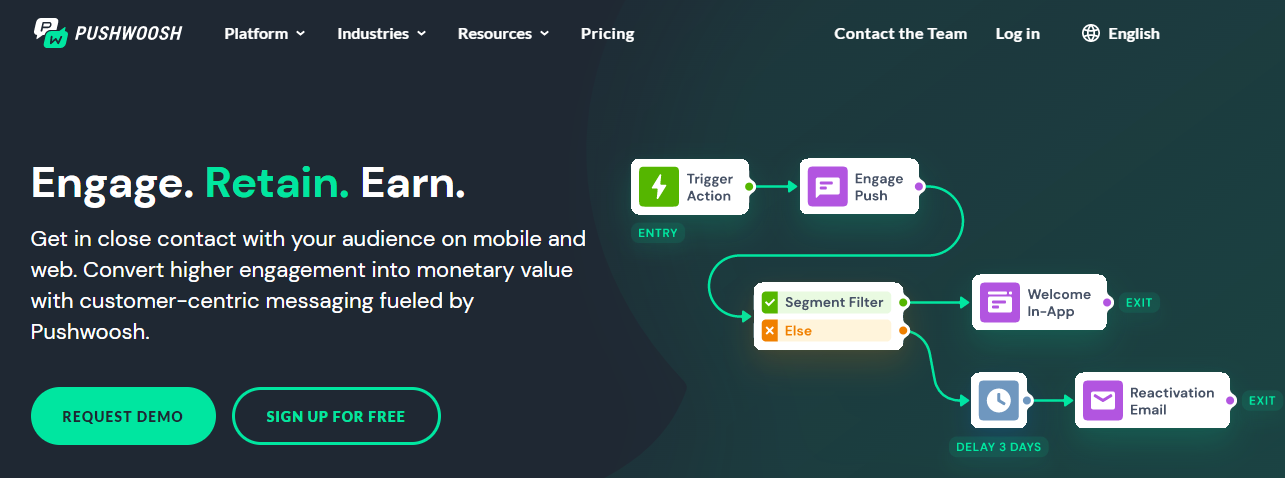
Pushwoosh makes it easy to send notifications to users about new content through its push notification templates.
The platform offers a range of notification tools that provide publishers with the means to stay in touch with their audience across several channels. These include mobile and web push notifications, a no-code in-app messaging solution with several templates, an email marketing tool with a visual builder and a campaign visualization tool.
PushWoosh allows its users to export and import their subscriber data to and from Pushwoosh and CRMs and vice-versa.
PushWoosh uses a sliding scale for its pricing. It has a limited free plan for users that have less than 1,000 subscribers, after that they need to move to the Developer plan. The Developer plan starts at $7 per month for the first 1,000 subscribers and unlimited notifications. This option includes personalization and segmentation, including tags, filters and events.
The Marketing plan, priced at $49 per month for the first 1,000 subscribers, also provides access to the visual campaign builder, A/B testing and more.
There’s also a Custom Plan for enterprise clients that offers all of the above as well as unlimited subscribers, personalization and segmentation features, among others.
SendPulse
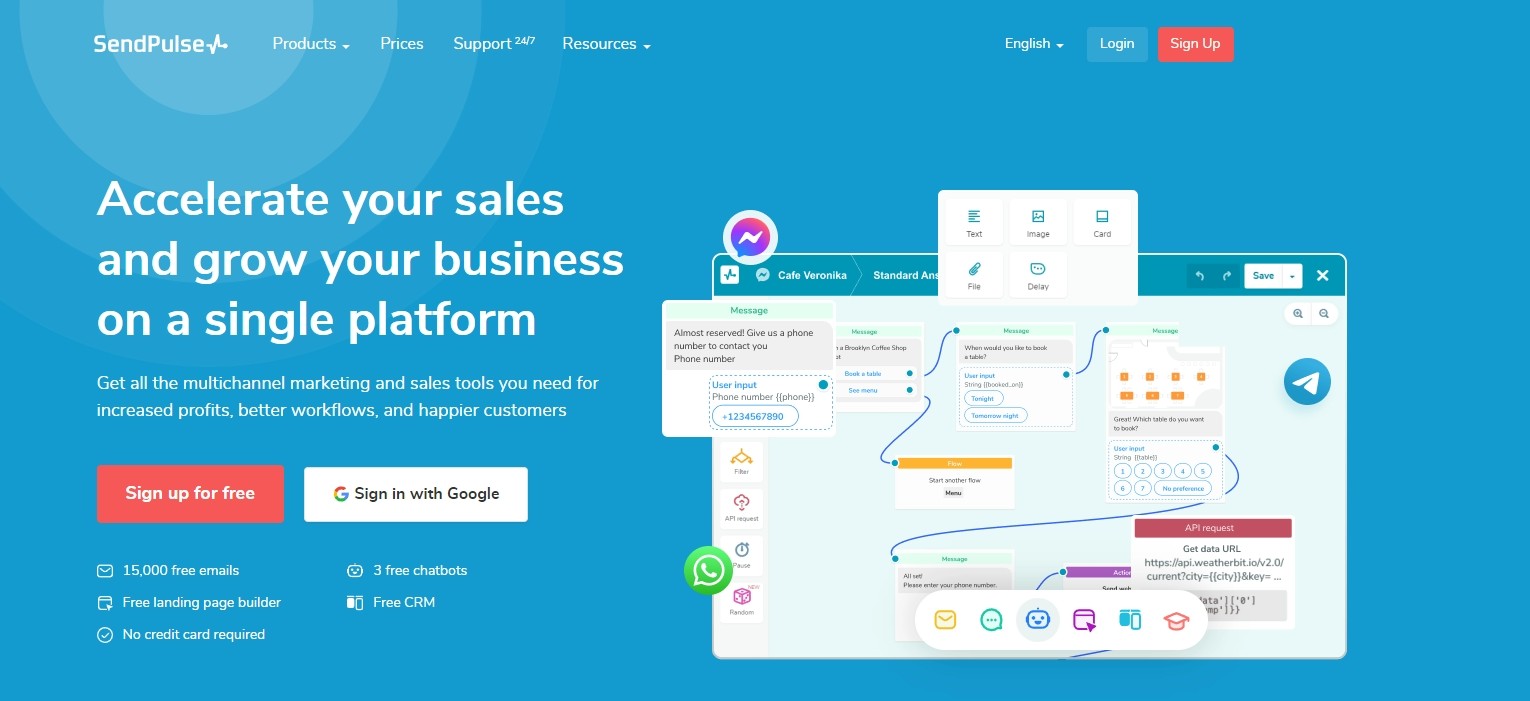
SendPulse is a multichannel marketing and sales platform that provides intuitive features to simplify the push notification process.
Automated notifications determine subscription request triggers, whether they are when a visitor opens the website, after they spend a certain amount of time on site, or after a visitor clicks a link or a button.
SendPulse offers easy to set web push notifications across mobile and desktop via the addition of a single line of code to a site. Publishers can also leverage first-party data to segment their audiences and then personalize their notifications.
Publishers with less than 10,000 subscribers are eligible for the free service and gain access to unlimited web push notifications.
There’s only one subsequent plan, the Pro tier, but this uses a sliding scale based on the number of subscribers. For example, the opening level costs $19 per month for up to 30,000 subscribers, while the other end of the scale offers unlimited subscribers for $3,300 per month.
SendPulse’s variable pricing scheme makes it a good candidate for small businesses or publishers still getting off the ground.
WebEngage
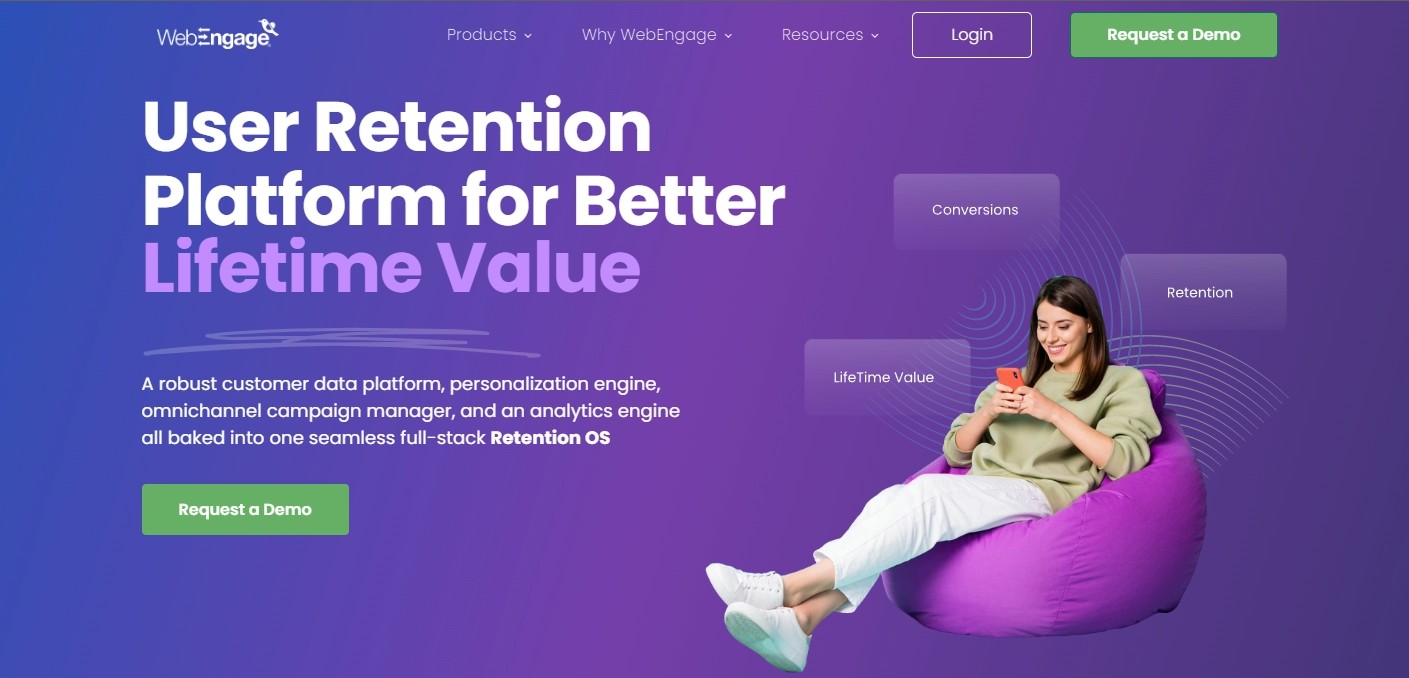
While WebEngage definitely has a greater focus on eCommerce features, the platform’s comprehensive feature set means publishers can (and are) using it to boost engagement with their audiences.
The company’s platform is used by more than 800 brands worldwide, including media companies such as Vikatan, Deccan Herald and ALTBalaji.
As already noted, WebEngage’s core offerings are more eCommerce focused and include its customer data platform, customer segmentation as well as product and revenue analytics. However, it also offers a suite of omnichannel engagement tools it promises will help create “hyper-personalized” experiences.
These include mobile push and web push notifications, in-app messaging, email, SMS and WhatsApp marketing, as well as Google and Facebook retargeting.
Ease of use is also a platform hallmark, with WebEngage offering no-code notification and in-app messaging creation through a drag-and-drop editor as well as a wide array of templates and custom themes.
Features also include campaign triggers based on pre-fed conditions, such as new subscriptions, time delay and number of pages viewed. Publishers can segment content based on most clicked, most shared and most time spent.
Keep in mind, though, that Engage doesn’t provide pricing information on its site, meaning potential clients will need to book a demo and discuss their individual needs with the team.
Final Thoughts
The above isn’t a complete list of every push notification service provider, focusing more on feature sets that can specifically help publishers increase their audience engagement. Digital publishers can use more eCommerce focused platforms as long as they understand the features they’ll need for their business model.
Push notifications are a powerful tool in effectively engaging with audiences and maintaining subscriber retention. They cut through the noise and directly contact readers with personalized messages, making users feel a sense of urgency and inclusion.
While each push notification platform has different strengths, all of the services we’ve mentioned above offer publishers numerous tools to help them manage and grow their audience engagement.
The media industry is constantly fighting an uphill battle for mindshare in the digital era, making push notification services a valuable tool when trying to find a competitive edge.
FAQs
Do You Need a Server to Send Push Notifications?
Push notifications are sent through a server to end-user devices. The server receives and communicates the push notification and is essential for the audience segmentation process.
Can You Send Push Notifications Without an App?
While a mobile app is traditionally used for push notifications alternative methods, such as web pushes, don’t require a native app.